Retrieving alarm information – Basler Electric DGC-2020ES User Manual
Page 86
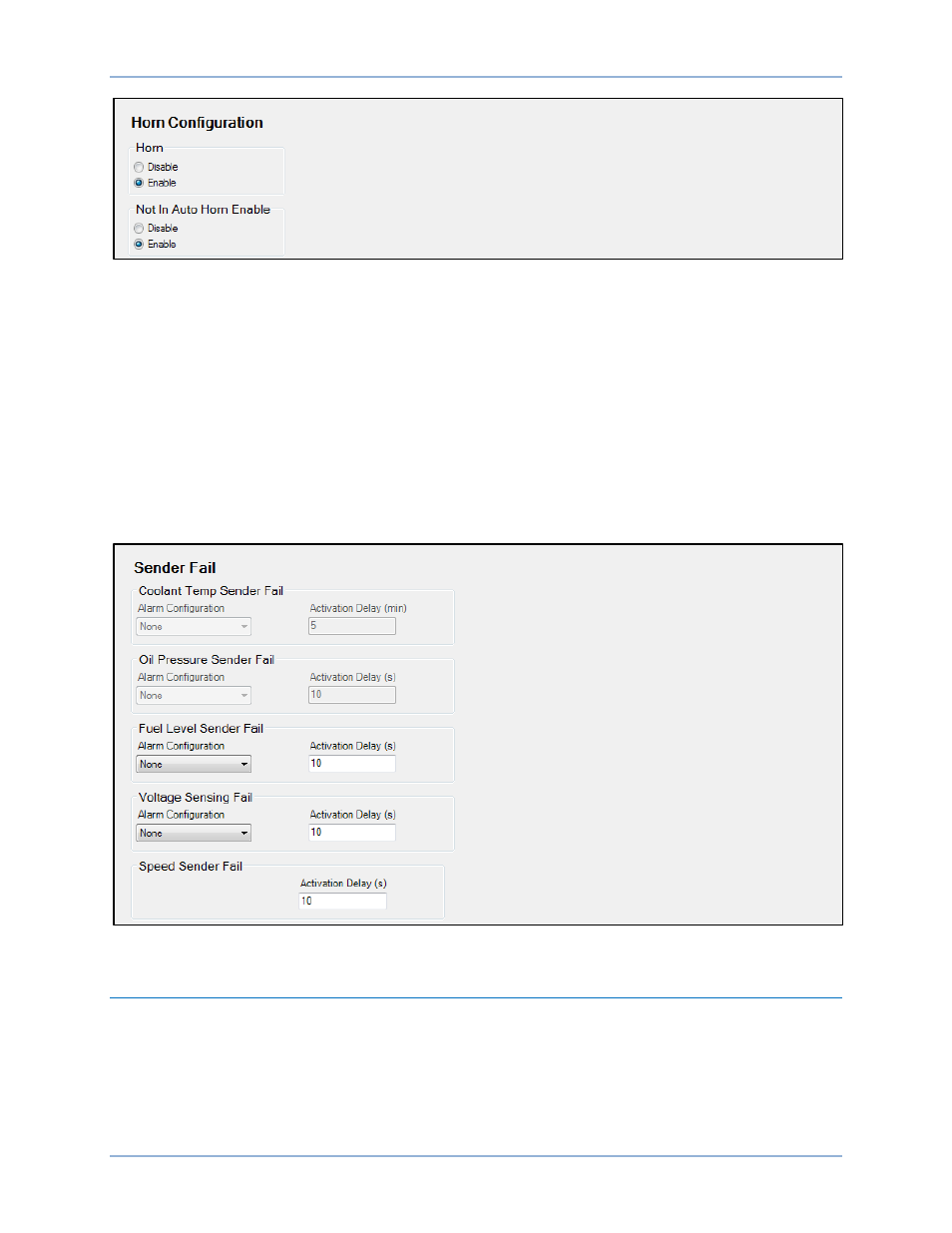
78
9469200990 Rev C
Figure 42. Settings Explorer, Alarm Configuration, Horn Configuration Screen
Sender Failure
To configure sender failure alarms using BESTCOMSPlus, open the Sender Fail screen (Figure 43). This
screen is found in the Settings Explorer under the Alarm Configuration category. If using the front panel,
navigate to Settings > Alarm Configuration > Sender Fail.
Coolant temperature, oil pressure, fuel level, and voltage sensing sender failure settings consist of an
alarm configuration setting and an activation delay. The alarm configuration setting allows selection of the
type of alarm to be annunciated when a sender fail condition exists. None, Alarm, and Pre-alarm can be
selected. The selected alarm type is triggered when a sender failure exists for the duration of the
activation time delay.
Speed sender failure settings consist of a single activation delay. An alarm is triggered when a speed
sender failure exists for the duration of the activation time delay.
Figure 43. Settings Explorer, Alarm Configuration, Sender Fail Screen
Retrieving Alarm Information
Alarms can be viewed on the front panel display and through BESTCOMSPlus.
Front Panel Display
The lists of active alarms and pre-alarms can be viewed by navigating to Metering > Alarms-Status >
Active Alarms or Active Pre-alarms. These lists are scrollable by using the Up and Down pushbuttons.
Reporting and Alarms
DGC-2020ES