Basler Electric DGC-2020ES User Manual
Page 88
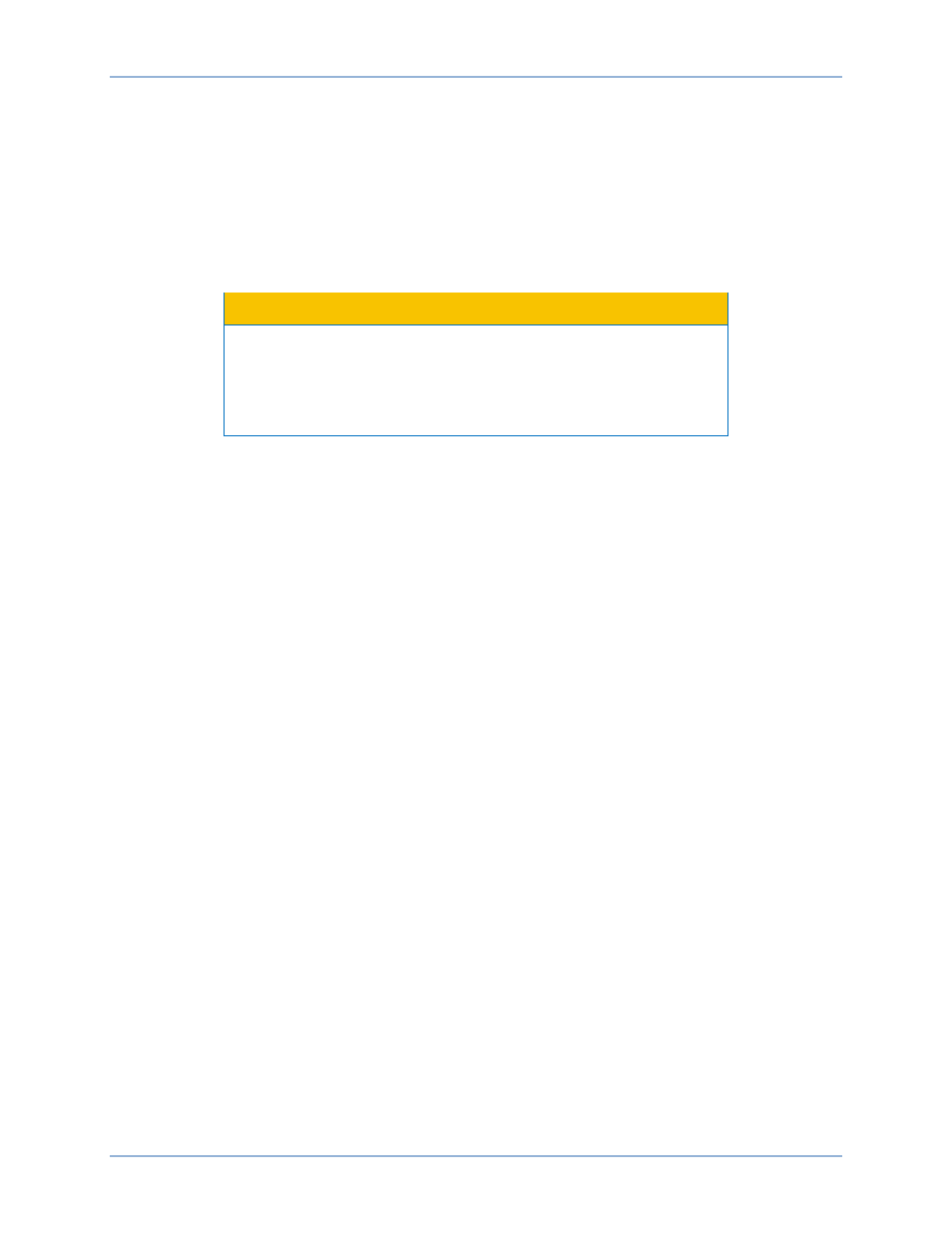
80
9469200990 Rev C
Checksum Failure
The checksum failure pre-alarm can be cleared by holding the Back pushbutton for two seconds while
displaying the Overview screen. However, the pre-alarm will reoccur the next time the checksum is
verified if the data is still corrupted. Some checksum calculations are done only on power-up, so this may
not occur until the next time operating power is cycled.
If there are consistent checksum failure pre-alarms, attempt the following actions to correct the problem:
1.
Load default settings by holding the Up and Down pushbuttons on the front panel while cycling
power. After loading defaults, upload the settings file through BESTCOMSPlus if necessary.
Caution
Loading default settings will erase all custom settings. All reports and
events will be cleared. It is recommended that all settings are
downloaded and saved through BESTCOMSPlus before attempting to
load defaults. Once defaults are loaded, the saved settings can then
be uploaded.
2.
If the problem persists, reload the firmware file through BESTCOMSPlus. See the
BESTCOMSPlus chapter for more information.
3.
Contact Basler Electric Technical Support.
4.
The checksum failure pre-alarm can be disabled. This disables only the annunciation of the pre-
alarm and does not correct any error conditions.
Reporting and Alarms
DGC-2020ES