Alarm configuration – Basler Electric DGC-2020ES User Manual
Page 81
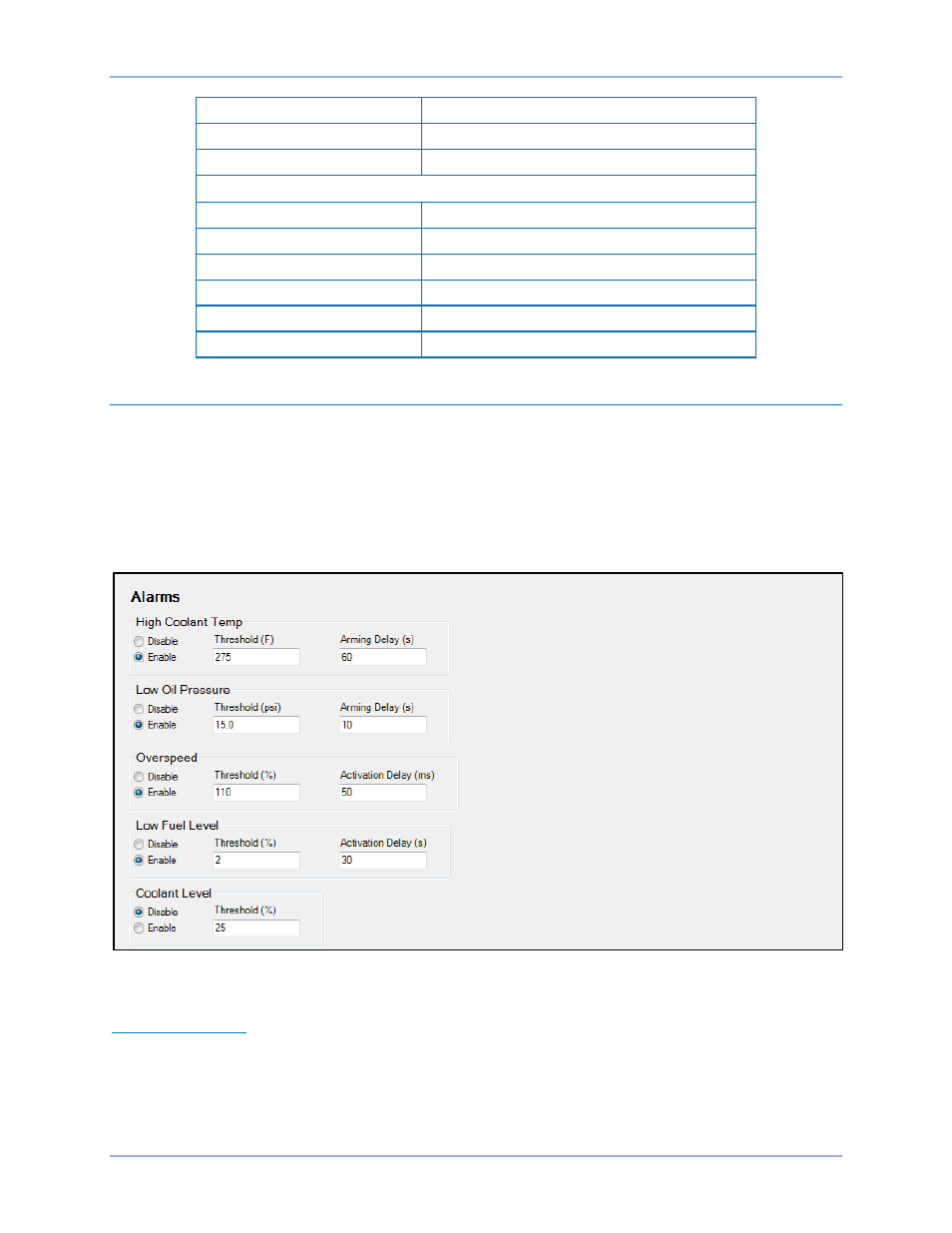
9469200990 Rev C
73
Name
Description
OIL SNDR FAIL
Oil Pressure Sender Fail
SPD SNDR FAIL
Speed Sender Fail
Generator Protection
27 UNDVOLT TRP
Undervoltage (27)
47 PHS IMBAL TRP
Phase Imbalance (47)
50 OVRCURR TRP
Overcurrent (50)
59 OVRVOLT TRP
Overvoltage (59)
81O OVRFREQ TRP
Frequency (81O)
81U UNDFREQ TRP
Frequency (81U)
Alarm Configuration
Alarms, pre-alarms, sender failure alarms, and the audible horn can be configured through
BESTCOMSPlus or the front panel.
Alarms
To configure alarms using BESTCOMSPlus, open the Alarm screen (Figure 40). This screen is found in
the Settings Explorer under the Alarm Configuration category. If using the front panel, navigate to
Settings > Alarm Configuration > Alarms.
Figure 40. Settings Explorer, Alarm Configuration, Alarms Screen
The alarm settings are described below.
High Coolant Temp
High coolant temperature alarm settings consist of an enable/disable setting, a threshold setting, and an
arming delay. If enabled, a high coolant temperature alarm is triggered after a four second delay when the
engine coolant temperature exceeds the threshold setting. The arming delay disables the high coolant
temperature alarm function for a user-adjustable period after engine startup. System units are configured
on the System Settings screen.
DGC-2020ES
Reporting and Alarms