Basler Electric DGC-2020ES User Manual
Page 170
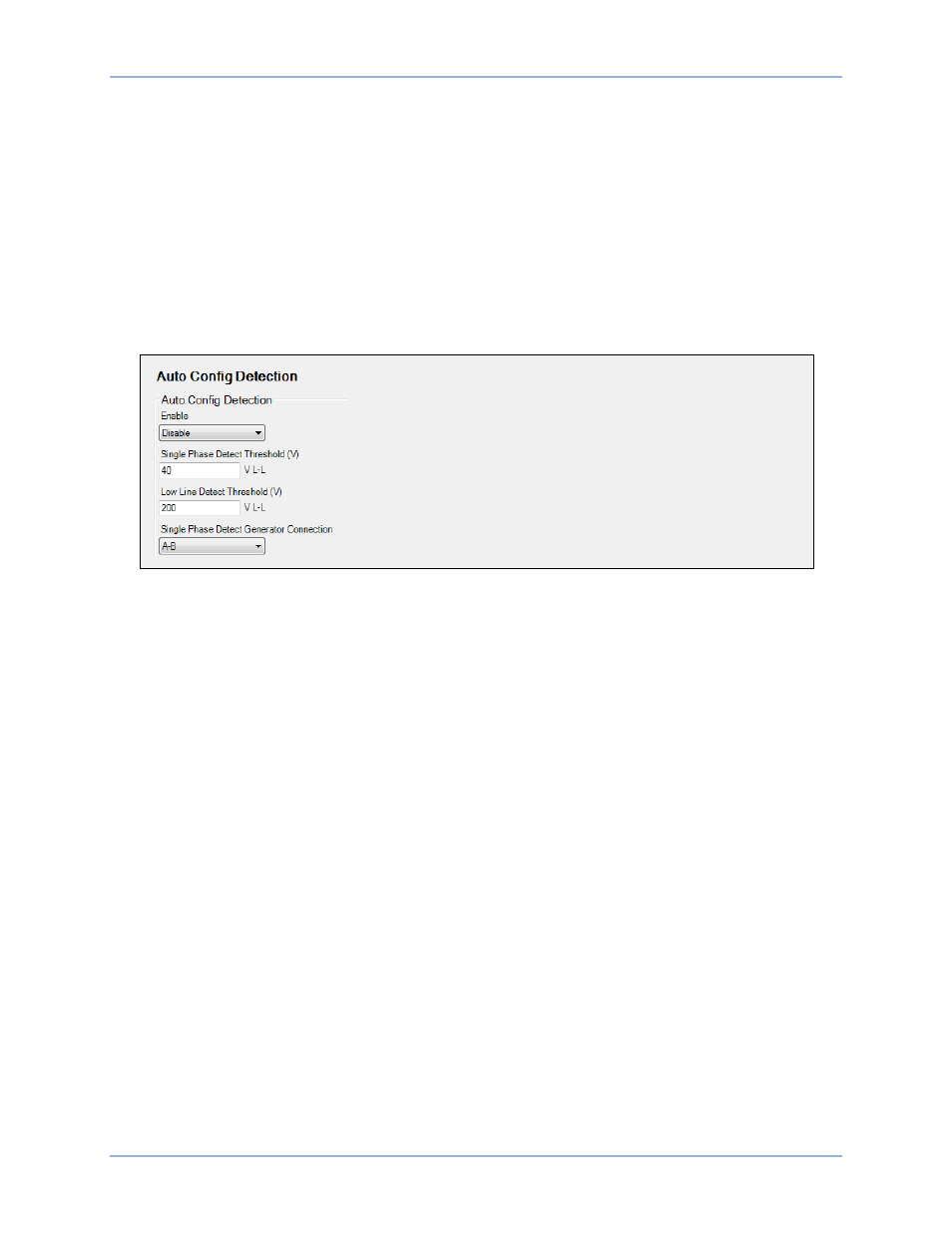
162
9469200990 Rev C
to be in a low-line configuration. If determined to be in low-line configuration, the Low-Line Override
function forces the DGC-2020ES into the low-line configuration.
If the Low-Line Override function is assigned to a contact output, the state of the contact output and the
detected configuration are ORed. This means, if one or both are true, then the system is determined to be
configured for low-line.
Single Phase Detect Generator Connection
This setting specifies which single-phase connection to use when the system is determined to be single-
phase. Single-phase AB or Single-phase AC can be selected.
The Auto Config Detection screen is found in the BESTCOMSPlus Settings Explorer under the System
Parameters category. If using the front panel, navigate to Settings > System Parameters > Auto Config
Detect. The BESTCOMSPlus Auto Config Detection screen is illustrated in Figure 84.
Figure 84. Settings Explorer, System Parameters, Auto Config Detection Screen
Configuration
DGC-2020ES