Generator, Power, Run statistics – Basler Electric DGC-2020ES User Manual
Page 71
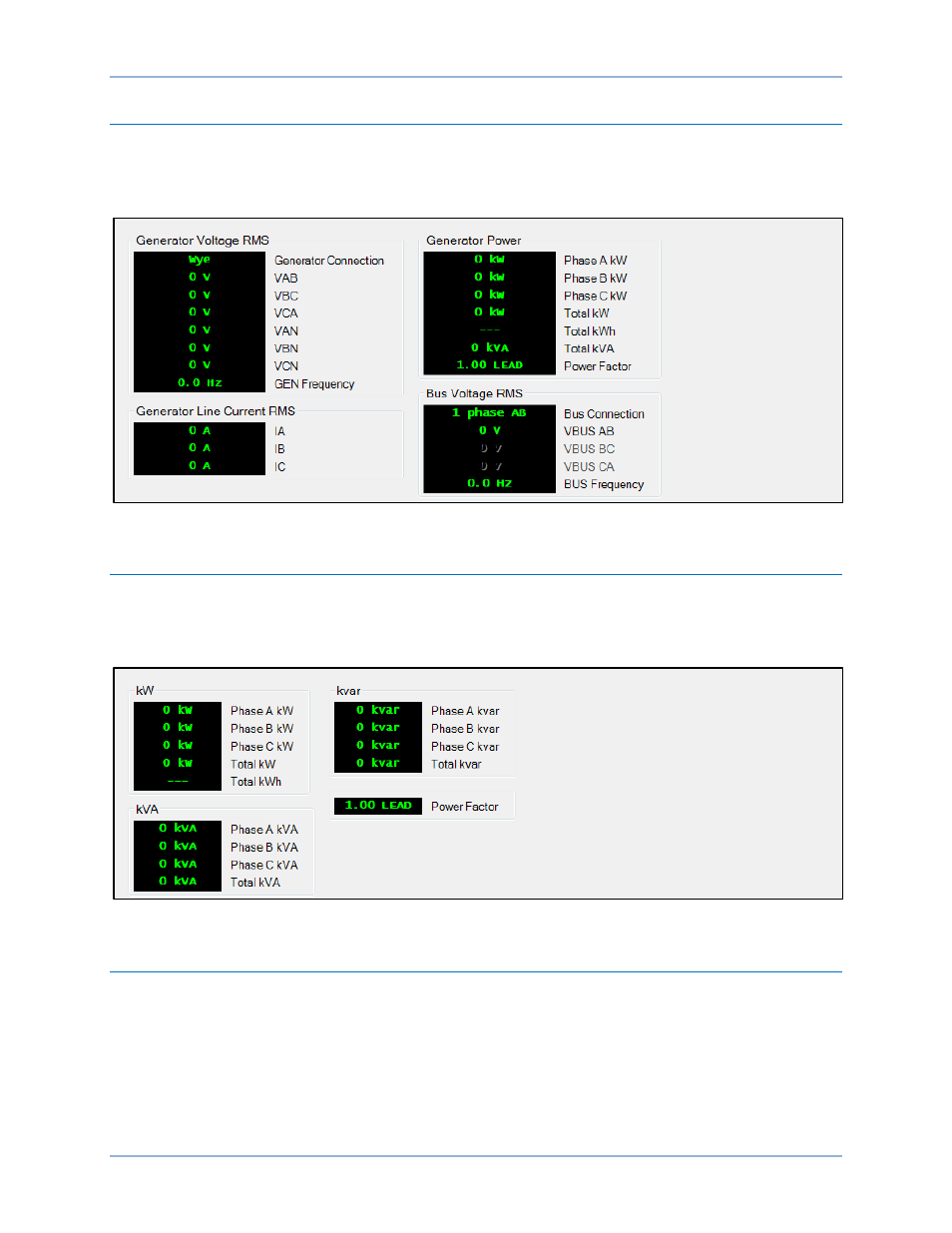
9469200990 Rev C
63
Generator
This screen provides metering of generator voltages and currents. See Figure 28.
The Generator screen is found in the BESTCOMSPlus Metering Explorer. If using the front panel,
navigate to Metering > Generator.
Figure 28. Metering Explorer, Generator Screen
Power
This screen provides metering of generator power and power factor. See Figure 29.
The Power screen is found in the BESTCOMSPlus Metering Explorer. If using the front panel, navigate to
Metering > Power.
Figure 29. Metering Explorer, Power Screen
Run Statistics
This screen provides Cumulative Run Statistics, Session Run Statistics, and Commission Date. See
Figure 30.
The Cumulative Run Statistics are tracked from the first time the genset was started. The Session Run
Statistics are tracked from the last time the genset was started until the following shutdown.
The Number of Starts, Hours Until Maintenance, Total kWh, Total Engine Run Time, Loaded Run Time,
and Unloaded Run time can be changed by clicking the Edit Cumulative Run Statistics button. This is
helpful when installing the DGC-2020ES into a pre-existing system. This allows the current statistics of
the genset to be transferred into the DGC-2020ES for uninterrupted tracking.
DGC-2020ES
Metering