Maintenance and troubleshooting, Maintenance, Storage – Basler Electric DGC-2020ES User Manual
Page 177: Troubleshooting
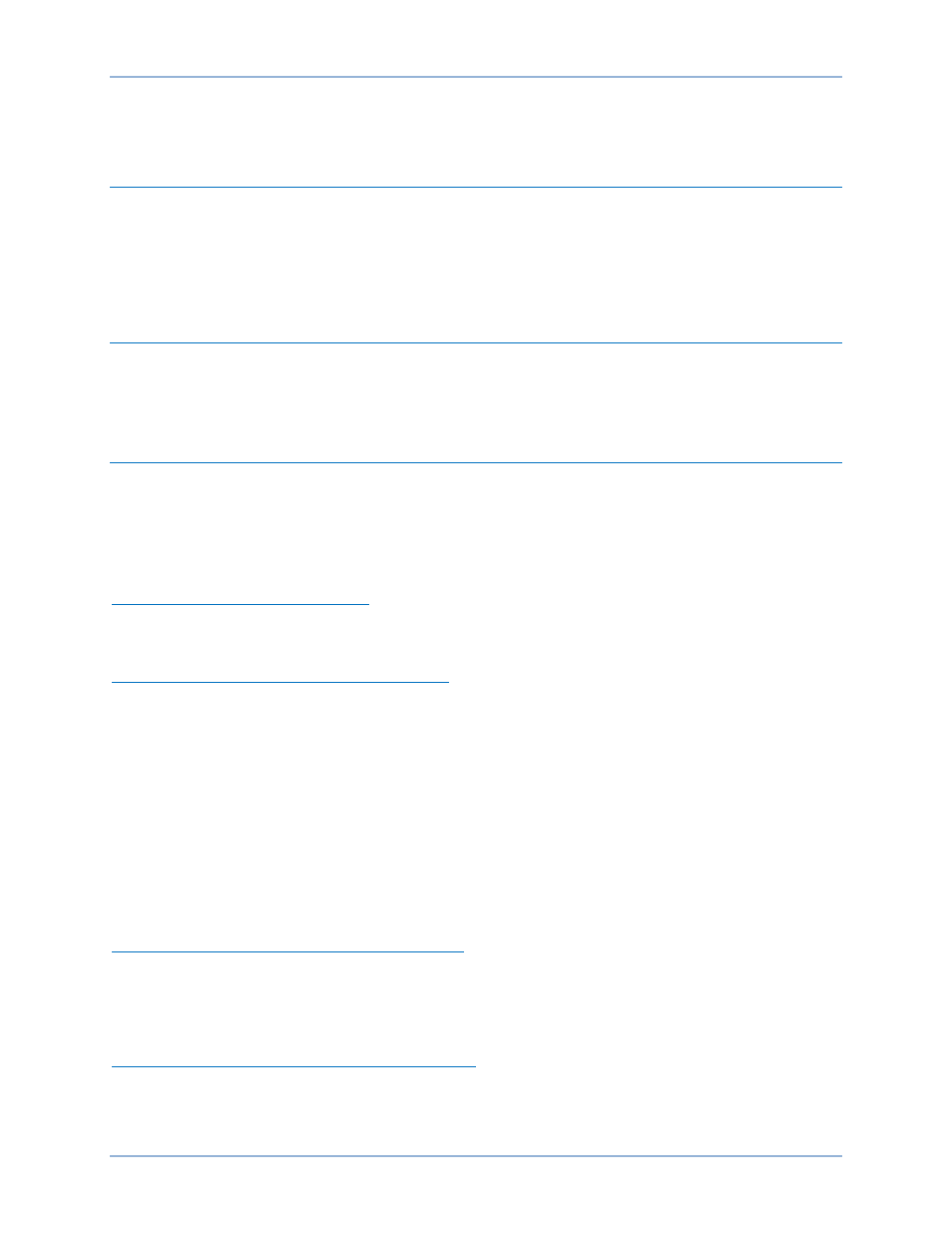
9469200990 Rev C
169
Maintenance and Troubleshooting
Maintenance
Preventive maintenance consists of periodically checking that the connections between the DGC-2020ES
and the system are clean and tight. Periodically check that the mounting hardware is clean and fastened
with the proper amount of torque. DGC-2020ES units are manufactured using state-of-the-art, surface-
mount technology. These components are encased in potting material. As such, Basler Electric
recommends that no repair procedures be attempted by anyone other than Basler Electric personnel.
Storage
This device contains long-life aluminum electrolytic capacitors. For devices that are not in service (spares
in storage), the life of these capacitors can be maximized by energizing the device for 30 minutes once
per year.
Troubleshooting
If you do not get the results that you expect from the DGC-2020ES, first check the programmable settings
for the appropriate function. Use the following troubleshooting procedures when difficulties are
encountered in the operation of your genset control system.
Communications
USB Port Does Not Operate Properly
Step 1.
Verify that the proper port of your computer is being used. For more information, refer to the
Communication chapter.
CAN Communication Does Not Operate Properly
Step 1:
Verify that there is a 120-ohm termination resistor on each end of the bus section of the wiring,
and that there are not any termination resistors at any node connections that are on stubs from
the main bus.
Step 2:
Check all CAN wiring for loose connections and verify that the CAN H and CAN L wires have
not gotten switched somewhere on the network.
Step 3:
Verify that the cable length of the bus section of the wiring does not exceed 40 meters (131
feet), and verify that any stubs from the main bus do not exceed 3 meters (9.8 feet) in length.
Step 4:
If the engine is equipped with a Volvo or MTU ECU, verify that the ECU Configuration setting is
set to match the actual ECU configuration.
Inputs and Outputs
Programmable Inputs Do Not Operate as Expected
Step 1.
Verify that all wiring is properly connected. Refer to the Typical Connections chapter.
Step 2.
Confirm that the inputs are programmed properly.
Step 3.
Ensure that the input at the DGC-2020ES is actually connected to the BATT– terminal (17).
Programmable Outputs Do Not Operate as Expected
Step 1.
Verify that all wiring is properly connected. Refer to the Typical Connections chapter.
Step 2.
Confirm that the outputs are programmed properly.
DGC-2020ES
Maintenance and Troubleshooting