Basler Electric DGC-2020ES User Manual
Page 40
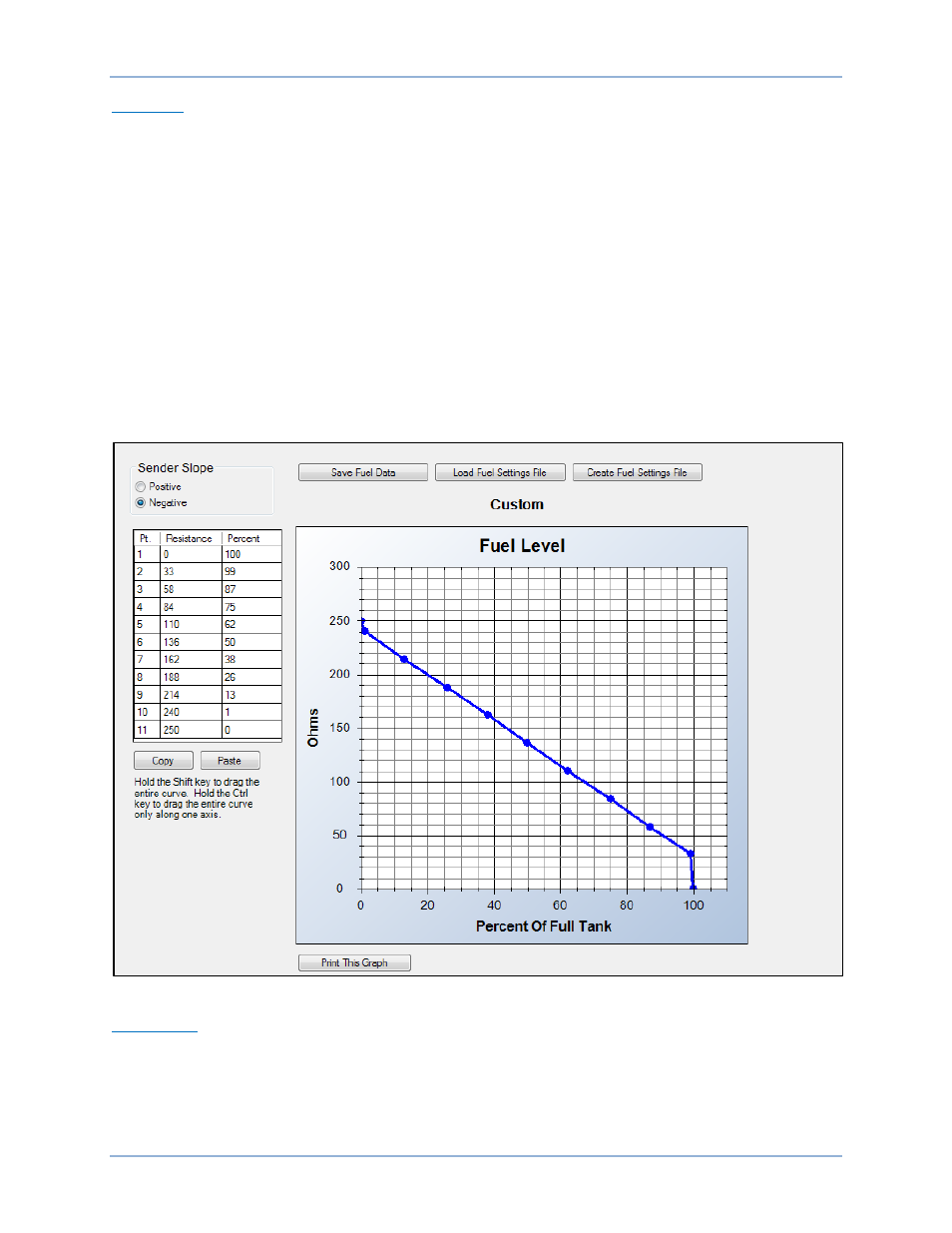
32
9469200990 Rev C
Fuel Level
Figure 8 illustrates the Fuel Level screen found in the BESTCOMSPlus Settings Explorer under the
Programmable Senders category. To program the fuel level sender, perform the following procedure:
1.
The percent fuel level sender is configured by selecting one of the sender types that come as a part
of the BESTCOMSPlus sender library. Click on Load Fuel Settings File and select the appropriate
sender.
2.
If no sender file matches the sender being used, the individual points that map resistance points to
fuel level may be modified by setting numeric values in the table, or dragging the points of the graph
to the desired characteristic. Information on sender characteristics should be obtained from the
sender manufacturer.
3.
Select Positive or Negative sender slope as required for the desired sender graph.
4.
Click Save Fuel Data to save the data in the current settings file.
5.
If you want to save newly entered sender data as a sender library file, click Create Fuel Settings File
and enter a file name and location to save the file.
6.
Click the Send Settings button in BESTCOMSPlus to send the sender settings to the DGC-2020ES.
Figure 8. Settings Explorer, Programmable Senders, Fuel Level Screen
Oil Pressure
Figure 9 illustrates the Oil Pressure screen found in the BESTCOMSPlus Settings Explorer under the
Programmable Senders category. To program the oil pressure sender, perform the following procedure:
1.
The oil pressure sender can be configured by selecting one of the sender types that come as a part of
the BESTCOMSPlus sender library. Click on Load Oil Settings File and select the appropriate sender.
Engine Sender Inputs
DGC-2020ES