Basler Electric DGC-2020ES User Manual
Page 142
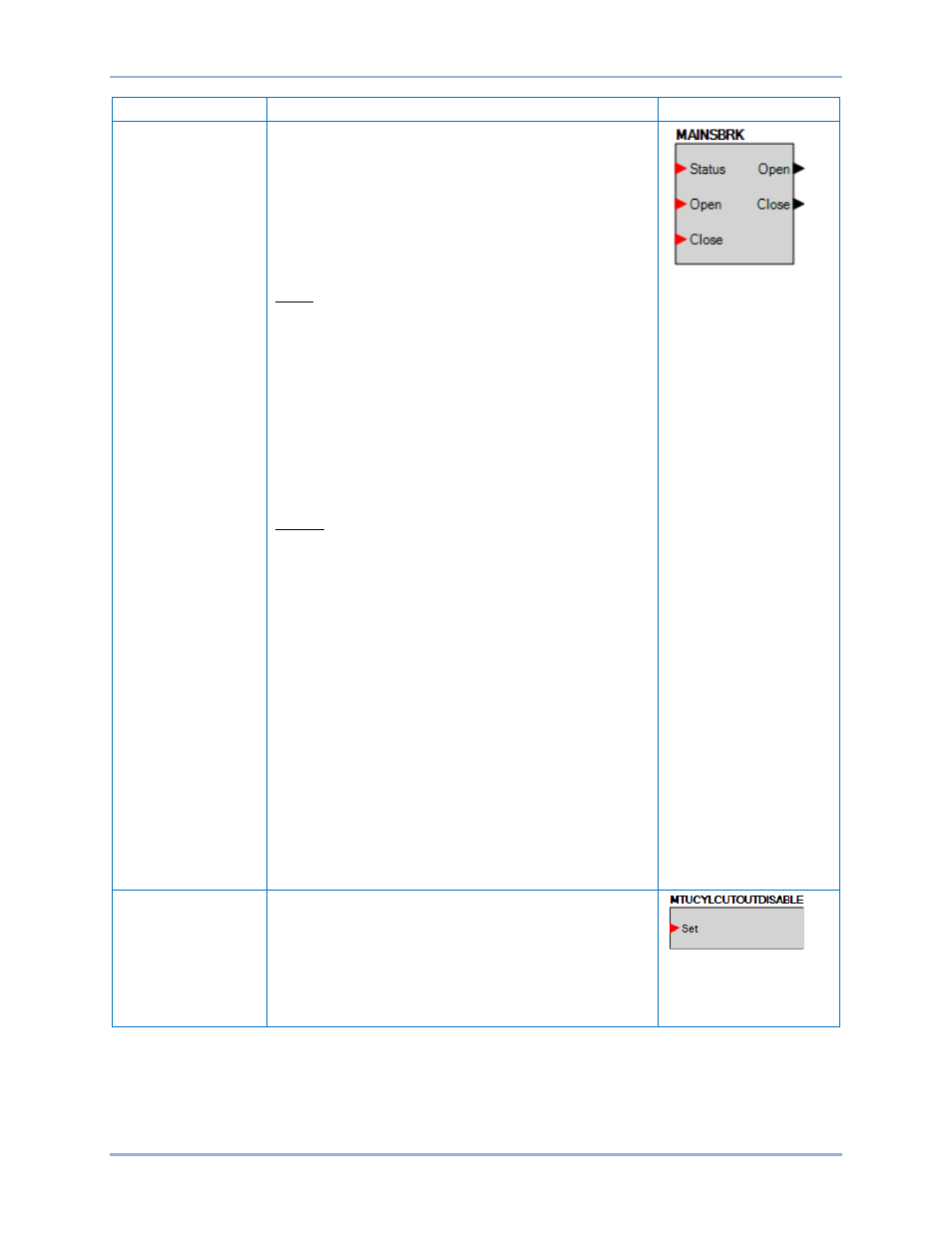
134
9469200990 Rev C
Name
Description
Symbol
MAINSBRK
This element is used to connect the breaker open and close
output signals from the DGC-2020ES to physical output
contacts to open and close the mains breaker and map
breaker status feedback to a contact input. In addition,
contact inputs can be mapped to allow switches to be
implemented to manually initiate breaker open and close
requests.
This element is only available when the Mains Breaker
Hardware in configured on the Breaker Hardware screen via
the Breaker Management tree branch.
Inputs
Status: This input allows a contact input to be mapped that
will provide breaker status feedback to the DGC-2020ES.
When the contact input is closed, the breaker is indicated to
be closed. When the contact input is open, the breaker is
indicated to be open.
Open: This input allows a contact input to be mapped that
can be used to initiate a manual breaker open request.
When this input is pulsed closed while the DGC-2020ES is
in RUN or AUTO mode, the breaker will open.
Close: This input allows a contact input to be mapped that
can be used to initiate a manual breaker close request.
When this input is pulsed, the mains is stable, and both
breakers are open, a close request will be initiated.
Outputs
The outputs must be mapped to the contact outputs of the
DGC-2020ES that will be used to drive the breaker.
Open: This output is pulsed true (closes the output contact it
is mapped to) when the DGC-2020ES is providing a signal
to the breaker to open. It will be a pulse if the Breaker
Output Contact Type is set to Pulse on the Breaker
Hardware screen under Breaker Management in the
Settings Explorer, and the length is determined by the Open
Pulse Time. It will be a constant output if the Mains Breaker
Hardware Contact Type is set to continuous. Note the pulse
time must be set long enough for the breaker to actually
open before the pulse is removed.
Close: This output is pulsed true (closes the output contact
it is mapped to) when the DGC-2020ES is providing a signal
to the breaker to close. It will be a pulse if the Breaker
Output Contact Type is set to Pulse on the Breaker
Hardware screen under Breaker Management in the
Settings Explorer, and the length is determined by the Open
Pulse Time. It will be a constant output if the Mains Breaker
Hardware Contact Type is set to continuous. Note the pulse
time must be set long enough for the breaker to actually
open before the pulse is removed.
MTUCYLCUTOUT-
DISABLE
(MTU Cylinder Cutout
Disable)
When this logic element is true, Cylinder Cutout Disable 1
and Cylinder Cutout Disable 2 are both sent to the engine
ECU with true status. When this logic element is false,
Cylinder Cutout Disable 1 and Cylinder Cutout Disable 2 are
sent to the engine ECU with states set by the values
programmed for the Cylinder Cutout Disable 1 and Cylinder
Cutout Disable 2 DGC-2020ES settings which are
configured on the ECU Setup screen in BESTCOMSPlus.
BESTlogic
™Plus
DGC-2020ES