23 evc update dei, 24 excessive-restart – PLANET XGSW-28040HP User Manual
Page 106
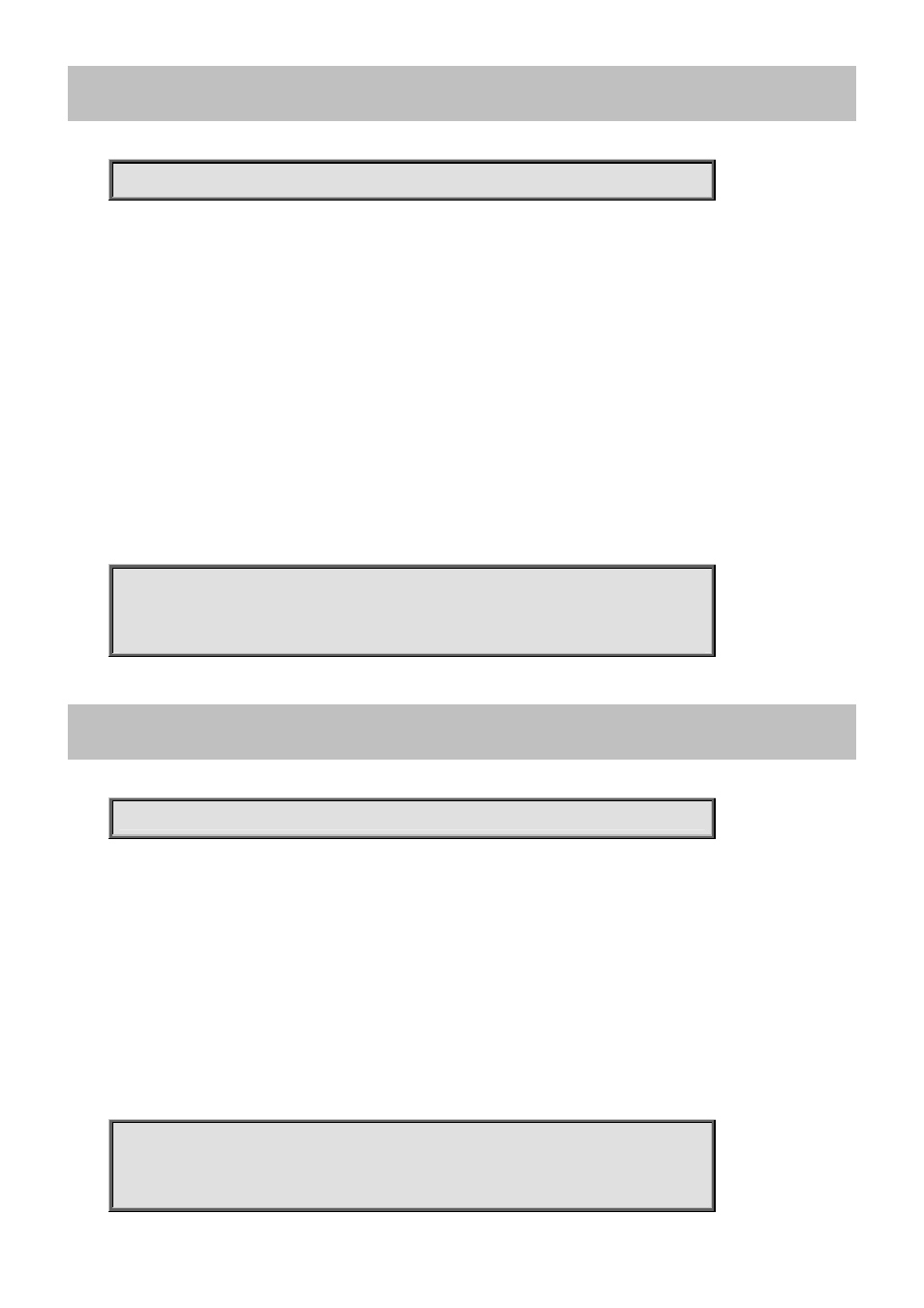
Command Guide of XGSW-28040HP
4.2.65.23 evc update dei
Command:
evc update dei colored | fixed
evc Ethernet Virtual Connections
update Update existing entry
dei Setup DEI mode
colored Allow policer to set DEI
fixed Use classified DEI
Default:
Fixed
Usage Guide:
To update EVC DEI mode
Example:
To update EVC DEI mode (Colored) for GigabitEthernet X/X.
Switch# configure terminal
Switch (config)# interface GigabitEthernet X/X
Switch (config-if) # evc update dei colored
4.2.65.24 excessive-restart
Command:
excessive-restart
excessive-restart Restart backoff algorithm after 16 collisions (No excessive-restart means discard frame after 16
collisions)
Default:
Discard
Usage Guide:
To enable Backoff Algorithm for the specific interface
Example:
To enable Backoff Algorithm for the GigabitEthernet X/X.
Switch# configure terminal
Switch (config)# interface GigabitEthernet X/X
Switch (config-if) # excessive-restart
-106-