61 show lldp med media-vlan-policy – PLANET XGSW-28040HP User Manual
Page 388
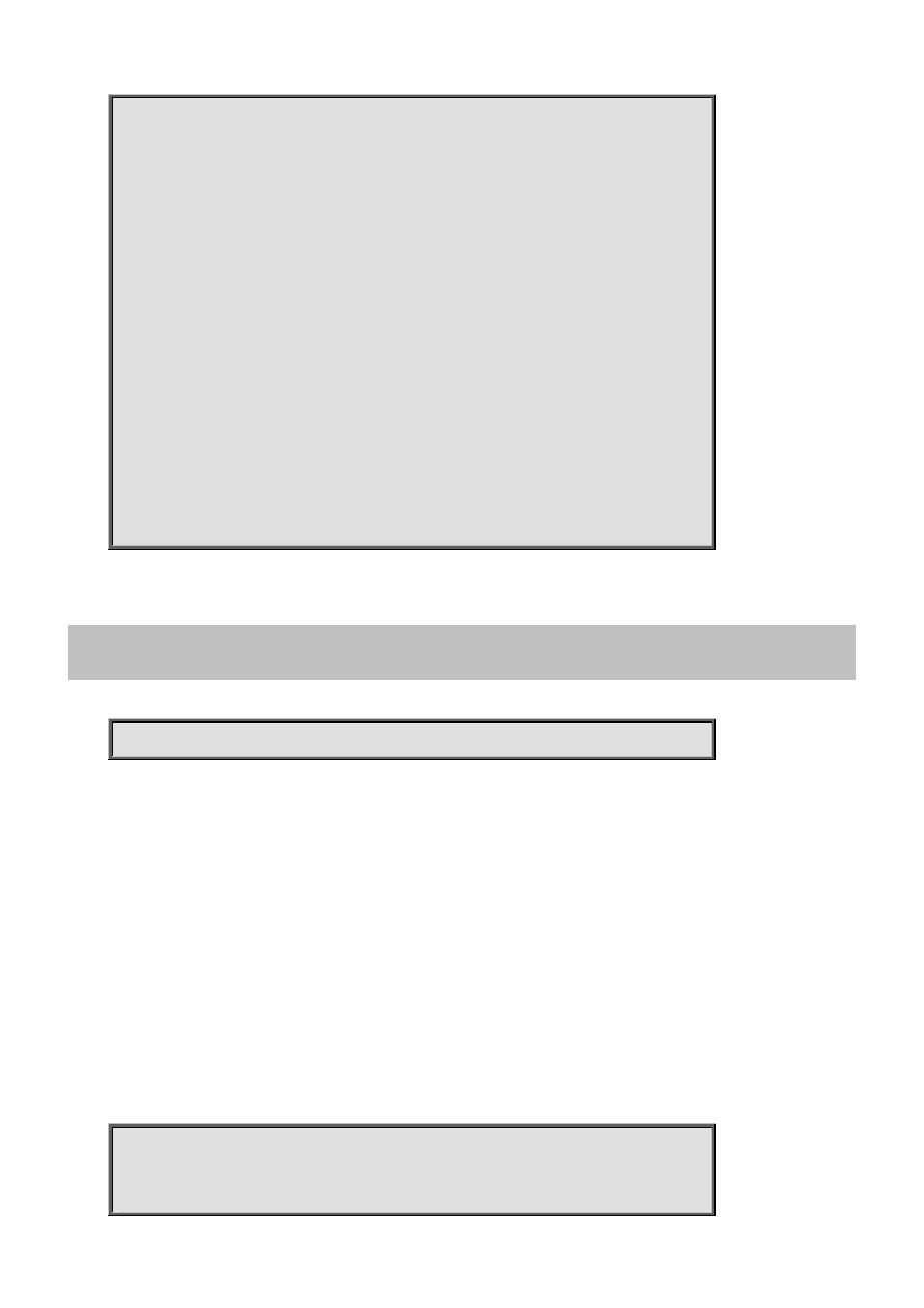
Command Guide of XGSW-28040HP
Switch # show line alive
Line is con 0.
* You are at this line now.
Alive from Console.
Default privileged level is 2.
Command line editing is enabled
Display EXEC banner is enabled.
Display Day banner is enabled.
Terminal width is 80.
length is 24.
history size is 32.
exec-timeout is 10 min 0 second.
Current session privilege is 15.
Elapsed time is 0 day 0 hour 17 min 20 sec.
Idle time is 0 day 0 hour 0 min 0 sec.
4.21.61 show lldp med media-vlan-policy
Command:
show lldp med media-vlan-policy [<0~31>]
show Show running system information
lldp Display LLDP neighbors information
med Display LLDP-MED neighbors information
media-vlan-policy Display media vlan policies
<0~31> List of policies
Default:
N/A
Usage Guide:
To display the LLDP-MED policy information.
Example:
To display the LLDP-MED policy information.
Switch # show lldp med media-vlan-policy
Policy Id Application Type Tag Vlan ID L2 Priority DSCP
0 Voice Tagged 1 0 0
-388-