70 show network-clock, 71 show ntp status – PLANET XGSW-28040HP User Manual
Page 395
Advertising
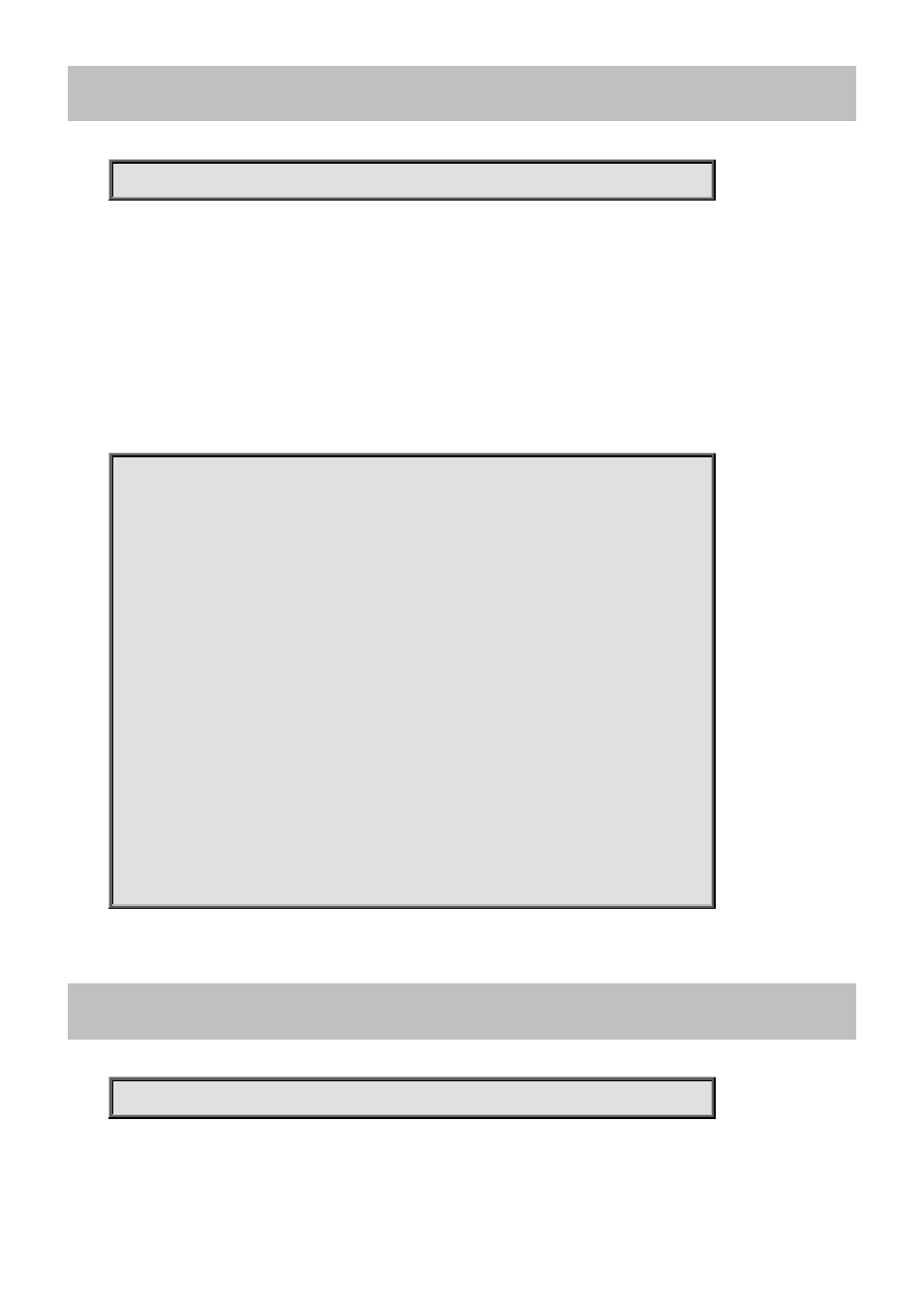
Command Guide of XGSW-28040HP
4.21.70 show network-clock
Command:
show network-clock
show Show running system information
network-clock Show selector state
Default:
N/A
Usage Guide:
To display the SyncE information.
Example:
To display the SyncE information.
Switch # show network-clock
Selector State is: Free Run
Alarm State is:
Clk: 1 2
LOCS: FALSE FALSE
SSM: FALSE FALSE
WTR: FALSE FALSE
LOL: FALSE
DHOLD: TRUE
SSM State is:
Interface Tx SSM Rx SSM Mode
GigabitEthernet 1/1 QL_NONE QL_LINK Master
4.21.71 show ntp status
Command:
show ntp status
show Show running system information
ntp Configure NTP
status status
-395-
Advertising
This manual is related to the following products: