10 location, 11 motd-banner – PLANET XGSW-28040HP User Manual
Page 226
Advertising
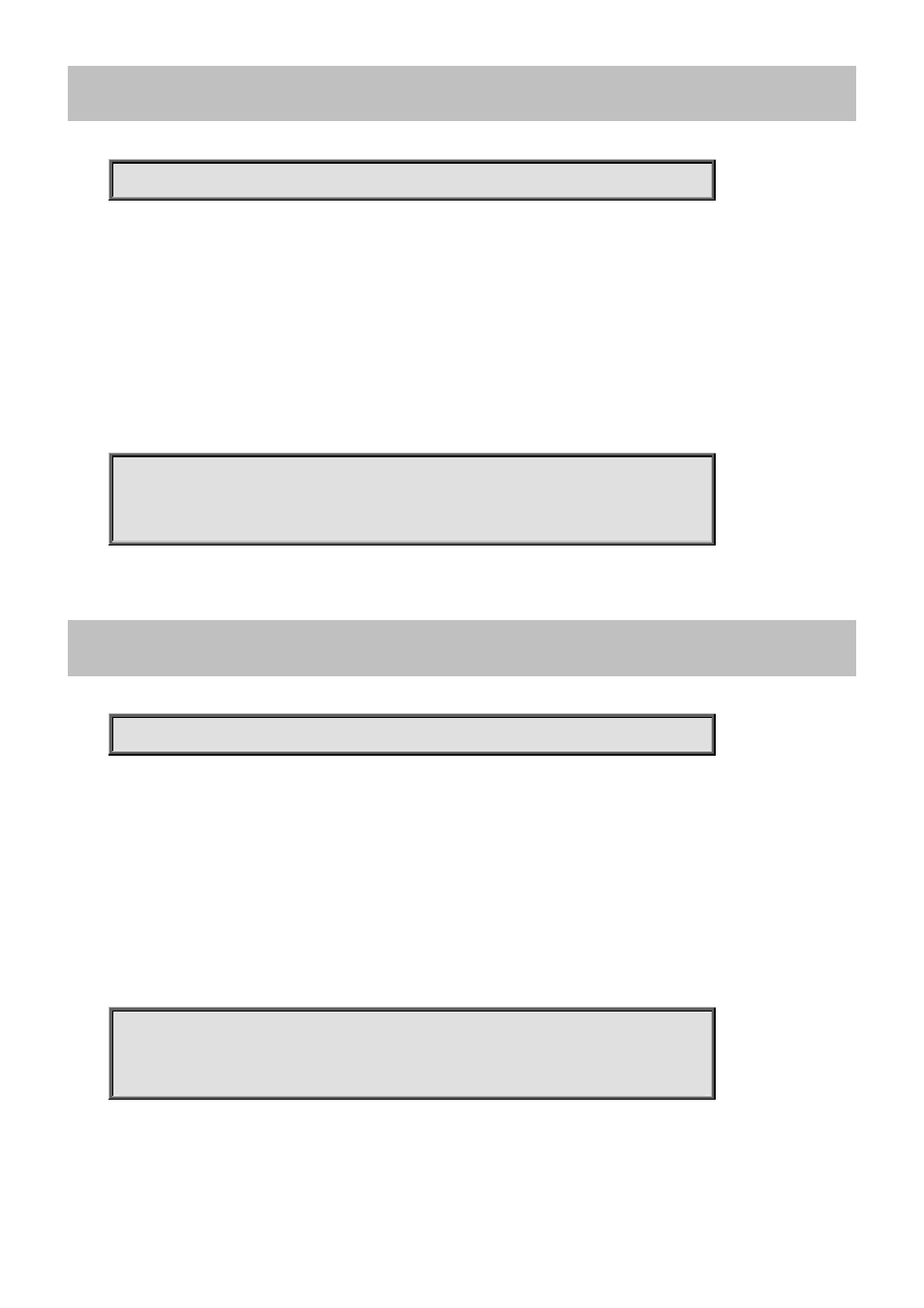
Command Guide of XGSW-28040HP
4.2.103.10 location
Command:
location <LINE>
location Enter terminal location description
<LINE> One text line describing the terminal's location
Default:
None
Usage Guide:
To configure description of location.
Example:
To configure description (taiwan) of location.
Switch# configure terminal
Switch (config)# line vty 1
Switch (config-line)# location taiwan
4.2.103.11 motd-banner
Command:
motd-banner
motd-banner Enable the display of the MOTD banner
Default:
Enabled
Usage Guide:
To enable MOTD banner.
Example:
To enable MOTD banner..
Switch# configure terminal
Switch (config)# line vty 1
Switch (config-line)# motd-banner
-226-
Advertising
This manual is related to the following products: