81 poe priority, 82 poe time-range – PLANET XGSW-28040HP User Manual
Page 136
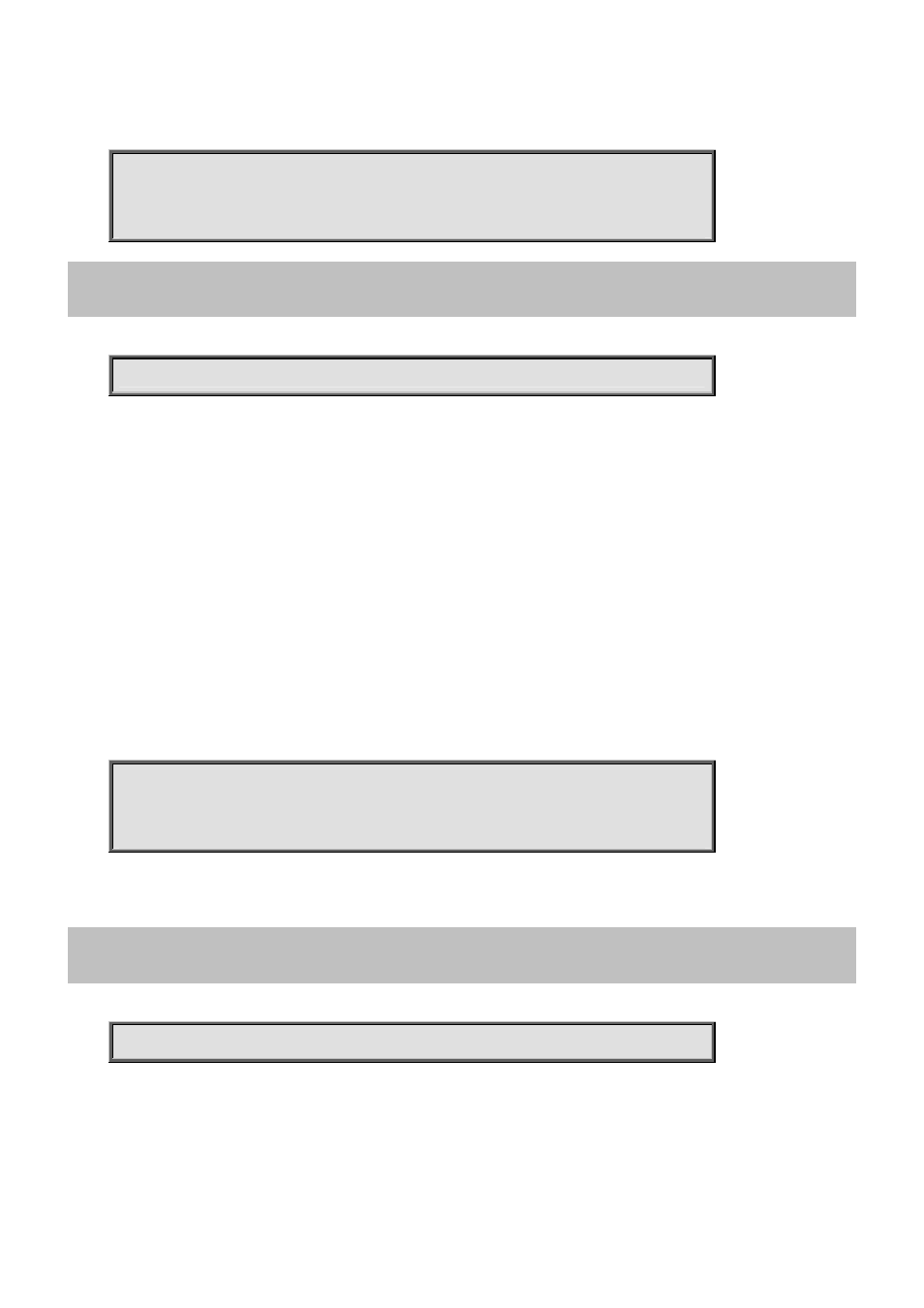
Command Guide of XGSW-28040HP
Example:
To configure maximum power (29 watts) of PoE for GigabitEthernet X/X.
Switch# configure terminal
Switch (config)# interface GigabitEthernet X/X
Switch (config-if) # poe power limit 29
4.2.65.81 poe priority
Command:
poe priority { low | high | critical }
poe Power Over Ethernet.
priority Interface priority.
critical Set priority to critical.
high Set priority to high.
low Set priority to low.
Default:
2
Usage Guide:
To configure interface priority of PoE for specific interface.
Example:
To configure interface priority (low) of PoE for GigabitEthernet X/X.
Switch# configure terminal
Switch (config)# interface GigabitEthernet X/X
Switch (config-if) # poe priority low
4.2.65.82 poe time-range
Command:
poe time-range { profile1 | profile2 | profile3 | profile4 }
poe Power Over Ethernet.
time-range To bind a PoE time-range to the corresponding port.
profile1 The profile name of the PoE time-range to be bound to the port.
profile2 The profile name of the PoE time-range to be bound to the port.
profile3 The profile name of the PoE time-range to be bound to the port.
profile4 The profile name of the PoE time-range to be bound to the port.
-136-