10 show dot1x statistics – PLANET XGSW-28040HP User Manual
Page 350
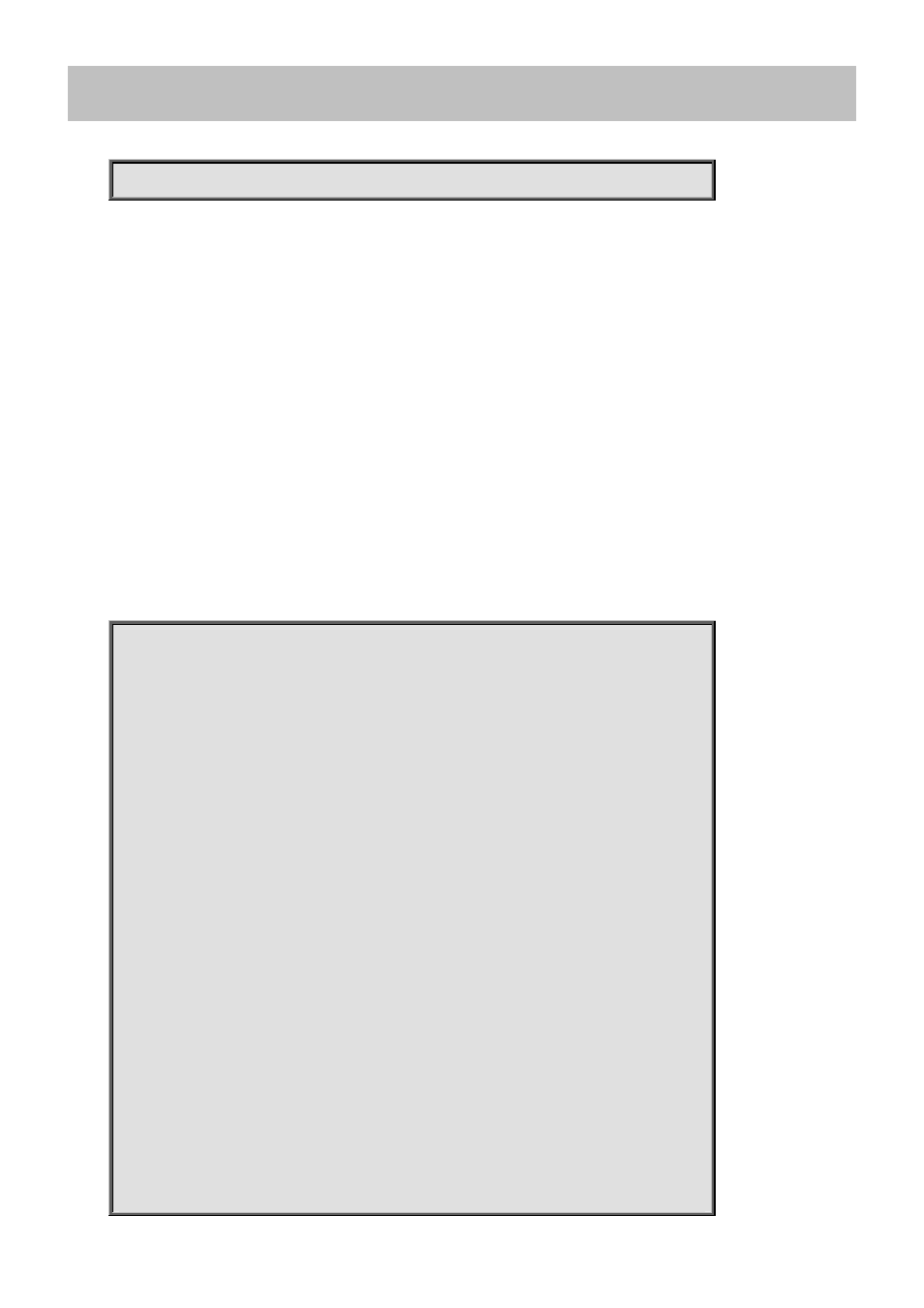
Command Guide of XGSW-28040HP
4.21.10 show dot1x statistics
Command:
show dot1x statistics
show Show running system information
dot1x IEEE Standard for port-based Network Access Control
statistics Shows statistics for either eapol or radius
all Show all dot1x statistics
eapol Show EAPOL statistics
radius Show Backend Server statistics
interface Interface
Default:
N/A
Usage Guide:
To display the IEEE 802.1X statistics.
Example:
To display the All of IEEE 802.1X statistics for interface GigabitEthernet 1/1.
Switch # show dot1x statistics all interface GigabitEthernet 1/1
GigabitEthernet 1/1 EAPOL Statistics:
Rx Total: 0
Tx Total: 0
Rx Response/Id: 0
Tx Request/Id: 0
Rx Response: 0
Tx Request: 0
Rx Start: 0
Rx Logoff: 0
Rx Invalid Type: 0
Rx Invalid Length: 0
GigabitEthernet 1/1 Backend Server Statistics:
Rx Access Challenges: 0
Tx Responses: 0
Rx Other Requests: 0
Rx Auth. Successes: 0
Rx Auth. Failures: 0
-350-