15 show evc statistics, 16 show green-ethernet – PLANET XGSW-28040HP User Manual
Page 355
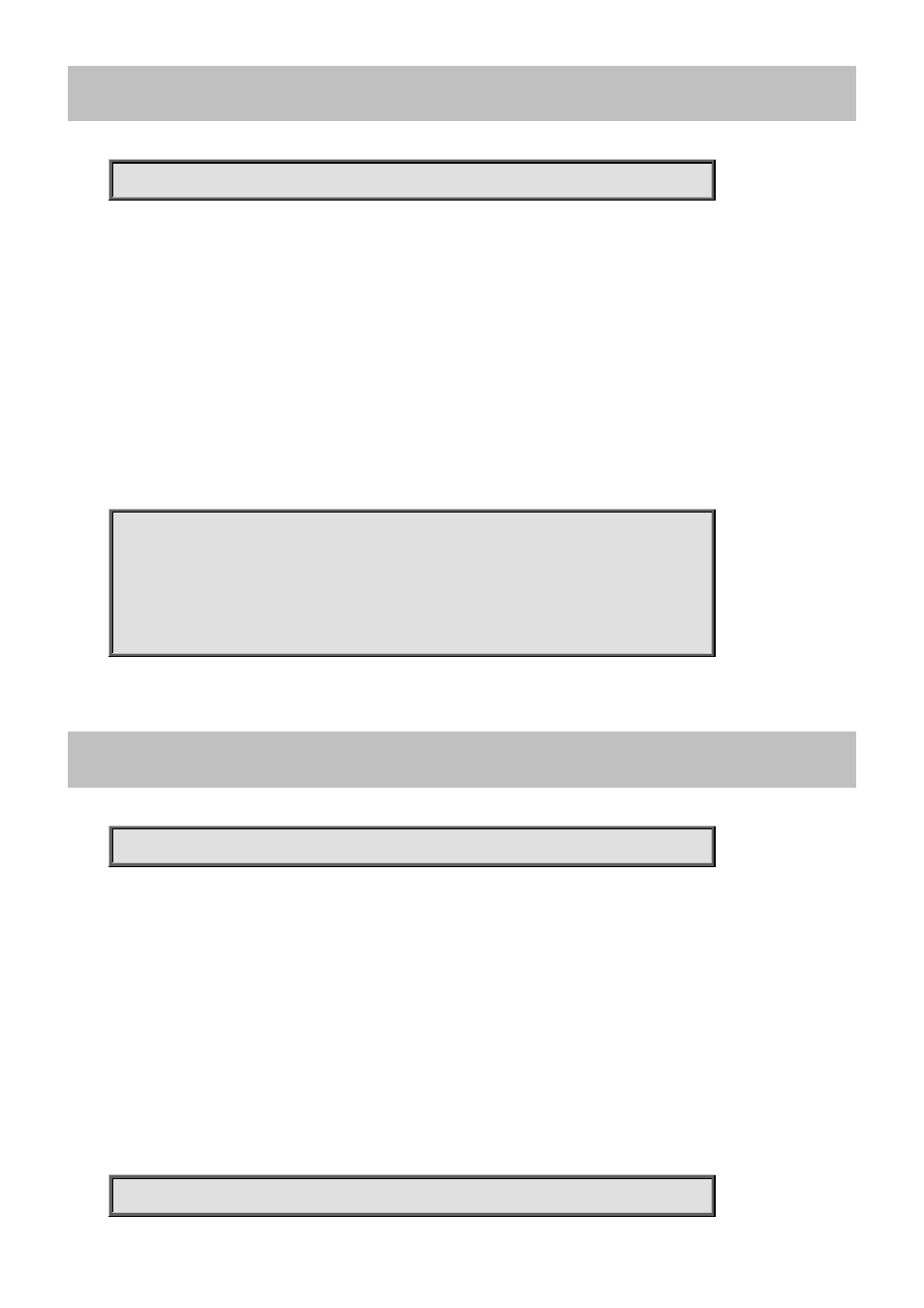
Command Guide of XGSW-28040HP
4.21.15 show evc statistics
Command:
show green-ethernet [ interface ( <port_type> [ <port_list> ] ) ]
show Show running system information
green-ethernet Green ethernet (Power reduction)
Default:
N/A
Usage Guide:
To display the EVC statistics.
Example:
To display the EVC Red Frames statistics for all.
Switch # show evc statistics all red
EVC ID Interface Rx Red Frames
------ ----------------------- --------------------
1 GigabitEthernet 1/1 0
1 GigabitEthernet 1/2 0
4.21.16 show green-ethernet
Command:
show green-ethernet [ interface ( <port_type> [ <port_list> ] ) ]
show Show running system information
green-ethernet Green ethernet (Power reduction)
interface Shows green ethernet status for a specific port or ports.
Default:
N/A
Usage Guide:
To display the Green Ethernet status.
Example:
To display the Green Ethernet status for all.
Switch # show green-ethernet interface *
-355-