123 mep <instance> ais – PLANET XGSW-28040HP User Manual
Page 239
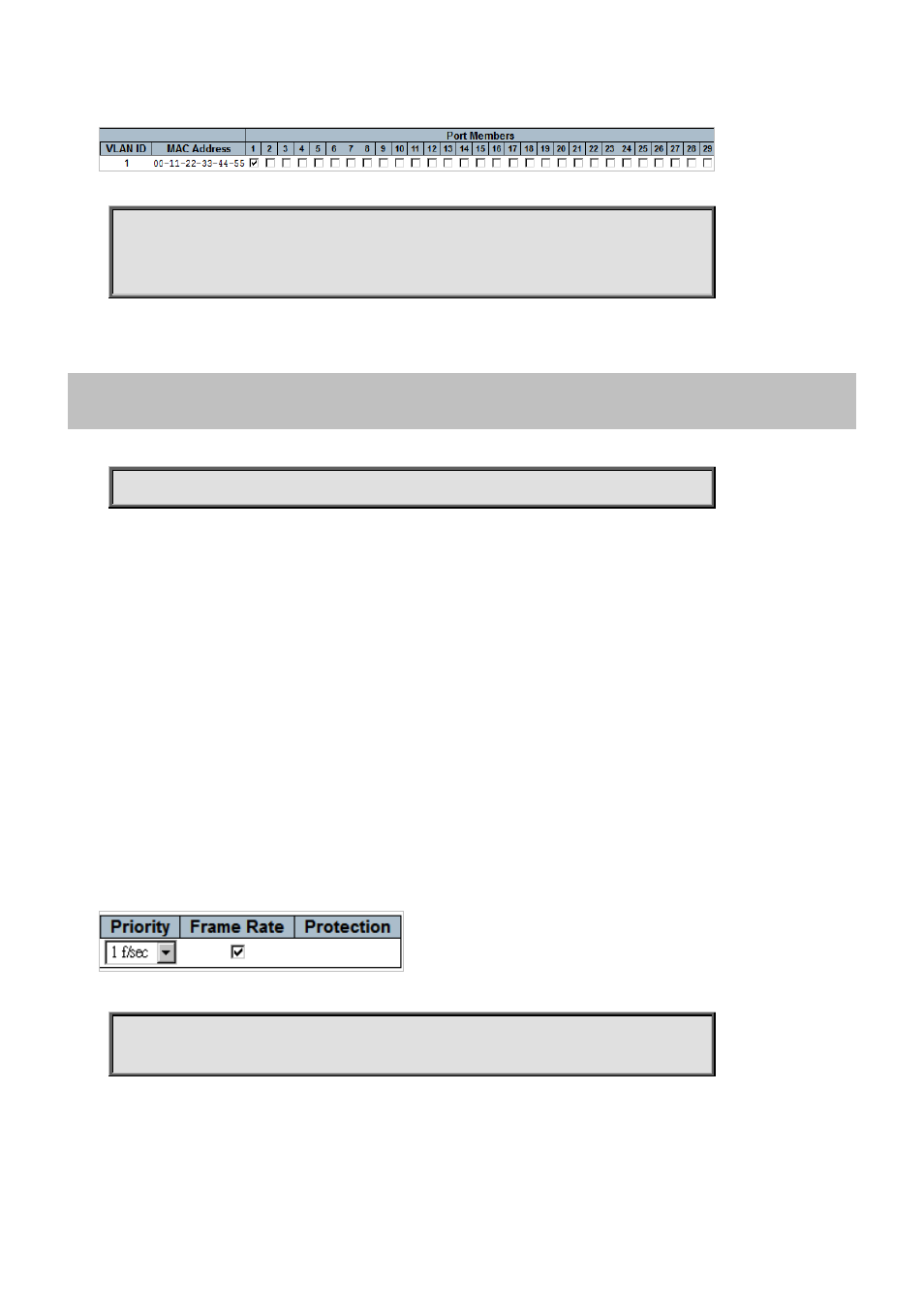
Command Guide of XGSW-28040HP
Example:
To configure Static MAC Address Table as below table
Switch# configure terminal
Switch (config)# mac address-table static 00:11:22:33:44:55 vlan 1 interface
GigabitEthernet 1/1
4.2.123 mep <Instance> ais
Command:
mep <Instance> ais [ fr1m | fr1s ] [ protect ]
mep Maintenance Entity Point
<Instance> The MEP instance number.
ais Alarm Indication Signal
fr1m Frame rate is 1 f/min.
fr1s Frame rate is 1 f/s.
protect The AIS can be used for protection. At the point of state change three AIS PDU is transmitted as fast as
possible.
Default:
None
Usage Guide:
To configure AIS of MEP
Example:
To configure AIS of MEP 1 as below table
Switch# configure terminal
Switch (config)# mep 1 ais fr1s
-239-