85 port-security violation – PLANET XGSW-28040HP User Manual
Page 138
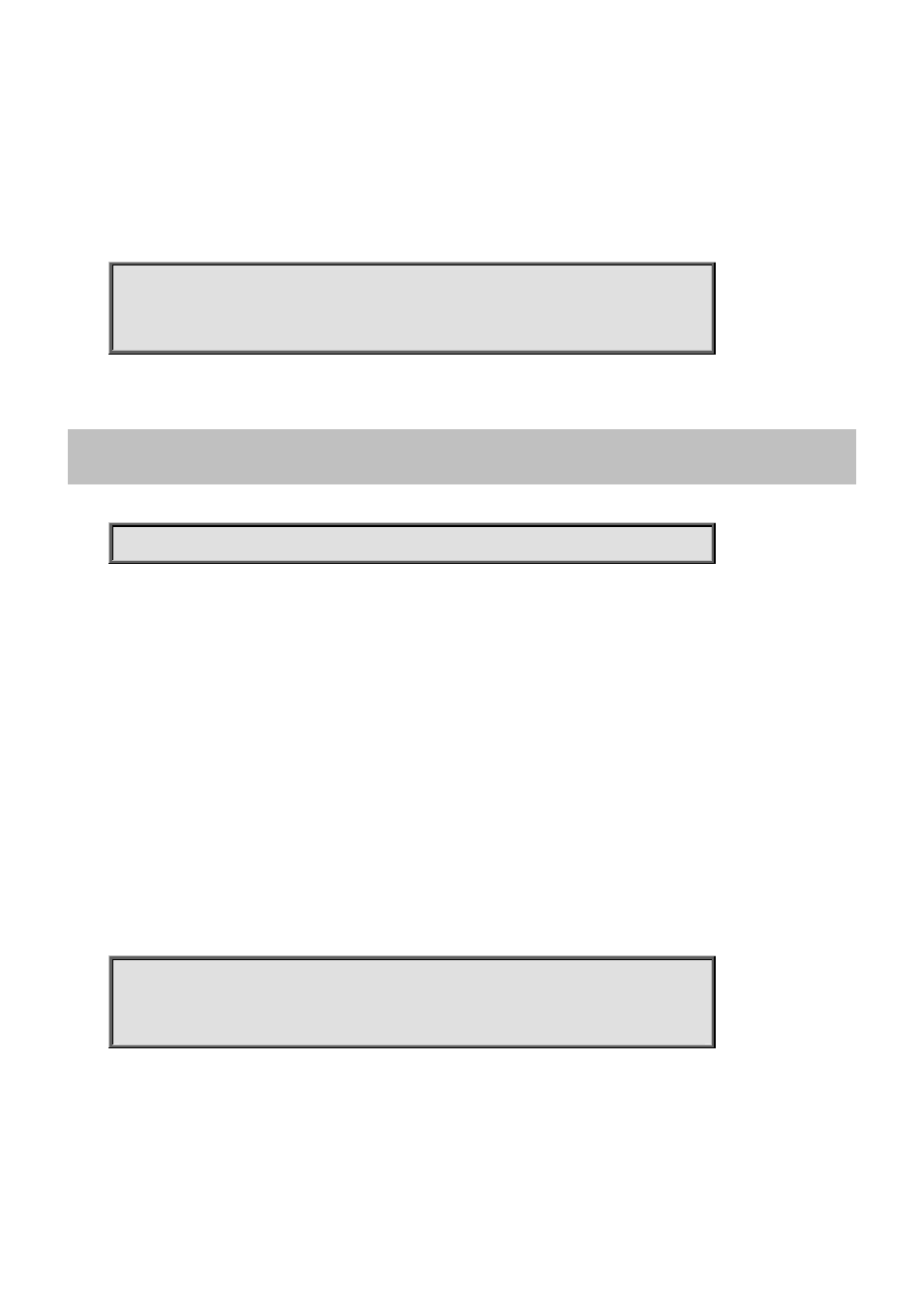
Command Guide of XGSW-28040HP
Default:
None
Usage Guide:
To configure number of Port-security addresses for specific interface
Example:
To configure 100 Port-security addresses for GigabitEthernet X/X
Switch# configure terminal
Switch (config)# interface GigabitEthernet X/X
Switch (config-if) # port-security maximum 100
4.2.65.85 port-security violation
Command:
port-security violation [protect | shutdown | trap | trap-shutdown]
port-security Enable/disable port security per interface.
violation The action involved with exceeding the limit.
protect Don't do anything
shutdown Shut down the port
trap Send an SNMP trap
trap-shutdown Send an SNMP trap and shut down the port
Default:
None (Protected)
Usage Guide:
To configure protected mode of Port-security for specific interface
Example:
To configure protected mode (trap-shutdown) of Port-security for GigabitEthernet X/X
Switch# configure terminal
Switch (config)# interface GigabitEthernet X/X
Switch (config-if) # port-security violation trap-shutdown
-138-