182 qos map cos-dscp – PLANET XGSW-28040HP User Manual
Page 278
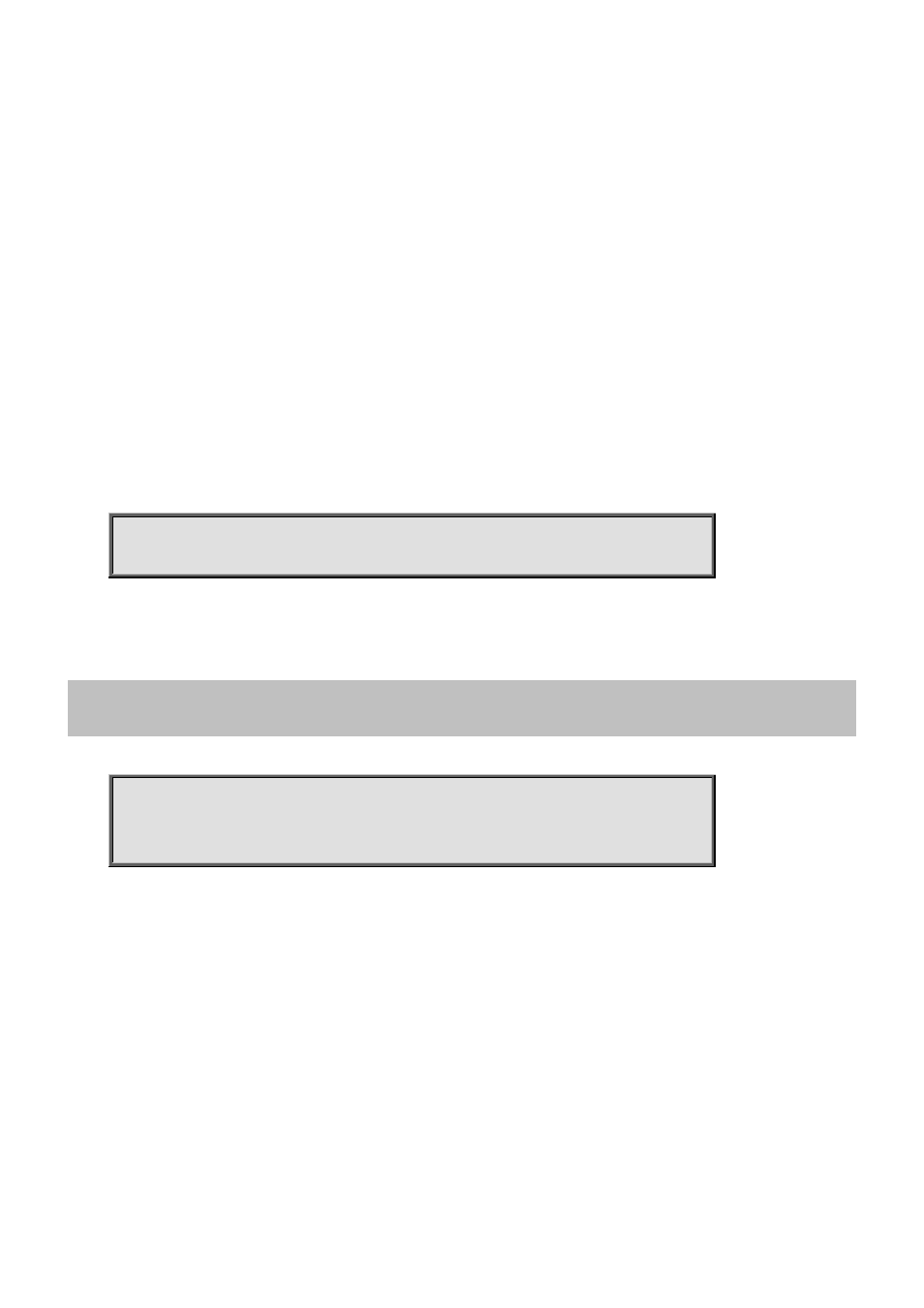
Command Guide of XGSW-28040HP
ipmc-profile IPMC Profile Mode
line Line configuration mode
rfc2544-profile RFC2544 Profile Mode
snmps-host SNMP Server Host Mode
stp-aggr STP Aggregation Mode
level Set privilege level of command
<0-15> Privilege level
<cmd> Initial valid words and literals of the command to modify
Default:
None
Usage Guide:
To configure the Privilege Level for Command Line
Example:
To configure the Privilege Level (DHCP Pool mode, Level 12, Command: host) for Command Line
Switch# configure terminal
Switch (config)# privilege dhcp-pool level 12 host
4.2.182 qos map cos-dscp
Command:
qos map cos-dscp <cos> dpl <dpl> dscp { <dscp_num> | { be | af11 | af12 | af13 | af21
| af22 | af23 | af31 | af32 | af33 | af41 | af42 | af43 | cs1 | cs2 | cs3 | cs4 | cs5 | cs6 | cs7
| ef | va } }
qos Quality of Service
map Global QoS Map/Table
cos-dscp Map for cos to dscp
<Cos : 0~7> Specific class of service or range
dscp Specify DSCP
<DscpNum : 0-63> Specific DSCP
af11 Assured Forwarding PHB AF11(DSCP 10)
af12 Assured Forwarding PHB AF12(DSCP 12)
af13 Assured Forwarding PHB AF13(DSCP 14)
af21 Assured Forwarding PHB AF21(DSCP 18)
af22 Assured Forwarding PHB AF22(DSCP 20)
af23 Assured Forwarding PHB AF23(DSCP 22)
af31 Assured Forwarding PHB AF31(DSCP 26)
-278-