34 show ip dhcp relay, 35 show ip dhcp server – PLANET XGSW-28040HP User Manual
Page 368
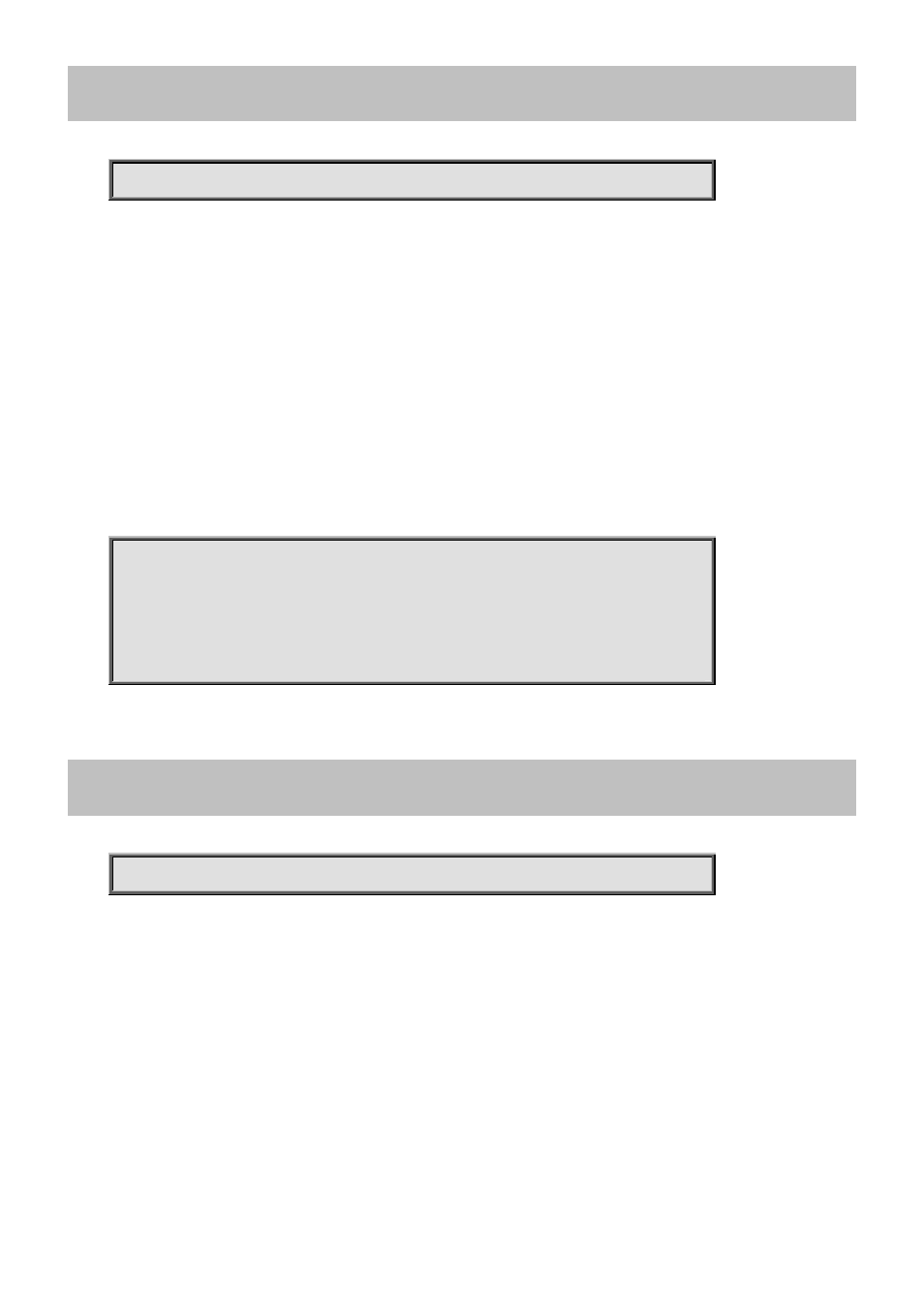
Command Guide of XGSW-28040HP
4.21.34 show ip dhcp relay
Command:
show ip dhcp relay [ statistics ]
show Show running system information
ip Internet Protocol
dhcp Dynamic Host Configuration Protocol
relay DHCP relay agent configuration
statistics Traffic statistics
Default:
N/A
Usage Guide:
To display the DHCP relay information.
Example:
To display the DHCP relay information.
Switch # show ip dhcp relay
Switch DHCP relay mode is enabled
Switch DHCP relay server address is 192.168.0.76
Switch DHCP relay information option is enabled
Switch DHCP relay information policy is keep
4.21.35 show ip dhcp server
Command:
show ip dhcp server
show Show running system information
ip Internet Protocol
dhcp Dynamic Host Configuration Protocol
server DHCP server information
Default:
N/A
Usage Guide:
To display the DHCP Server Mode Configuration.
Example:
To display the DHCP Server Mode Configuration.
-368-