178 port-security, 179 port-security aging – PLANET XGSW-28040HP User Manual
Page 276
Advertising
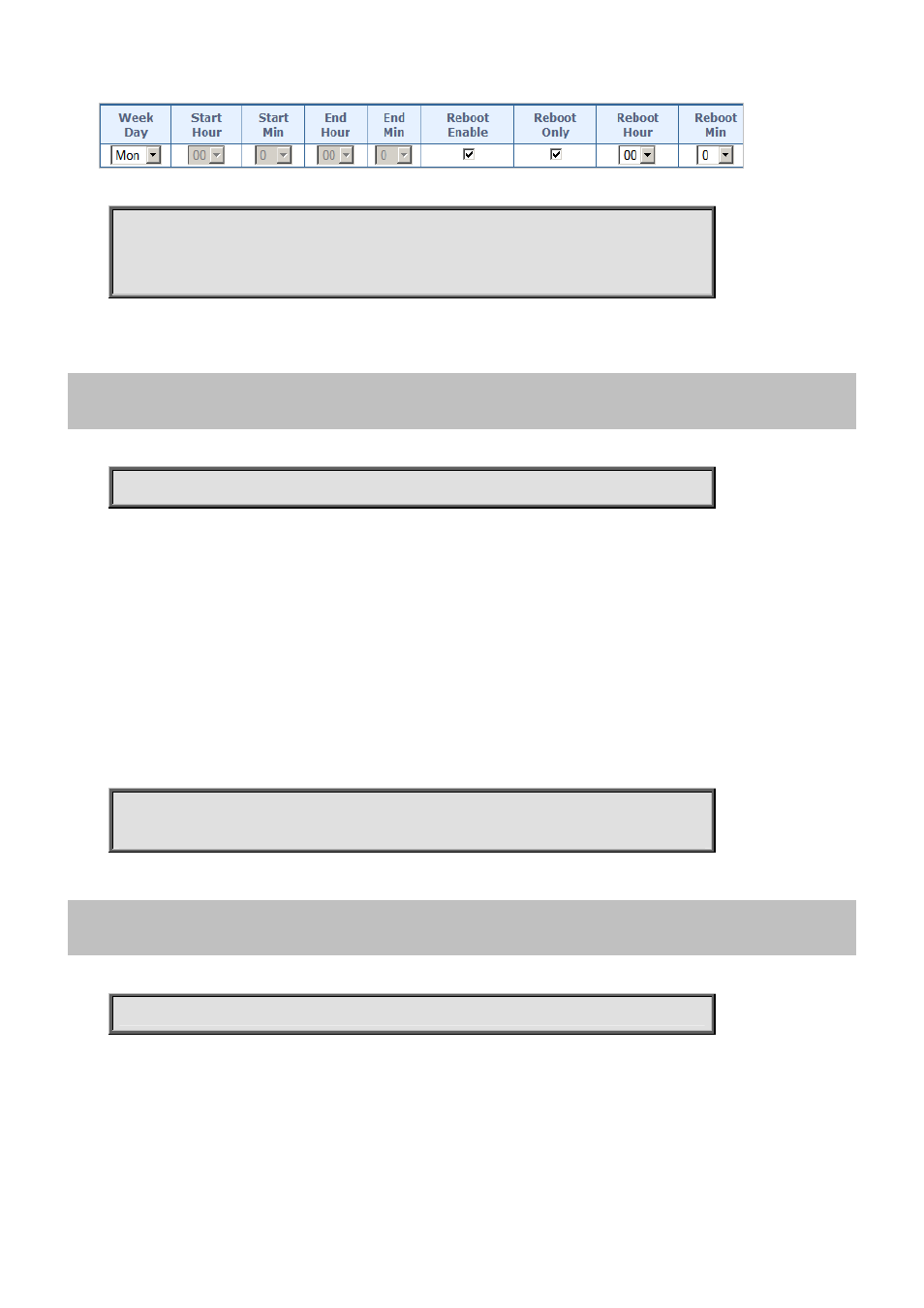
Command Guide of XGSW-28040HP
To configure the Power Over Ethernet Reboot Schedule (below table) for specific profile.
Switch# configure terminal
Switch (config)# poe-time-range profile1
Switch (config-poe-time-range)# reboot Mon 0 0
4.2.178 port-security
Command:
port-security
port-security Enable/disable port security globally
Default:
Disabled
Usage Guide:
To enable the Port Security
Example:
To enable the Port Security
Switch# configure terminal
Switch (config)# port-security
4.2.179 port-security aging
Command:
port-security aging
port-security Enable/disable port security globally
aging Enable/disable port security aging
Default:
Disabled
Usage Guide:
To enable the Port Aging
-276-
Advertising
This manual is related to the following products: