47 lacp port-priority, 48 lacp role – PLANET XGSW-28040HP User Manual
Page 118
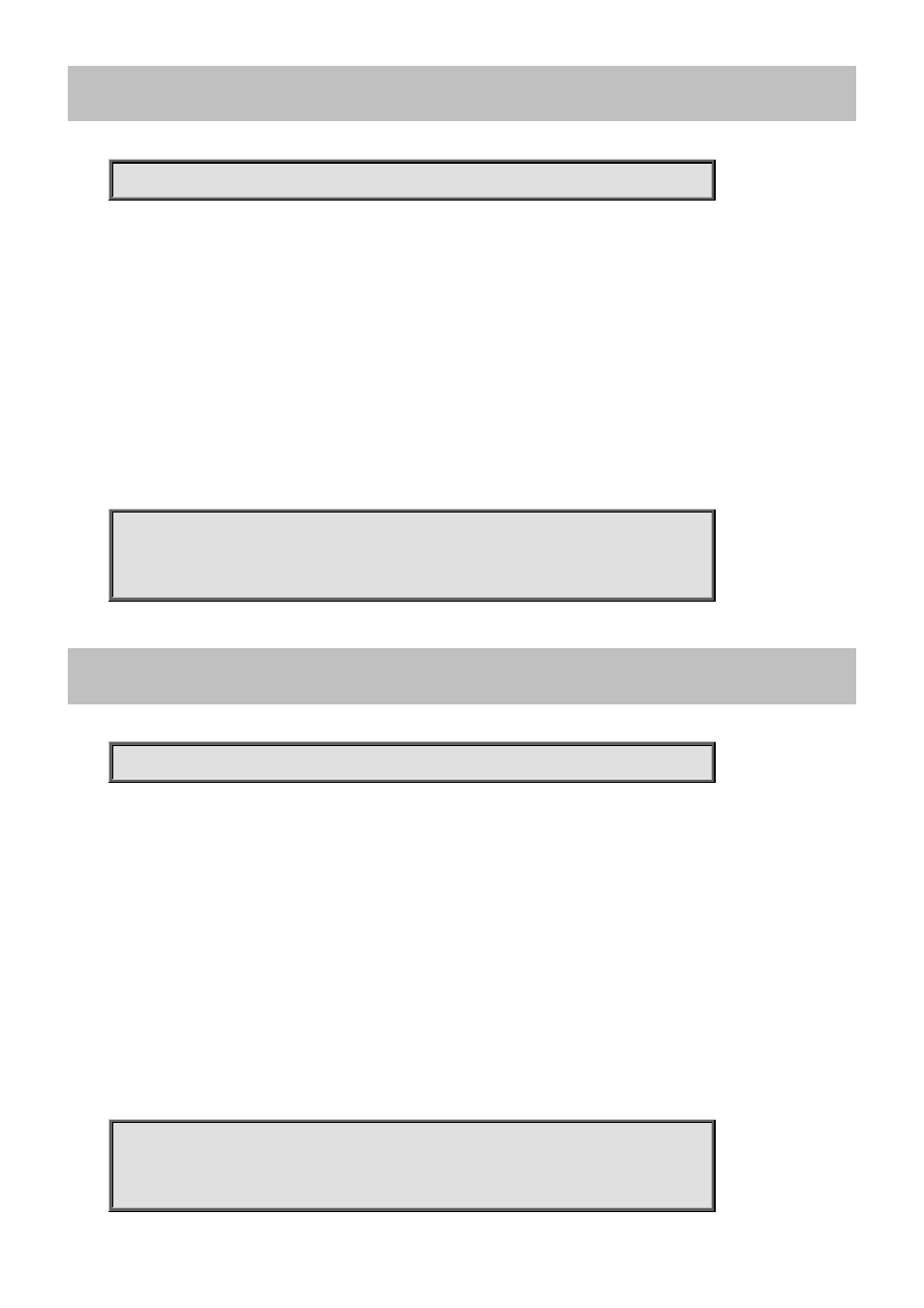
Command Guide of XGSW-28040HP
4.2.65.47 lacp port-priority
Command:
lacp port-priority <1-65535>
lacp Enable LACP on this interface
port-priority LACP priority of the port
<1-65535> Priority value, lower means higher priority
Default:
32768
Usage Guide:
To configure LACP port-priority for specific interface
Example:
To configure LACP port-priority (555) for GigabitEthernet X/X
Switch# configure terminal
Switch (config)# interface GigabitEthernet X/X
Switch (config-if) # lacp port-priority 555
4.2.65.48 lacp role
Command:
lacp role active | passive
lacp Enable LACP on this interface
role Active / Passive (speak if spoken to) role
active Transmit LACP BPDUs continously
passive Wait for neighbour LACP BPDUs before transmitting
Default:
Active
Usage Guide:
To configure LACP role for specific interface
Example:
To configure LACP role (passive) for GigabitEthernet X/X
Switch# configure terminal
Switch (config)# interface GigabitEthernet X/X
Switch (config-if) # lacp role passive
-118-