72 ping ip, 73 poe mode – PLANET XGSW-28040HP User Manual
Page 131
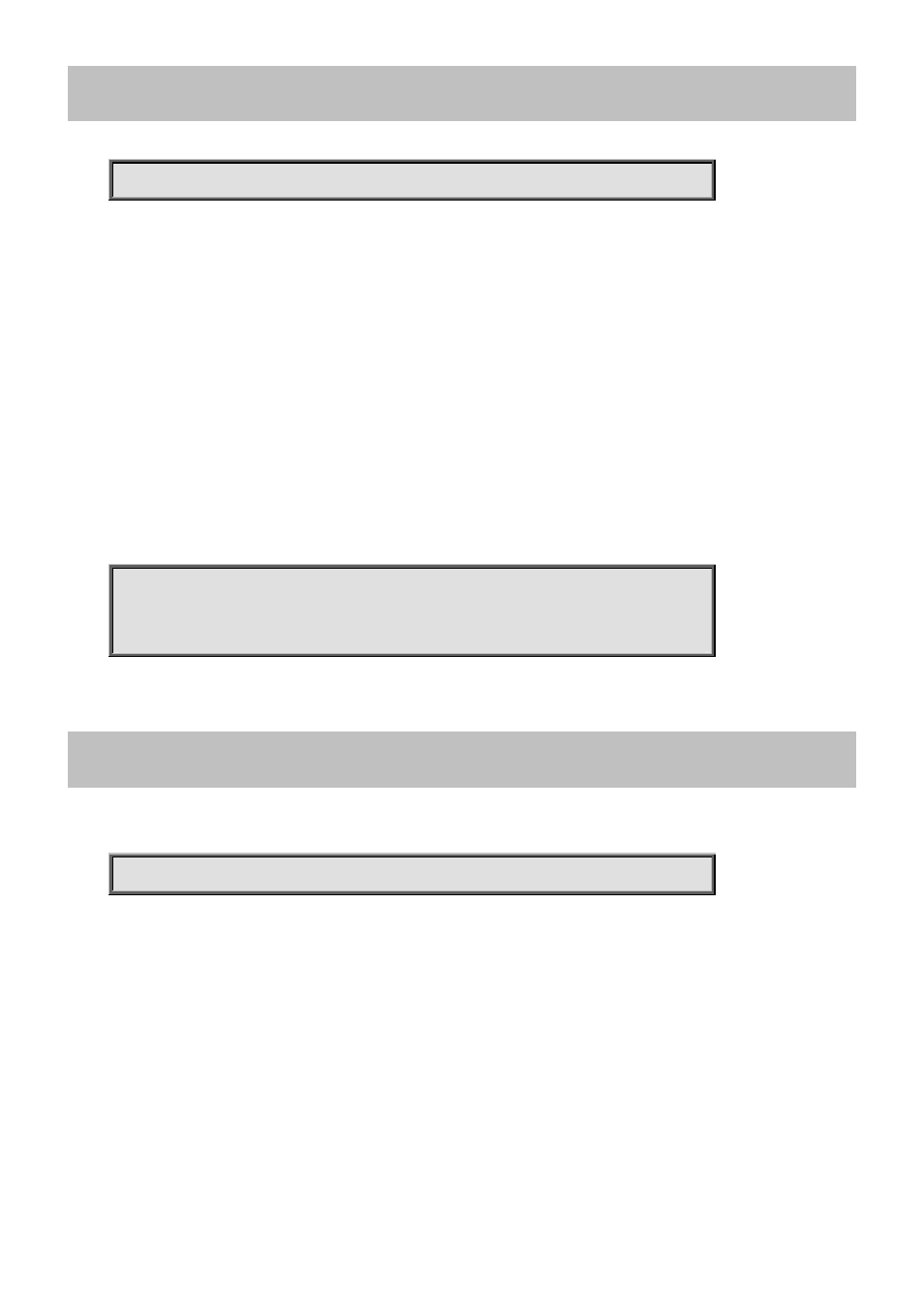
Command Guide of XGSW-28040HP
4.2.65.72 ping ip
Command:
ping ip <ipv4_addr> size <size: 2-1452>
ping The ping command allows you to test connectivity to a network host from the appliance
ip ip
<ipv4_addr> IP address
size size
<size: 2-1452> Default is 56 (excluding MAC, IP and ICMP headers)
Default:
N/A
Usage Guide:
To run Ping function for specific interface
Example:
To run Ping function (IP address: 10.10.10.10 with size 88 bytes) for GigabitEthernet X/X.
Switch# configure terminal
Switch (config)# interface GigabitEthernet X/X
Switch (config-if) # ping ip 10.10.10.10 size 88
4.2.65.73 poe mode
Command:
poe mode { standard | plus }
poe Power Over Ethernet.
mode PoE mode.
plus Set mode to PoE+ (Maximum power 30.0 W)
standard Set mode to PoE (Maximum power 15.4 W)
Default:
N/A
Usage Guide:
To configure 802.3at/af mode for specific interface
Example:
To configure 802.3at mode for GigabitEthernet X/X.
-131-