220 transport email to, 221 upnp – PLANET XGSW-28040HP User Manual
Page 317
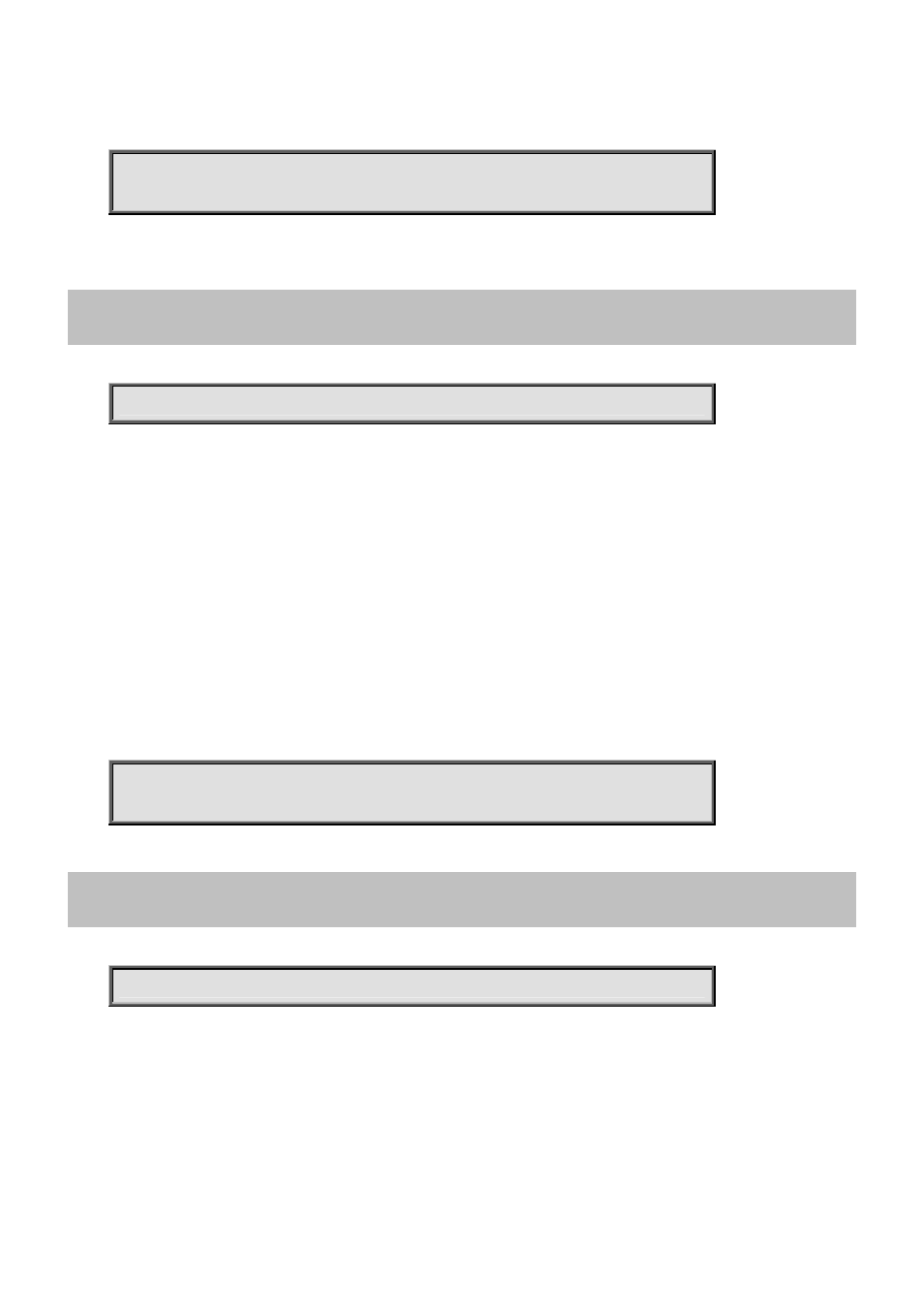
Command Guide of XGSW-28040HP
Example:
To configure SMTP Server address (mail.planet.com.tw) and port number (123)
Switch# configure terminal
Switch (config)# transport email smtp-server mail.planet.com.tw port 123
4.2.220 transport email to
Command:
transport email to <1 | 2> <mail_addr>
transport Enable or disable transport email function.
email Enable or disable transport email function.
to receiver's email
<1|2> 1: mail address 1 2: mail address 2
<mail_addr> mail address
Default:
N/A
Usage Guide:
To configure SMTP destination mail address.
Example:
To configure SMTP destination mail address 1 ([email protected]).
Switch# configure terminal
Switch (config)# transport email to 1 [email protected]
4.2.221 upnp
Command:
upnp
upnp Set UPnP's configurations
Default:
Disabled
Usage Guide:
To enable the UPnP service
Example:
To enable the UPnP service
-317-