98 ipv6 mld snooping vlan, 99 ipv6 mld ssm-range – PLANET XGSW-28040HP User Manual
Page 218
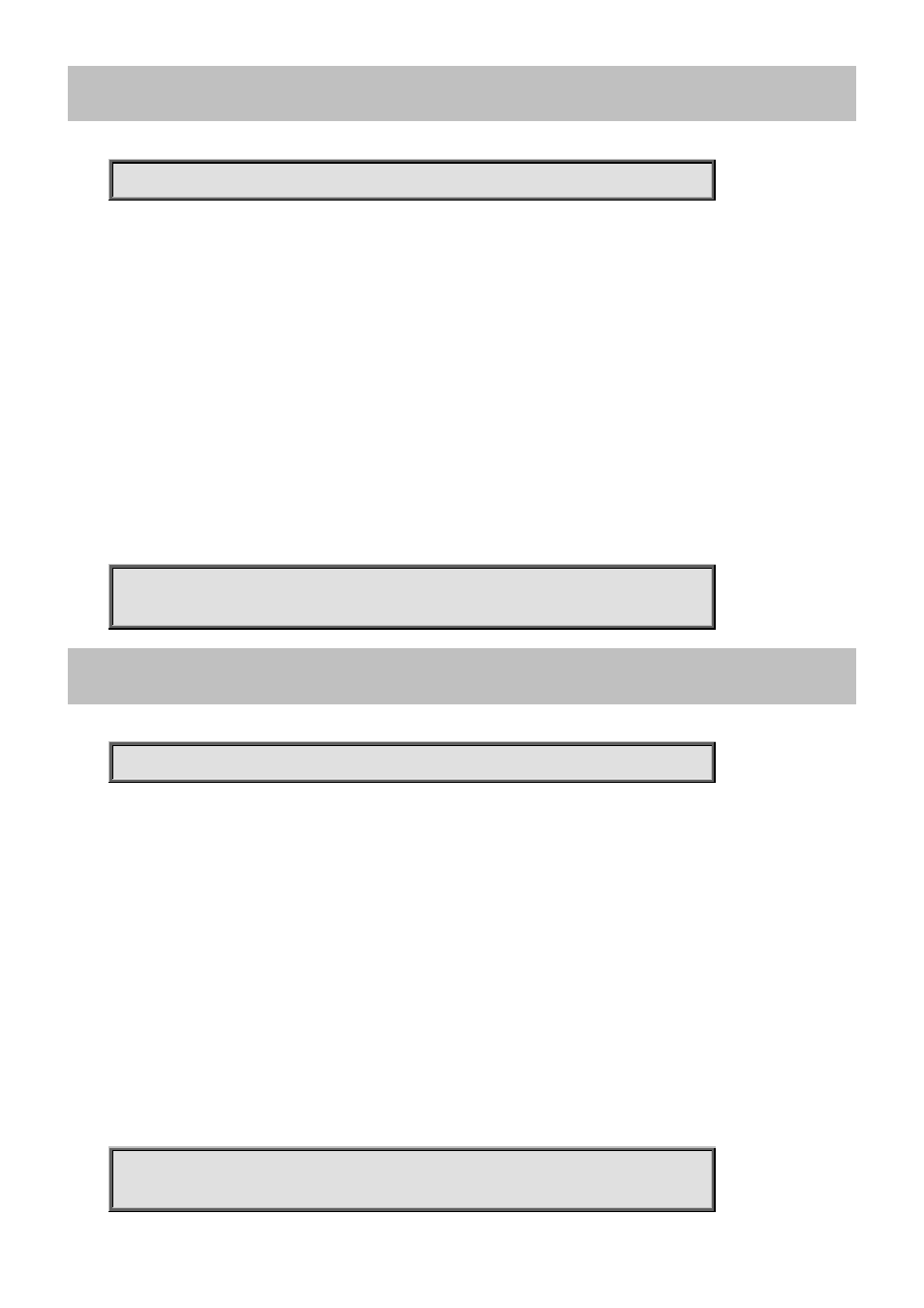
Command Guide of XGSW-28040HP
4.2.98 ipv6 mld snooping vlan
Command:
ipv6 mld snooping vlan <vlan_list>
ipv6 IPv6 configuration commands
mld Multicast Listener Discovery
snooping Snooping MLD
vlan MLD VLAN
<vlan_list> VLAN identifier(s): VID
Default:
Disabled
Usage Guide:
To enable MLD Snooping for specific VLAN.
Example:
To enable MLD Snooping for VLAN 1.
Switch# configure terminal
Switch (config)# ipv6 mld snooping vlan 1
4.2.99 ipv6 mld ssm-range
Command:
ipv6 mld ssm-range <ipv6_mcast> <Ipv6PrefixLength : 8-128>
ipv6 IPv6 configuration commands
mld Multicast Listener Discovery
ssm-range IPv6 address range of Source Specific Multicast
<ipv6_mcast> Valid IPv6 multicast address
<Ipv6PrefixLength : 8-128> Prefix length ranges from 8 to 128
Default:
ff3e:: /96
Usage Guide:
To enable SSM Range of MLD.
Example:
To enable SSM Range (ff3e::7788/128) of MLD.
Switch# configure terminal
Switch (config)# ipv6 mld ssm-range ff3e::7788 128
-218-