57 lldp tlv-select system-description, 58 lldp tlv-select system-name – PLANET XGSW-28040HP User Manual
Page 123
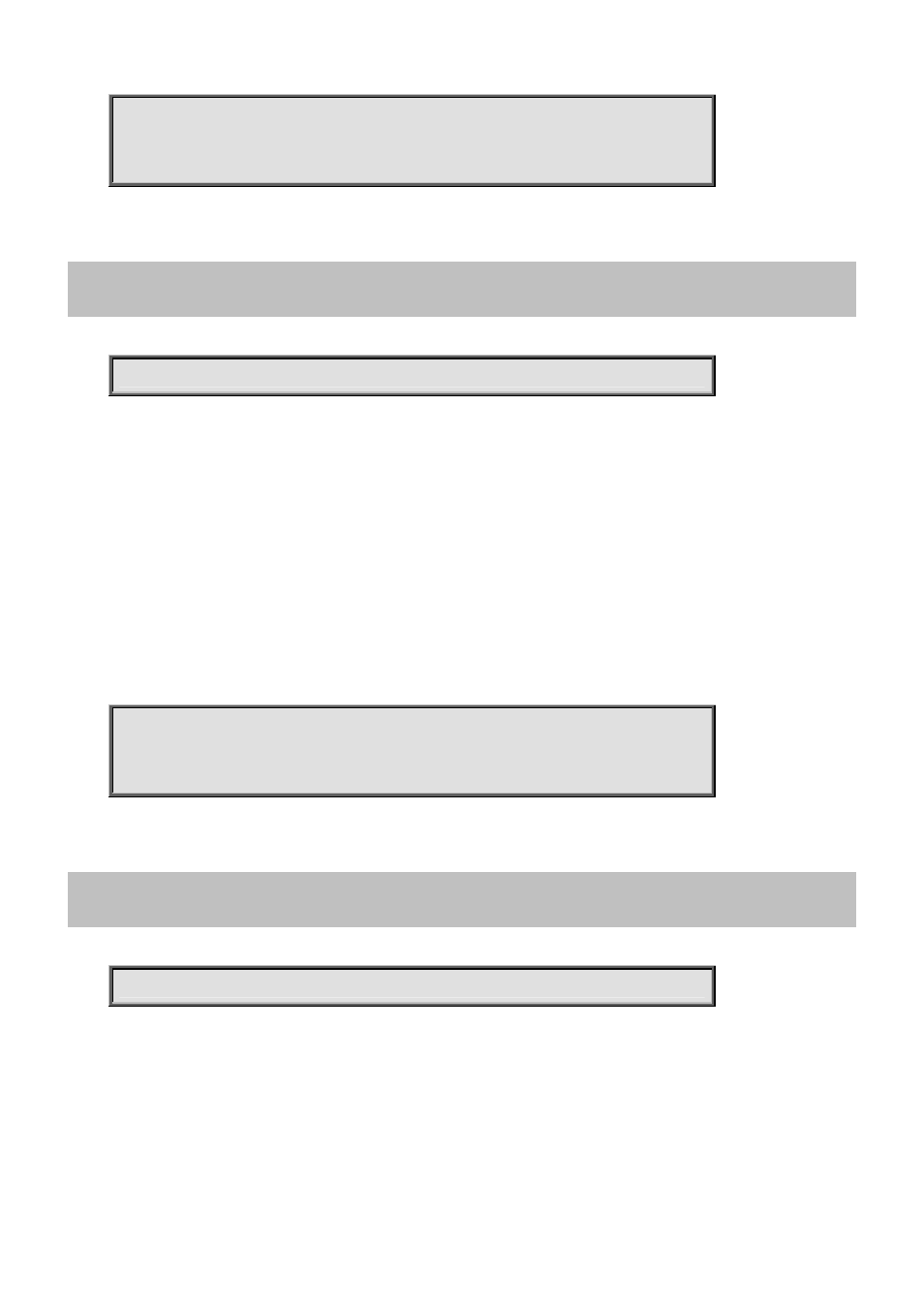
Command Guide of XGSW-28040HP
Switch# configure terminal
Switch (config)# interface GigabitEthernet X/X
Switch (config-if) # lldp tlv-select system-capabilities
4.2.65.57 lldp tlv-select system-description
Command:
lldp tlv-select system-description
lldp LLDP configurations
tlv-select To transmit which optional TLVs.
system-description Enable/Disable transmission of system description.
Default:
Enabled
Usage Guide:
To enable system-description of LLDP TLV for specific interface
Example:
To enable system-description of LLDP TLV for GigabitEthernet X/X
Switch# configure terminal
Switch (config)# interface GigabitEthernet X/X
Switch (config-if) # lldp tlv-select system-description
4.2.65.58 lldp tlv-select system-name
Command:
lldp tlv-select system-name
lldp LLDP configurations
tlv-select To transmit which optional TLVs.
system-name Enable/Disable transmission of system name.
Default:
Enabled
Usage Guide:
To enable system-name of LLDP TLV for specific interface
-123-