134 mep <instance> lb – PLANET XGSW-28040HP User Manual
Page 247
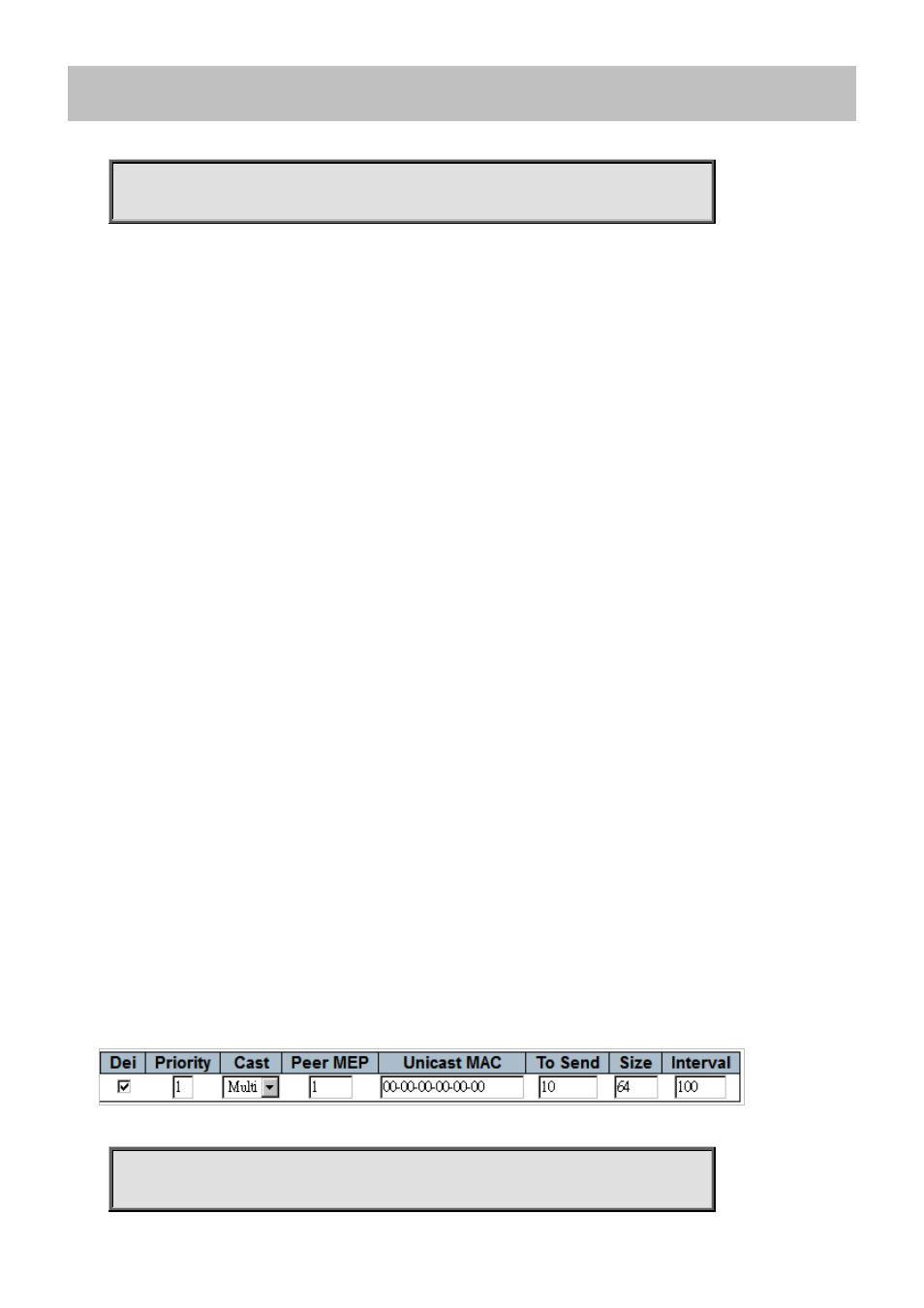
Command Guide of XGSW-28040HP
4.2.134 mep <Instance> lb
Command:
mep <Instance> lb <prio> [ dei ] [ multi | { uni { { mep-id <mepid> } | { mac
<mac> } } } ] count <count> size <size> interval <interval>
mep Maintenance Entity Point
<Instance> The MEP instance number.
lb Loop Back
<Prio : 0-7> Priority in case of tagged OAM. In the EVC domain this is the COS-ID.
count The number of LBM PDU to send in one loop test. The value 0 indicate infinite transmission (test behavior). This
is HW based LBM/LBR and Requires VOE.
<Count : uint> Number of LBM PDU to send value
size The number of bytes in the LBM PDU Data Pattern TLV
<size> The LBM frame size. This is entered as the wanted size (in bytes) of a un-tagged frame containing LBM OAM
PDU - including CRC (four bytes). Example when 'Size' = 64 => Un-tagged frame size = DMAC(6) + SMAC(6) +
TYPE(2) + LBM PDU LENGTH(46) + CRC(4) = 64
interval The number of bytes in the LBM PDU Data Pattern TLV
<interval> The interval between transmitting LBM PDU. in case 'count' != 0 this is in 10ms and max is 100. In case
'count' == 0 this is in 1us and max is 10.000.
dei Drop Eligible Indicator in case of tagged OAM.
multi OAM PDU is transmitted with multicast MAC.
uni OAM PDU is transmitted with unicast MAC. The MAC is taken from
peer MEP MAC database.
mac Loop Back unicast MAC to be used in case of LB against MIP.
<Mac : mac_addr> Loop Back target unicast MAC value
mep-id Peer MEP-ID for unicast LB. The MAC is taken from peer MEP MAC database.
<Mepid : uint> Peer MEP-ID value
Default:
None
Usage Guide:
To configure Loop Back of MEP.
Example:
To configure Loop Back of MEP 2 as below table
Switch# configure terminal
Switch (config)# mep 2 lb 1 dei count 10 size 64 interval 100
-247-