10 spanning-tree mst <instance> port-priority, 11 spanning-tree restricted-role – PLANET XGSW-28040HP User Manual
Page 312
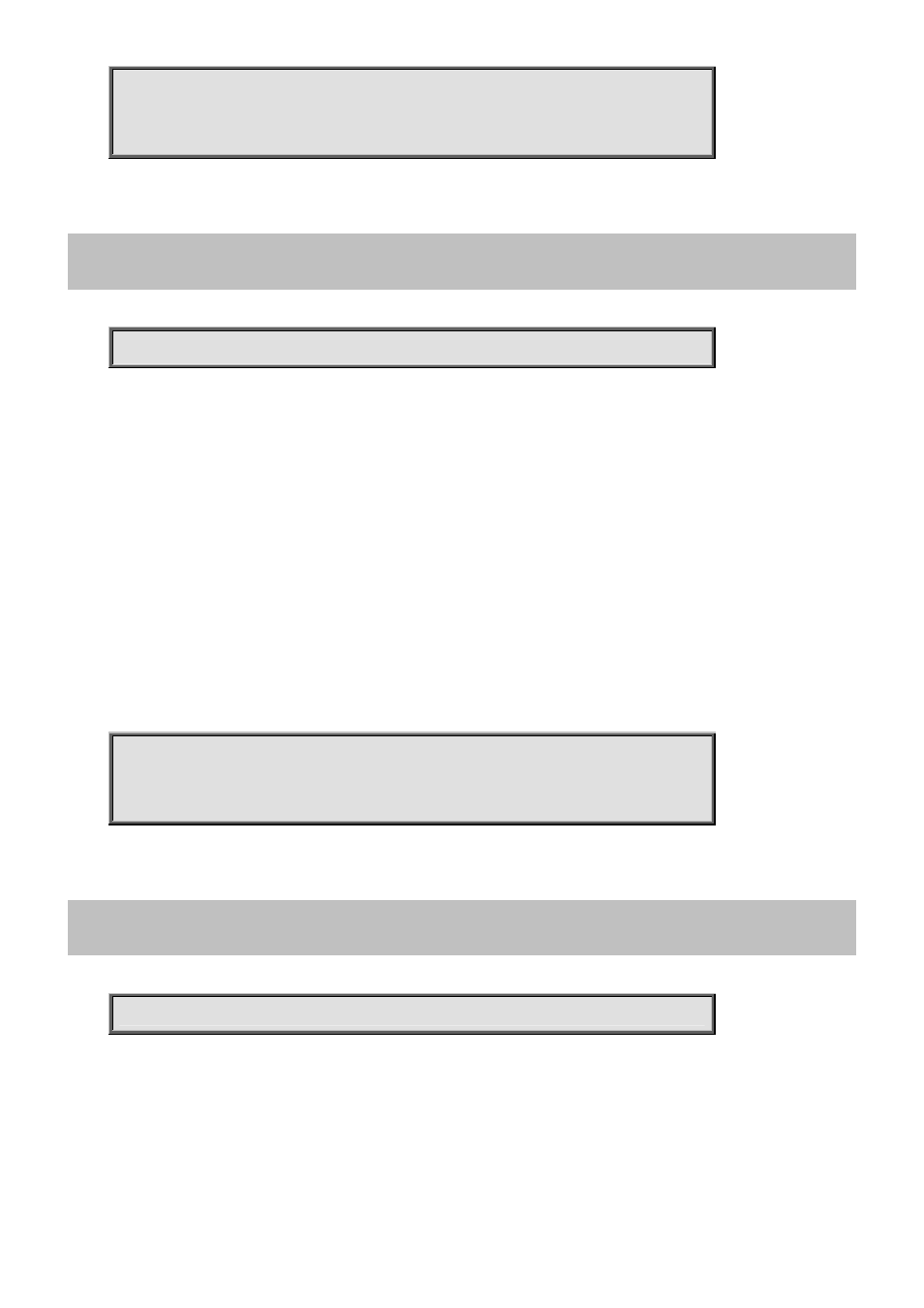
Command Guide of XGSW-28040HP
Switch# configure terminal
Switch (config)# snmp-server host planet
Switch (config-snmps-host)# spanning-tree mst 2 cost 321
4.2.213.10 spanning-tree mst <instance> port-priority
Command:
spanning-tree mst <instance> port-priority <prio>
spanning-tree Spanning Tree protocol
mst STP bridge instance
<Instance : 0-7> instance 0-7 (CIST=0, MST1=1...)
port-priority STP priority of this port
<Prio : 0-240> Range (lower higher priority)
Default:
Auto
Usage Guide:
To configure the Port Priority of MSTI Port
Example:
To configure the Port Priority (96) of MSTI Port (MST 2)
Switch# configure terminal
Switch (config)# snmp-server host planet
Switch (config-snmps-host)# spanning-tree mst 2 port-priority 96
4.2.213.11 spanning-tree restricted-role
Command:
spanning-tree restricted-role
spanning-tree Spanning Tree protocol
restricted-role Port role is restricted (never root port)
Default:
Disabled
Usage Guide:
To enable the Restricted Role of CIST
-312-