69 ip arp inspection translate – PLANET XGSW-28040HP User Manual
Page 187
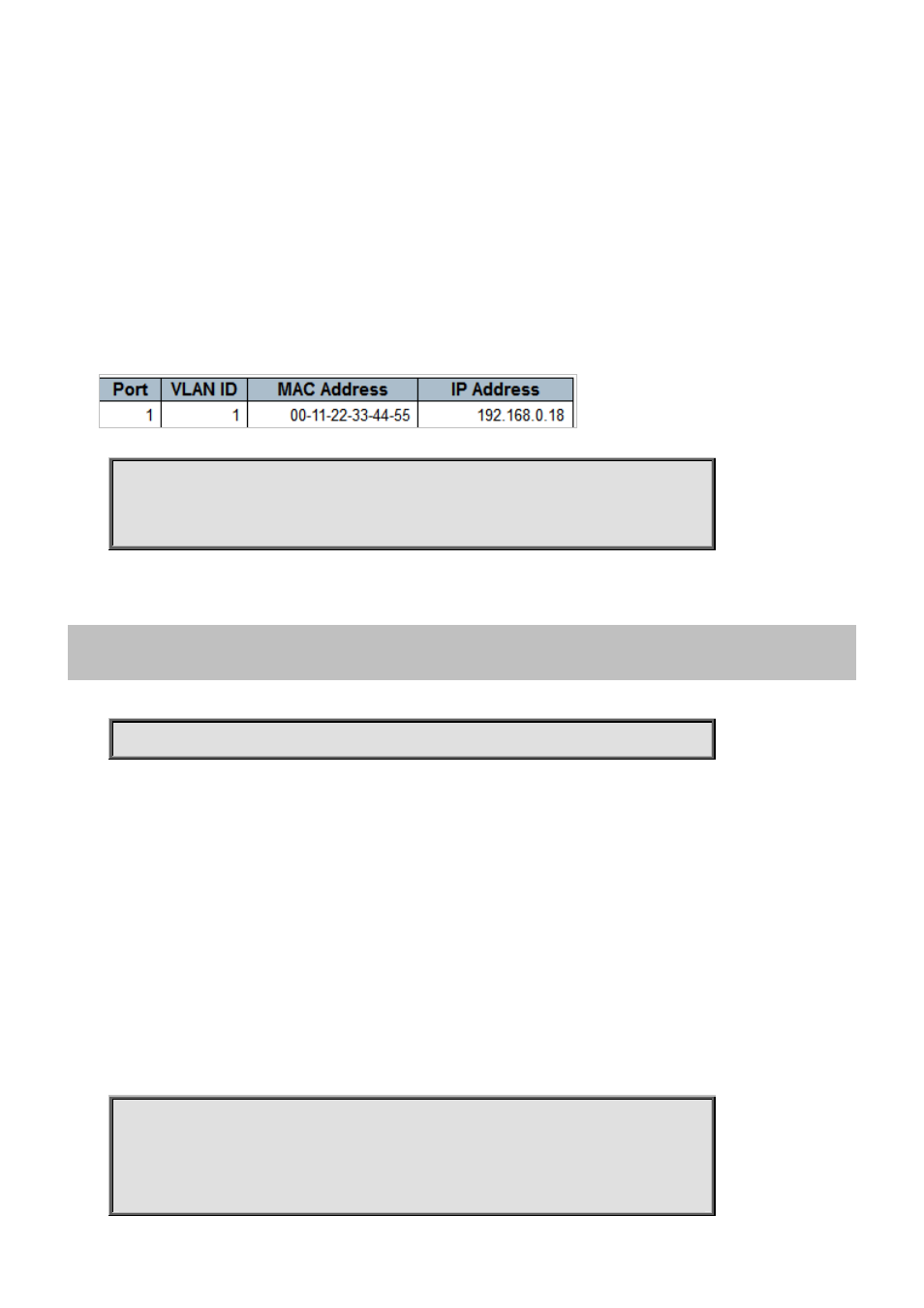
Command Guide of XGSW-28040HP
10GigabitEthernet 10 Gigabit Ethernet Port
<vlan_id> Select a VLAN id to configure
<mac_ucast> Select a MAC address to configure
<ipv4_ucast> Select an IP Address to configure
Default:
N/A
Usage Guide:
To configure Static ARP Inspection Table.
Example:
To configure Static ARP Inspection Table as below table.
Switch# configure terminal
Switch (config)# ip arp inspection entry interface GigabitEthernet 1/1 1
00:11:22:33:44:55 192.168.0.18
4.2.69 ip arp inspection translate
Command:
ip arp inspection translate
ip Internet Protocol
arp Address Resolution Protocol
inspection ARP inspection
translate arp inspection translate all entries
Default:
N/A
Usage Guide:
To translate dynamic entries into static ARP inspection table.
Example:
To translate dynamic entries into static ARP inspection table.
Switch# configure terminal
Switch (config)# ip arp inspection translate
ARP Inspection:
Translate 1 dynamic entries into static entries.
-187-