77 poe pdcheck interval, 78 poe pdcheck reboot-time – PLANET XGSW-28040HP User Manual
Page 134
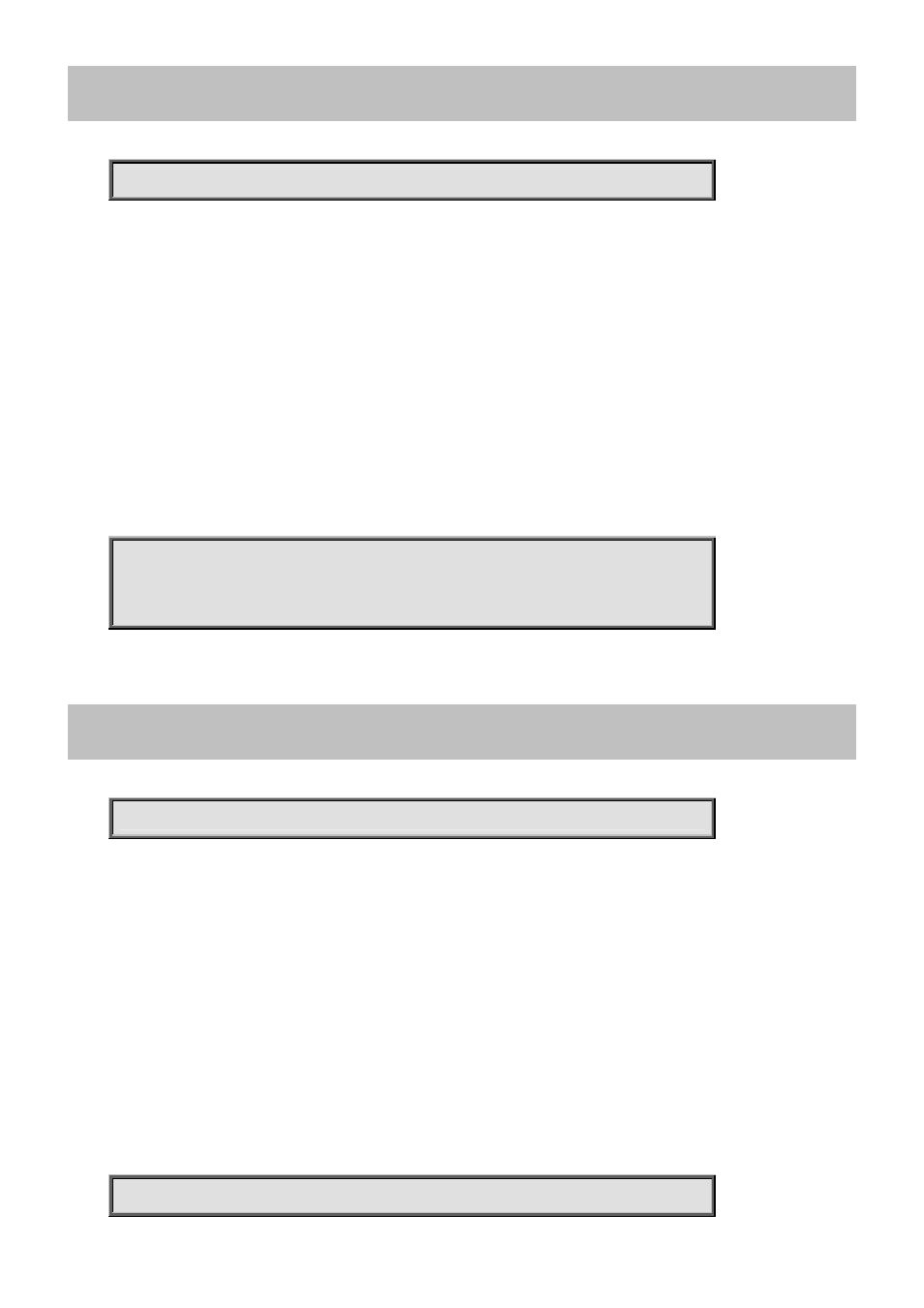
Command Guide of XGSW-28040HP
4.2.65.77 poe pdcheck interval
Command:
poe pdcheck interval <10-300>
poe Power Over Ethernet.
pdcheck Allows user to enable or disable per port PD Alive Check function.
interval set how long system should be issue a ping request to PD for detecting whether PD is alive or dead.
<10-300> interval <10~300>
Default:
30
Usage Guide:
To configure PD Ping Alive Check interval of PoE for specific interface.
Example:
To configure PD Ping Alive Check interval (100 seconds) of PoE for GigabitEthernet X/X.
Switch# configure terminal
Switch (config)# interface GigabitEthernet X/X
Switch (config-if) # poe pdcheck interval 100
4.2.65.78 poe pdcheck reboot-time
Command:
poe pdcheck reboot-time <30-180>
poe Power Over Ethernet.
pdcheck Allows user to enable or disable per port PD Alive Check function.
reboot-time set the PoE device rebooting time.
<30-180> reboot-time <30-180>
Default:
90
Usage Guide:
To configure PD Ping Alive Check rebooting time of PoE for specific interface.
Example:
To configure PD Ping Alive Check rebooting time (100 seconds) of PoE for GigabitEthernet X/X.
Switch# configure terminal
-134-