64 show lldp statistics, 65 show logging – PLANET XGSW-28040HP User Manual
Page 390
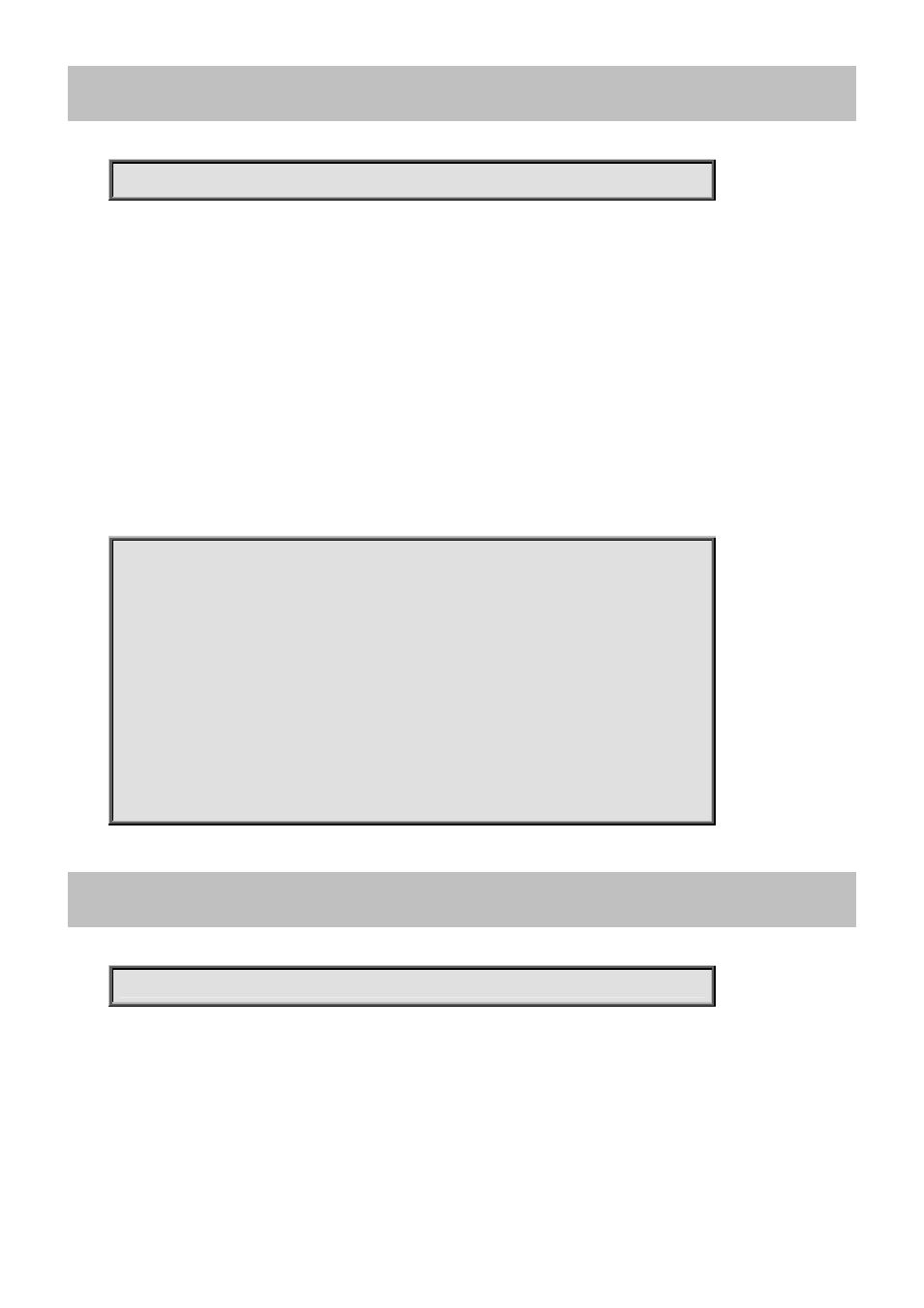
Command Guide of XGSW-28040HP
4.21.64 show lldp statistics
Command:
show lldp statistics [ interface ( <port_type> [ <port_type_list> ] ) ]
show Show running system information
lldp Display LLDP neighbors information
statistics Display LLDP statistics information
interface Interface to display
Default:
N/A
Usage Guide:
To display the LLDP statistics information.
Example:
To display the LLDP statistics information for GigabitEthernet 1/1.
Switch # show lldp statistics interface GigabitEthernet 1/1
Rx Tx Rx
Interface Frames Frames Errors
--------- ------ ------ ------
GigabitEthernet 1/1 0 3030 0
Rx Rx TLV Rx TLV Rx TLV
Discards Errors Unknown Organiz. Aged
-------- ------ ------- -------- ----
0 0 0 0 0
4.21.65 show logging
Command:
show logging {<log_id> | error | info | warning } [ switch <switch_list> ]
show Show running system information
logging Syslog
<logging_id: 1-4294967295> Logging
ID
switch Switch
<switch_list> Switch ID list in 1
Default:
N/A
-390-