73 show platform phy failover, 74 show platform phy id – PLANET XGSW-28040HP User Manual
Page 397
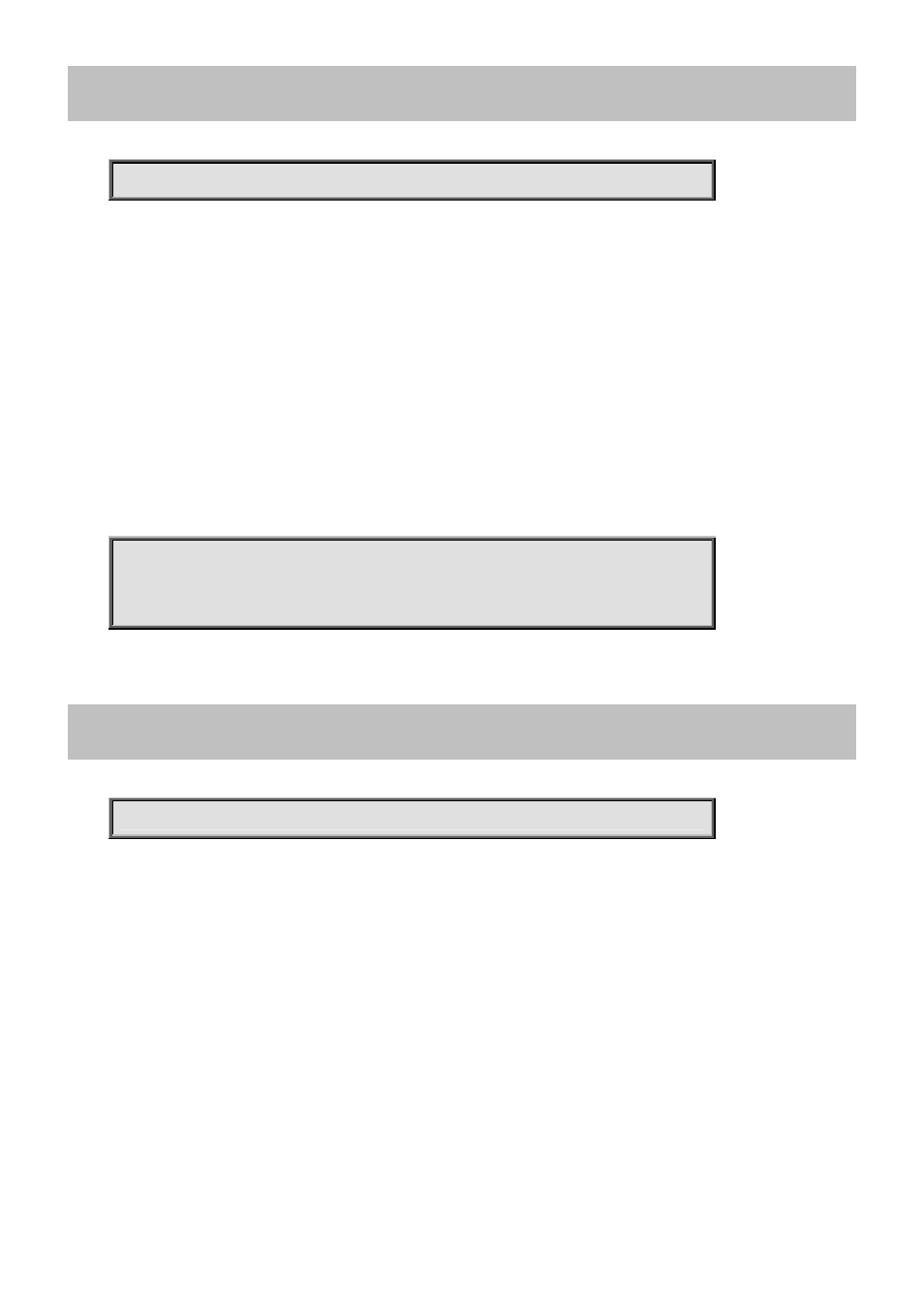
Command Guide of XGSW-28040HP
4.21.73 show platform phy failover
Command:
show platform phy failover
show Show running system information
platform Platform specific information
phy PHYs' information
failover Failover status
Default:
N/A
Usage Guide:
To display the PHY failover status.
Example:
To display the PHY failover status.
Switch # show platform phy failover
Port Active Channel Broadcast After reset
---- ------ ------- --------- ------------
4.21.74 show platform phy id
Command:
show platform phy id [ interface ( <port_type> [ <port_type_list> ] ) ]
show Show running system information
platform Platform specific information
phy PHYs' information
id id
interface Search by port
Default:
N/A
Usage Guide:
To display the PHY ID.
Example:
To display the PHY ID for GigabitEthernet 1/1.
-397-