48 show ip ssh, 49 show ip statistics – PLANET XGSW-28040HP User Manual
Page 377
Advertising
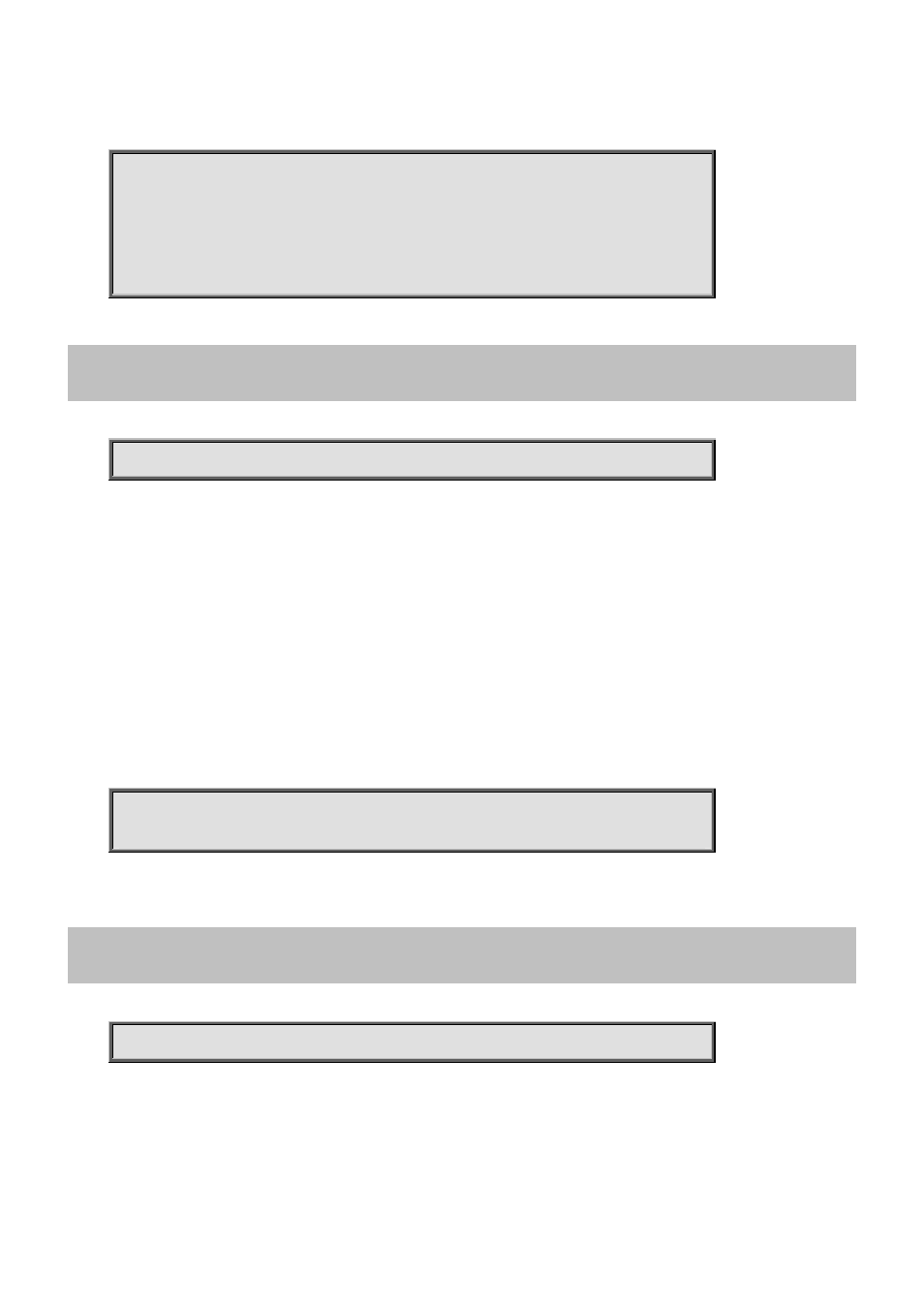
Command Guide of XGSW-28040HP
Example:
To display the Static IP Source Guard Table.
Switch # show ip source binding interface GigabitEthernet 1/1
Type Port VLAN IP Address IP Mask
---- ---- ---- ---------- -------
Static GigabitEthernet 1/1 1 192.168.0.22 255.255.255.0
4.21.48 show ip ssh
Command:
show ip ssh
show Show running system information
ip Internet Protocol
ssh Secure Shell
Default:
N/A
Usage Guide:
To display the SSH Management status.
Example:
To display the SSH Management status.
Switch # show ip ssh
Switch SSH is enabled
4.21.49 show ip statistics
Command:
show ip statistics
show Show running system information
ip Internet Protocol
statistics Traffic statistics
Default:
N/A
-377-
Advertising
This manual is related to the following products: