27 show ip arp – PLANET XGSW-28040HP User Manual
Page 362
Advertising
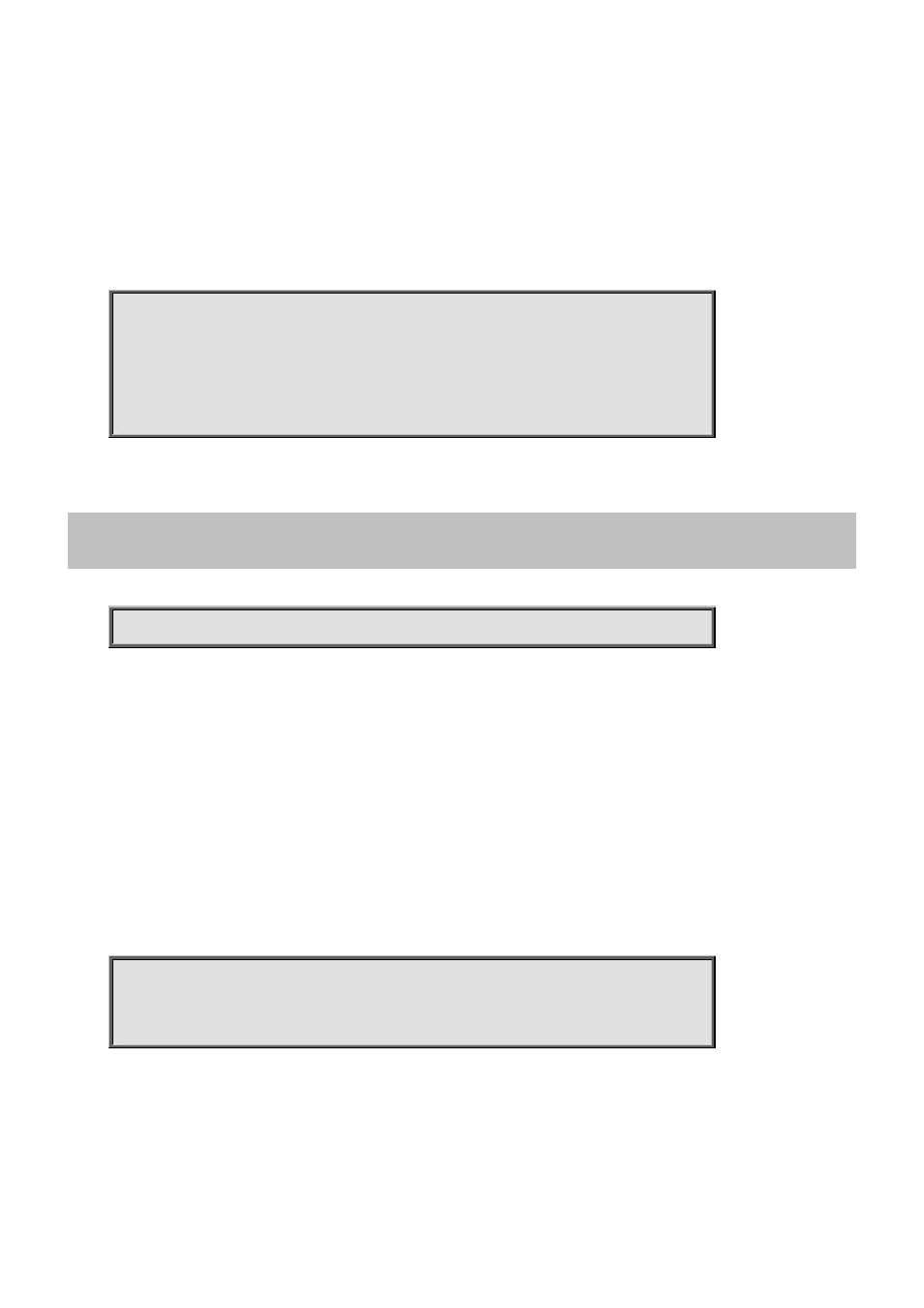
Command Guide of XGSW-28040HP
Default:
N/A
Usage Guide:
To display the MAC address and IP address of specific VLAN.
Example:
To display the MAC address and IP address for all VLANs.
Switch # show interface vlan
VLAN1
LINK: 00-30-4F-00-99-00 Mtu:1500 <UP BROADCAST RUNNING MULTICAST>
IPv4: 192.168.0.100/24 192.168.0.255
IPv6: fe80:2::201:c1ff:fe00:9900/64 <ANYCAST TENTATIVE AUTOCONF>
4.21.27 show ip arp
Command:
show ip arp
show Show running system information
ip Internet Protocol
arp Address Resolution Protocol
Default:
N/A
Usage Guide:
To display the ARP table.
Example:
To display the ARP table for all.
Switch # show ip arp
192.168.0.45 via VLAN1:d4-3d-7e-fd-e3-ac
192.168.0.78 via VLAN1:00-30-4f-97-72-2d
-362-
Advertising
This manual is related to the following products: