5 exit, 6 no – PLANET XGSW-28040HP User Manual
Page 215
Advertising
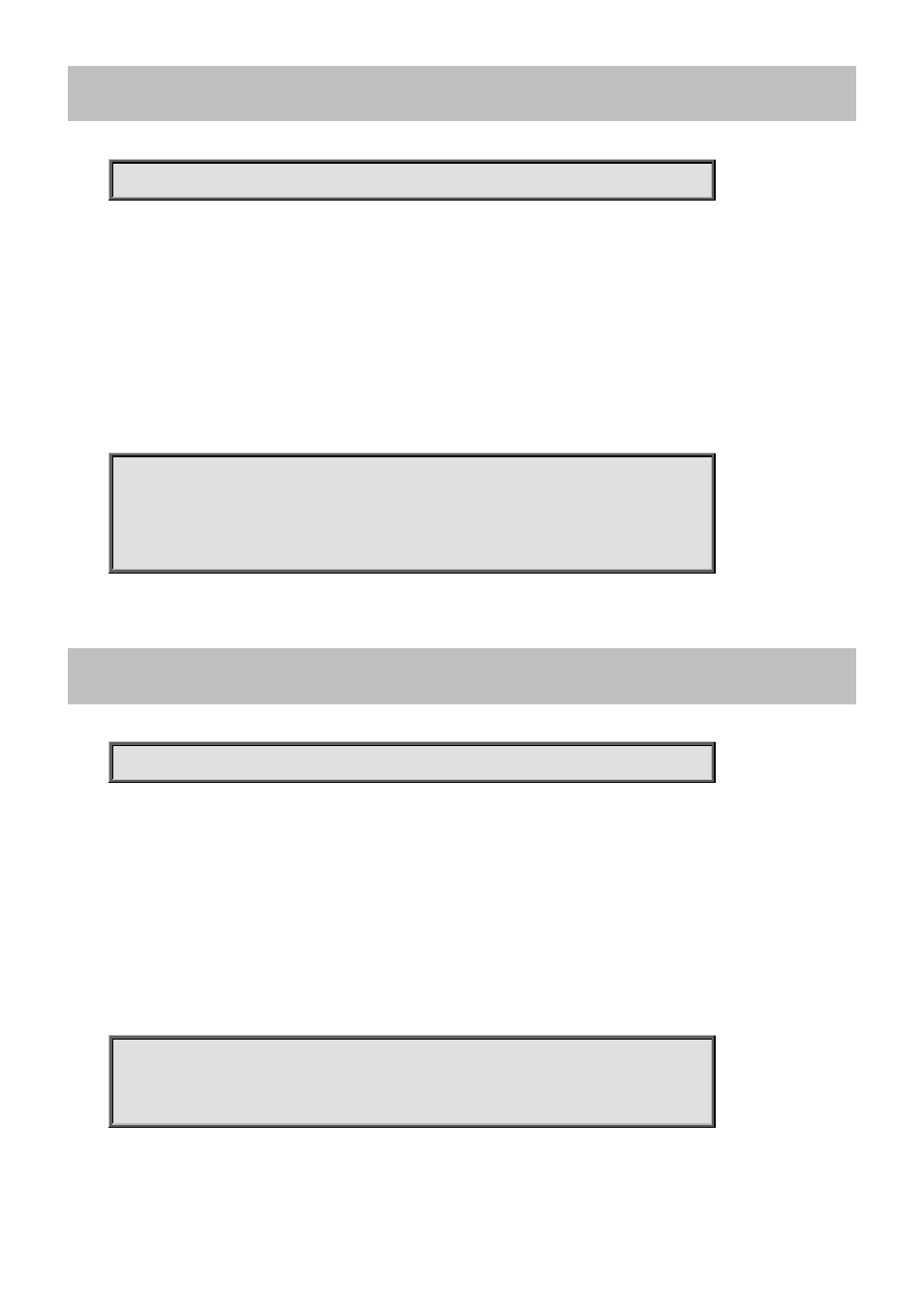
Command Guide of XGSW-28040HP
4.2.94.5 exit
Command:
exit
exit Exit from current mode
Default:
None
Usage Guide:
To exit current mode
Example:
To exit current mode.
Switch# configure terminal
Switch (config)# ipmc profile planet
Switch (config-ipmc-profile)# exit
Switch (config)#
4.2.94.6 no
Command:
no
no Negate a command or set its defaults
Default:
N/A
Usage Guide:
To default the function.
Example:
To enable the function (description 999).
Switch# configure terminal
Switch (config)# ipmc profile planet
Switch (config-ipmc-profile)# no description 999
-215-
Advertising
This manual is related to the following products: