14 show evc – PLANET XGSW-28040HP User Manual
Page 354
Advertising
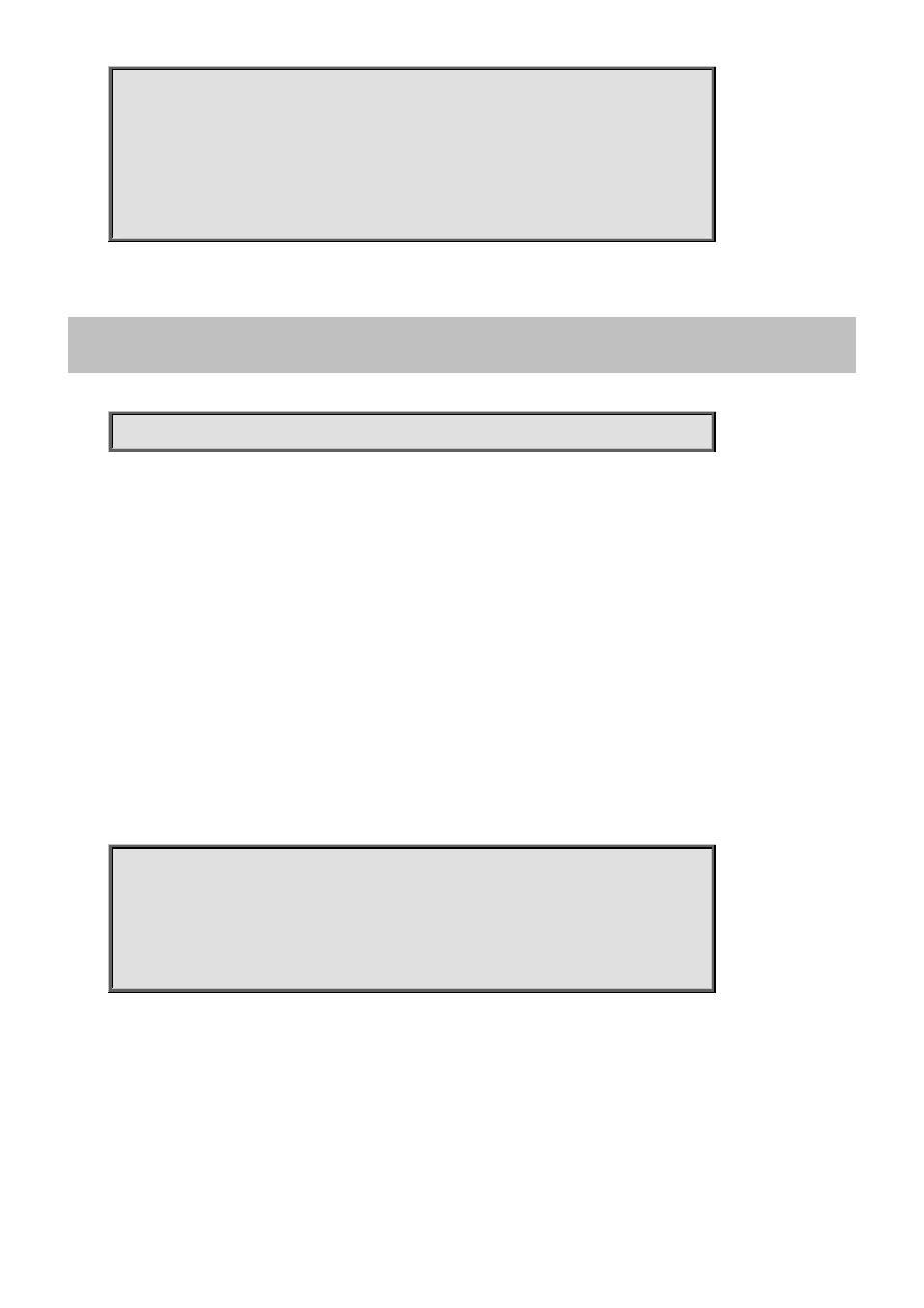
Command Guide of XGSW-28040HP
Port 1 Block Status :BLOCKED
R-APS Transmission :STOPPED
R-APS Port 0 Reception :NONE
R-APS Port 1 Reception :NONE
FOP Alarm :OFF
4.21.14 show evc
Command:
show evc { [ <evc_id> | all ] } [ ece [ <ece_id> ] ]
show Show running system information
evc Ethernet Virtual Connections
<EvcId : 1-4096> EVC identifier
all Process all EVCs
ece EVC Control Entry
<EceId : 1-4096> ECE idenfifier
Default:
N/A
Usage Guide:
To display the EVC status.
Example:
To display the All of EVC status.
Switch # show evc all
EVC ID Status
------ ------
1 Active
-354-
Advertising
This manual is related to the following products: