175 poe temperature-threshold, 176 poe usage-threshold – PLANET XGSW-28040HP User Manual
Page 271
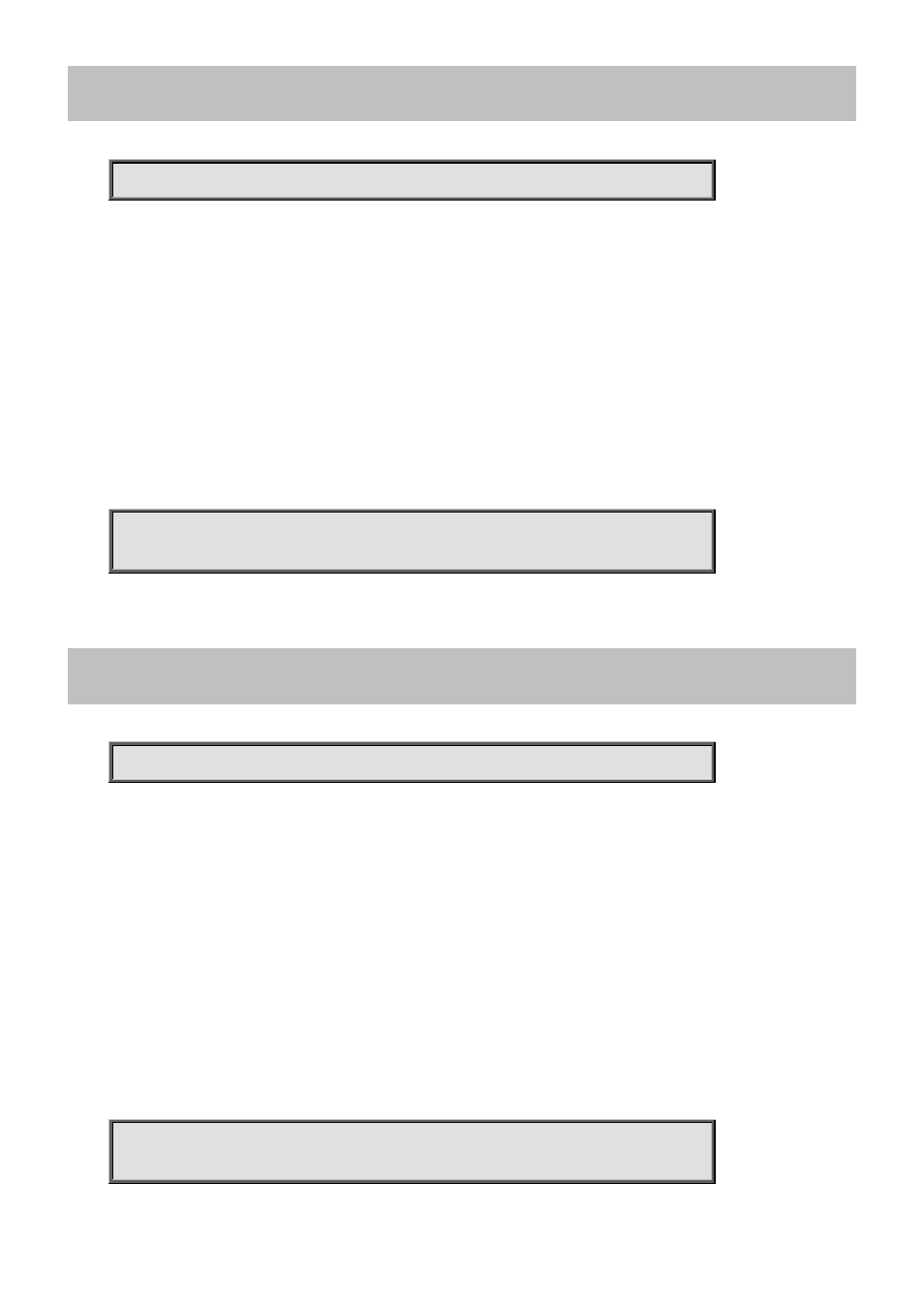
Command Guide of XGSW-28040HP
4.2.175 poe temperature-threshold
Command:
poe temperature-threshold <0-100>
poe Power Over Ethernet
temperature-threshold Set a lower high temperature threshold for the secondary temperature alarm in degrees C.
<0-100> Specifies the new threshold temperature.
Default:
80
Usage Guide:
To enable PoE Temperature Protection.
Example:
To enable PoE Temperature Protection (70 degrees C).
Switch# configure terminal
Switch (config)# poe temperature-threshold 70
4.2.176 poe usage-threshold
Command:
poe usage-threshold <1-99>
poe Power Over Ethernet
usage-threshold The poe usage-threshold command sets a percentage threshold above which the system sends a
log or SNMP trap.<1-99>: The -threshold percentage configured with this command.
<1-99> The usage-threshold percentage configured with this command.
Default:
85
Usage Guide:
To configure PoE Usage Threshold.
Example:
To configure PoE Usage Threshold (90 %).
Switch# configure terminal
Switch (config)# poe usage-threshold 90
-271-