43 erps <1-64> mep, 44 erps <1-64> mep – PLANET XGSW-28040HP User Manual
Page 76
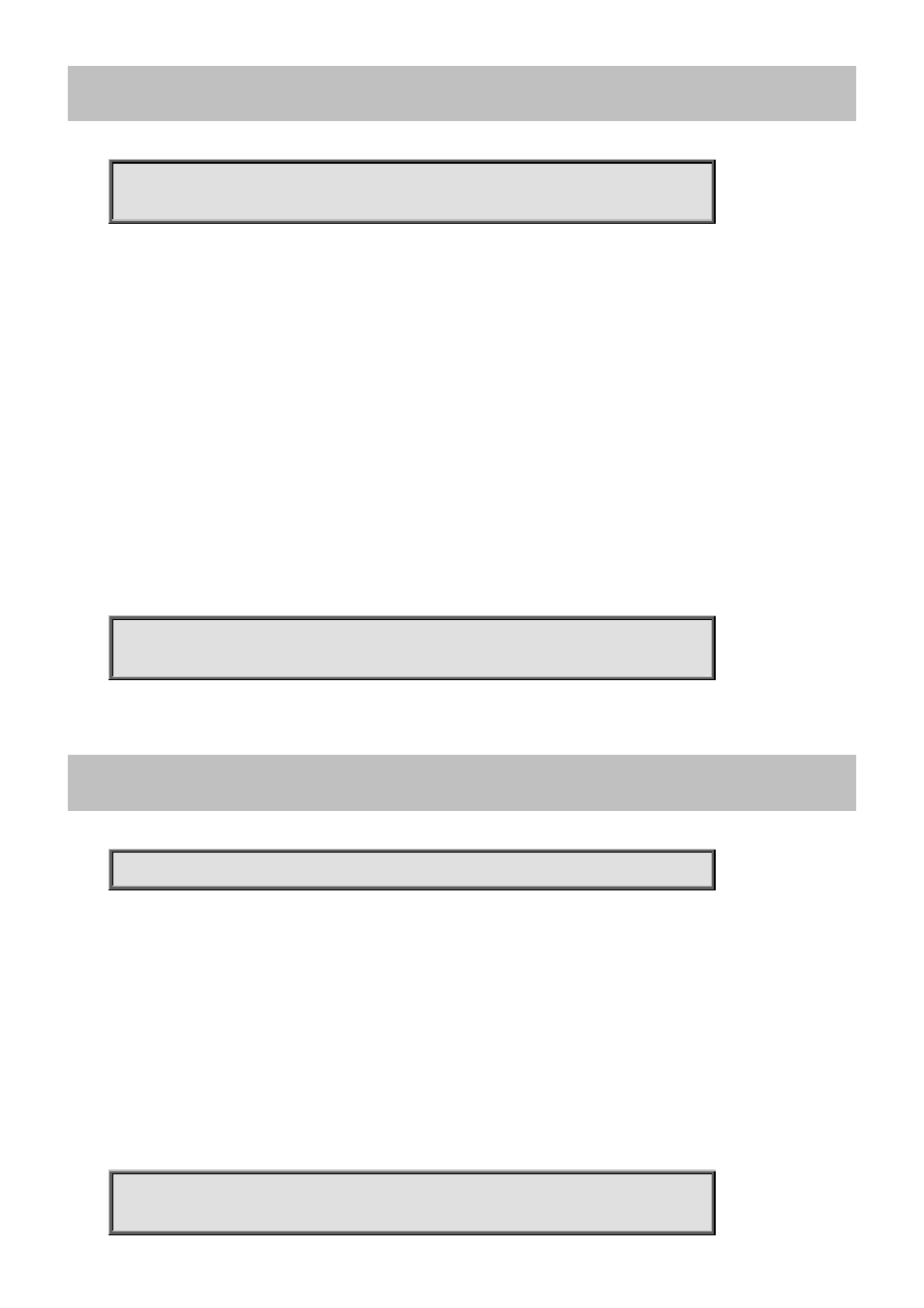
Command Guide of XGSW-28040HP
4.2.43 erps <1-64> mep
Command:
erps <1-64> mep port0 sf <p0_sf: 1-100> aps <p0_aps: 1-100> port1 sf <p1_sf: 1-100>
aps <p1_aps: 1-100>
<1-64> ERPS group number
<p0_sf: 1-100> Index of Port 0 SignalFail MEP
<p0_aps: 1-100> Index of Port 0 APS MEP
<p1_sf: 1-100> Index of Port 1 SignalFail MEP
<p1_aps: 1-100> Index of Port 1 APS MEP
Default:
0
Usage Guide:
To configure ERPS Instance Data for specific ERPS profile.
Example:
To configure ERPS Instance Data(Port0: SF MEP = 2, APS MEP = 1. Port1: SF MEP = 4, APS MEP = 3) for specific
ERPS profile(1).
Switch# configure terminal
Switch (config)# erps 1 mep port0 sf 2 aps 1 port1 sf 4 aps 3
4.2.44 erps <1-64> mep
Command:
erps <1-64> revertive <wtr_time_minutes: 1-12>
<1-64> ERPS group number
<wtr_time_minutes: 1-12> Wait-to-restore time in minutes
Default:
0
Usage Guide:
To configure WTR time for specific ERPS profile.
Example:
To configure WTR time(5 minuites) for specific ERPS profile 1.
Switch# configure terminal
Switch (config)# erps 1 revertive 5
-76-