23 banner motd – PLANET XGSW-28040HP User Manual
Page 65
Advertising
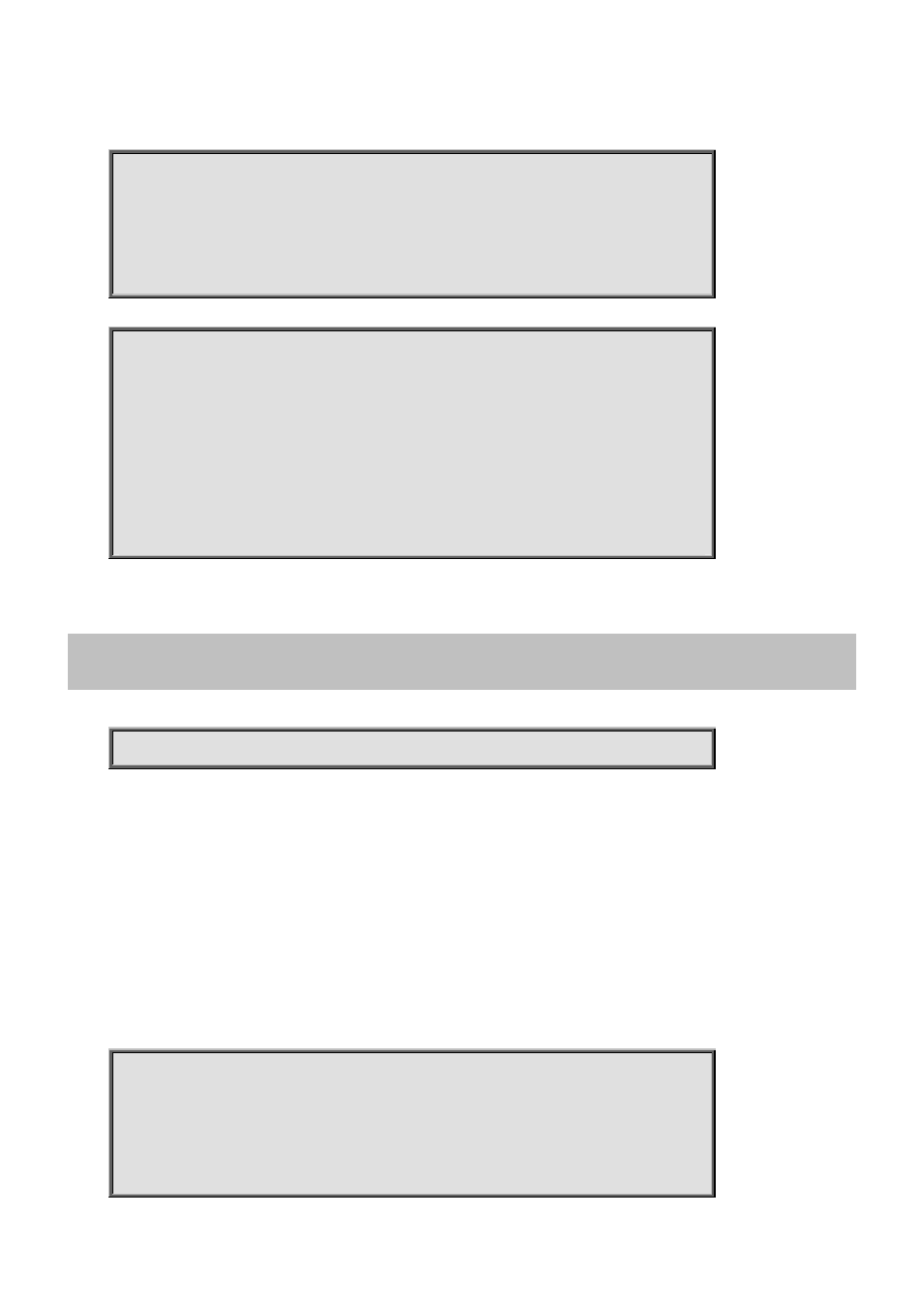
Command Guide of XGSW-28040HP
Example:
To configure login banner-text with word “wwwwwwwwww”.
Switch# configure terminal
Switch (config)# banner login 1
Enter TEXT message. End with the character '1'.
wwwwwwwwww
1
Console:
Press ENTER to get started
wwwwwwwwww
Username: admin
Password:
4.2.23 banner motd
Command:
banner motd <LINE>
<LINE> c banner-text c, where 'c' is a delimiting character
Default:
N/A
Usage Guide:
To configure motd banner-text.
Example:
To configure motd banner-text with word “ffffff”.
Switch# configure terminal
Switch (config)# banner motd 1
Enter TEXT message. End with the character '1'.
ffffff
1
Console:
-65-
Advertising
This manual is related to the following products: