194 radius-server deadtime, 195 radius-server host – PLANET XGSW-28040HP User Manual
Page 290
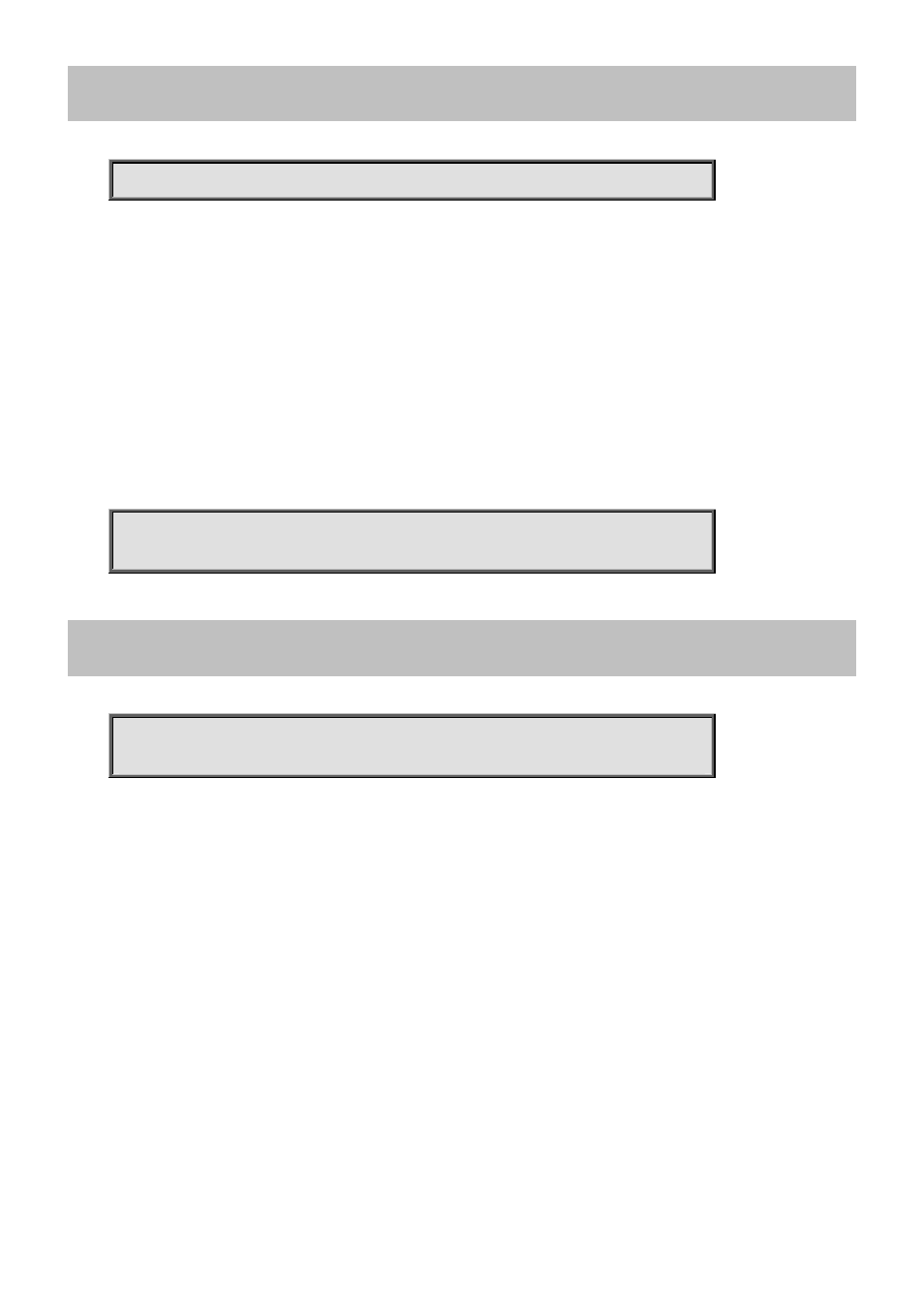
Command Guide of XGSW-28040HP
4.2.194 radius-server deadtime
Command:
radius-server deadtime <Minutes : 1-1440>
radius-server Configure RADIUS
deadtime Time to stop using a RADIUS server that doesn't respond
<Minutes : 1-1440> Time in minutes
Default:
0
Usage Guide:
To configure the Deadtime of Radius-Server
Example:
To configure the Deadtime (15) of Radius-Server
Switch# configure terminal
Switch (config)# radius-server deadtime 15
4.2.195 radius-server host
Command:
radius-server host <host_name> [ auth-port <auth_port> ] [ acct-port <acct_port> ]
[ timeout <seconds> ] [ retransmit <retries> ] [ key <key> ]
radius-server Configure RADIUS
host Specify a RADIUS server
<HostName : word1-255> Hostname or IP address
acct-port UDP port for RADIUS accounting server
<AcctPort : 0-65535> UDP port number
auth-port UDP port for RADIUS authentication server
<AuthPort : 0-65535> UDP port number
key Server specific key (overrides default)
<Key : line1-63> The shared key
retransmit Specify the number of retries to active server (overrides default)
<Retries : 1-1000> Number of retries for a transaction
timeout Time to wait for this RADIUS server to reply (overrides default)
<Seconds : 1-1000> Wait time in seconds
Default:
None
-290-