125 switchport hybrid acceptable-frame-type – PLANET XGSW-28040HP User Manual
Page 161
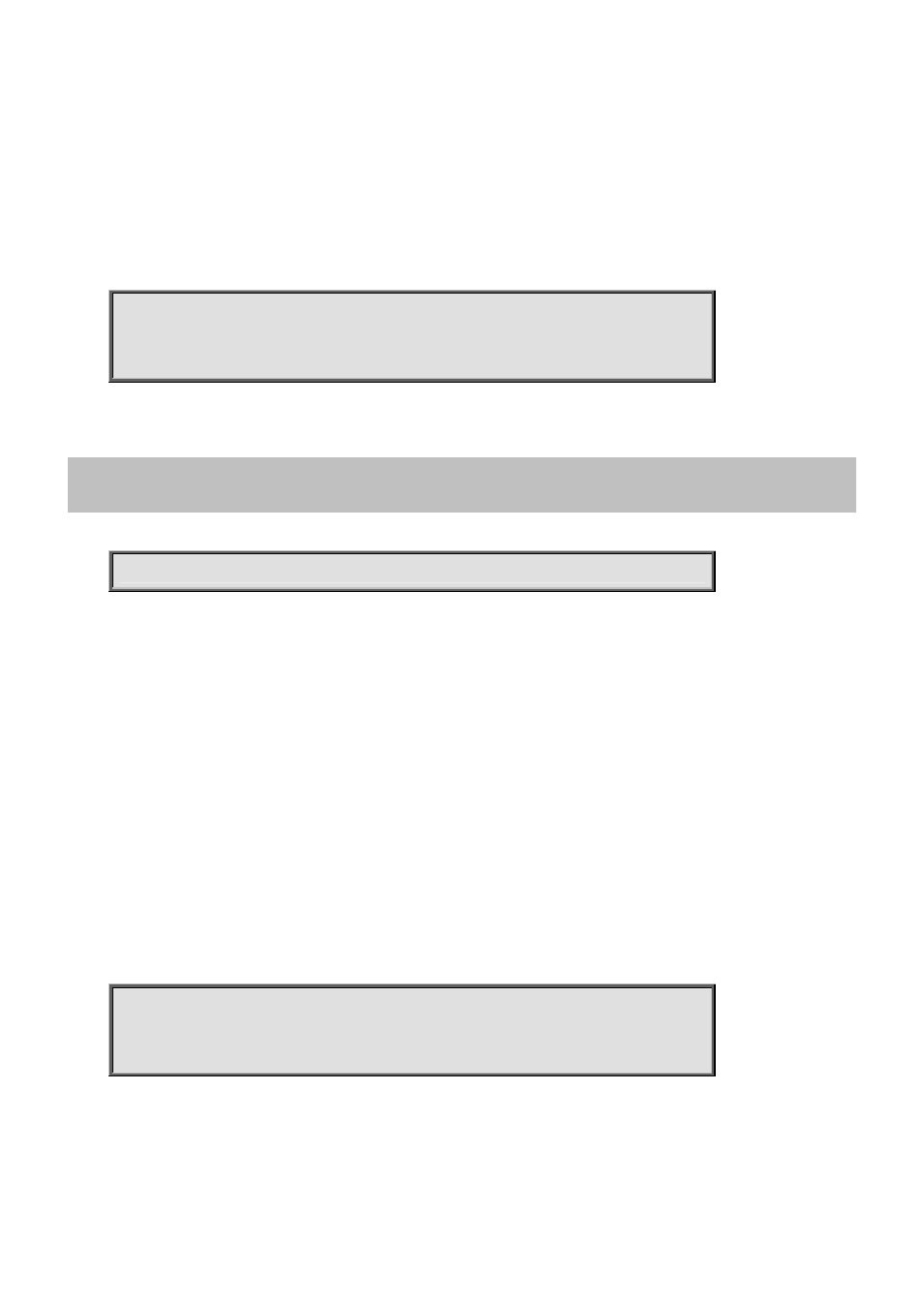
Command Guide of XGSW-28040HP
Default:
1
Usage Guide:
To remove forbidden VLAN ID for specific interface
Example:
To remove forbidden VLAN ID (5) for GigabitEthernet X/X
Switch# configure terminal
Switch (config)# interface GigabitEthernet X/X
Switch (config-if) # switchport forbidden vlan remove 5
4.2.65.125 switchport hybrid acceptable-frame-type
Command:
switchport hybrid acceptable-frame-type all | tagged | untagged
switchport Switching mode characteristics
hybrid Change PVID for hybrid port
acceptable-frame-type Set acceptable frame type on a port.
all Allow all frames
tagged Allow only tagged frames
untagged Allow only untagged frames
Default:
All
Usage Guide:
To configure acceptable-frame-type of Hybrid VLAN for specific interface
Example:
To configure acceptable-frame-type (tagged) of Hybrid VLAN for GigabitEthernet X/X
Switch# configure terminal
Switch (config)# interface GigabitEthernet X/X
Switch (config-if) # switchport hybrid acceptable-frame-type tagged
-161-