99 show tacacs-server, 100 show terminal – PLANET XGSW-28040HP User Manual
Page 421
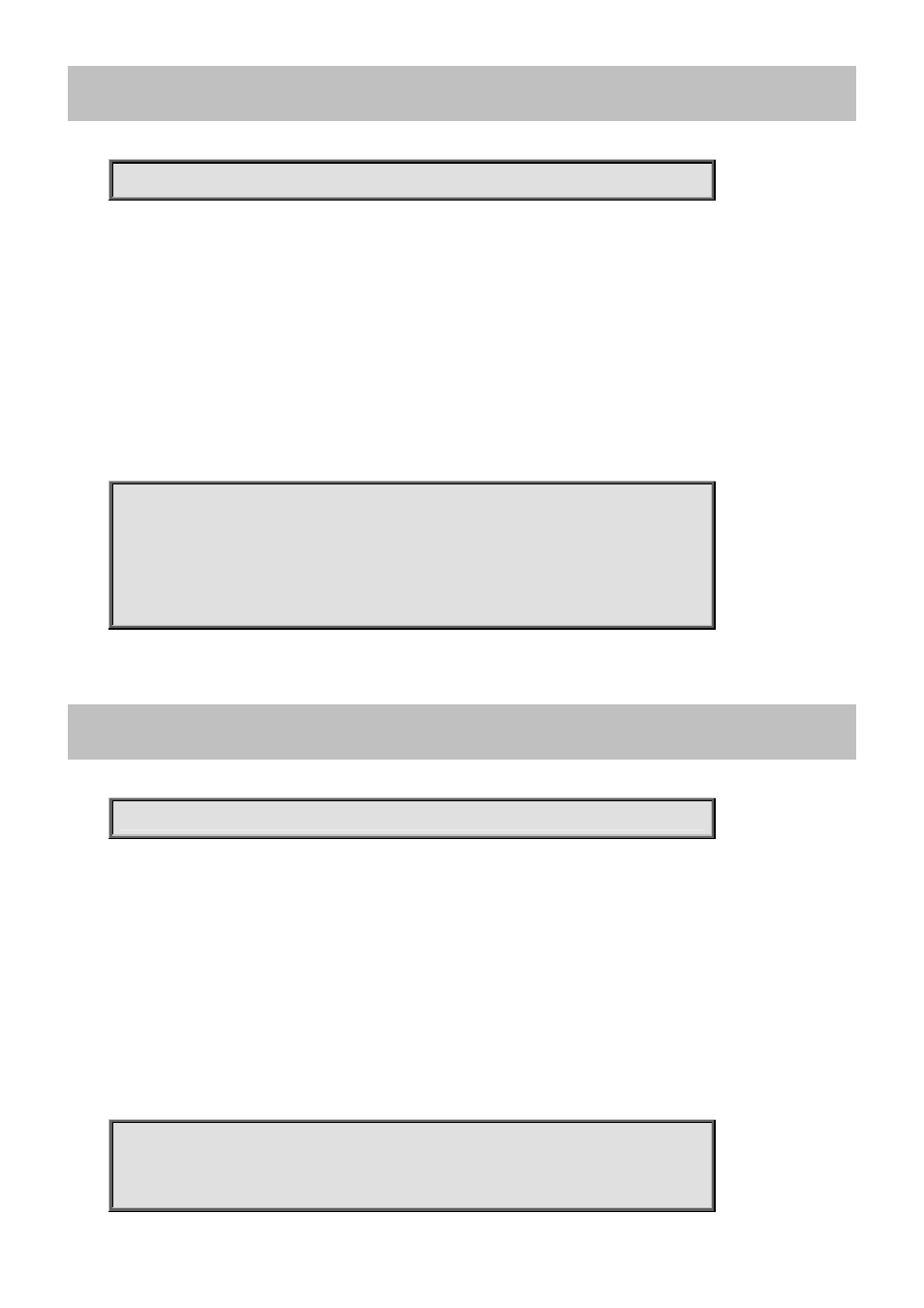
Command Guide of XGSW-28040HP
4.21.99 show tacacs-server
Command:
show tacacs-server
show Show running system information
tacacs-server TACACS+ configuration
Default:
N/A
Usage Guide:
To display the TACACS+ Server configuration.
Example:
To display the TACACS+ Server configuration.
Switch # show tacacs-server
Global TACACS+ Server Timeout : 5 seconds
Global TACACS+ Server Deadtime : 0 minutes
Global TACACS+ Server Key :
No hosts configured!
4.21.100 show terminal
Command:
show terminal
show Show running system information
terminal Display terminal configuration parameters
Default:
N/A
Usage Guide:
To display the your login information.
Example:
To display the your login information.
Switch # show terminal
Line is con 0.
* You are at this line now.
-421-