88 ip routing, 89 ip source binding interface – PLANET XGSW-28040HP User Manual
Page 209
Advertising
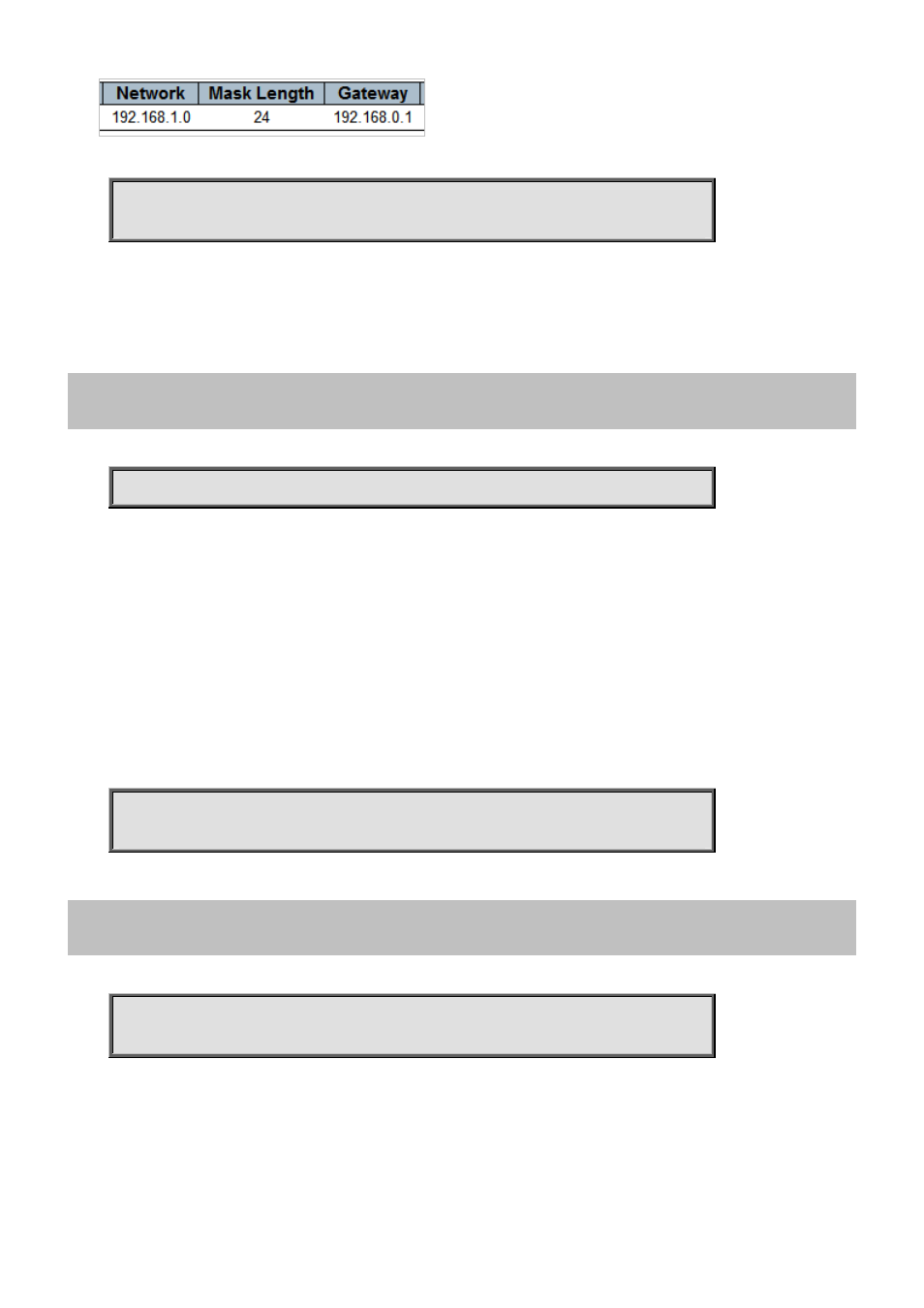
Command Guide of XGSW-28040HP
Switch# configure terminal
Switch (config)# ip route 192.168.1.0 255.255.255.0 192.168.0.1
4.2.88 ip routing
Command:
ip routing
ip Internet Protocol
routing Enable routing for IPv4 and IPv6
Default:
None
Usage Guide:
To enable IP routing
Example:
To enable IP routing
Switch# configure terminal
Switch (config)# ip routing
4.2.89 ip source binding interface
Command:
ip source binding interface 10GigabitEthernet | GigabitEthernet <port_type_id>
<ipv4_ucast> <ipv4_netmask>
ip Internet Protocol
source source command
binding ip source binding
interface ip source binding entry interface config
<ipv4_ucast> Select an IP Address to configure
<ipv4_netmask> Select a subnet mask to configure
-209-
Advertising
This manual is related to the following products: