170 poe sequential enable – PLANET XGSW-28040HP User Manual
Page 268
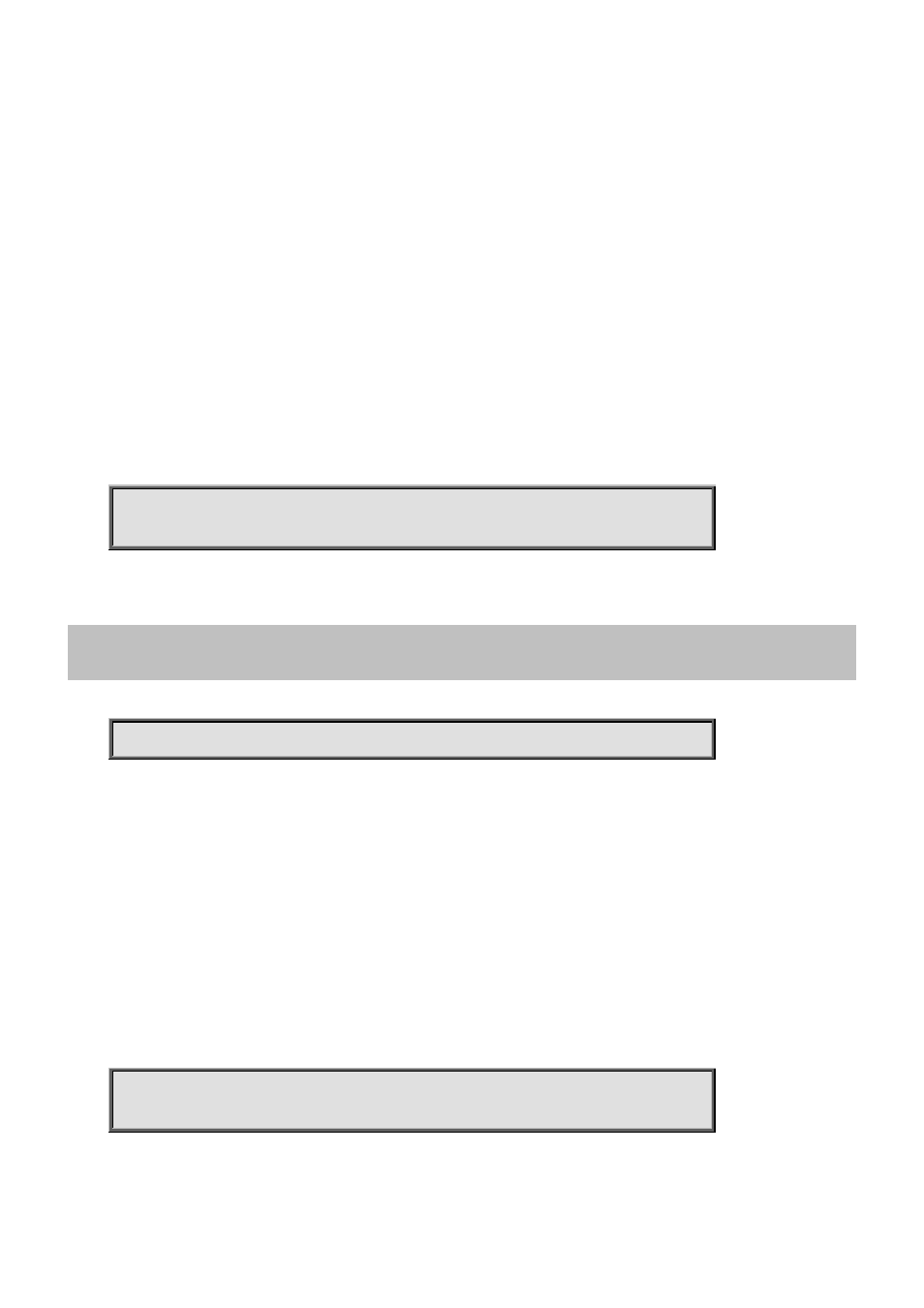
Command Guide of XGSW-28040HP
allocation-reserved-power Max. port power determined by alocated, and is managed according to reserved power.
class-consumption Max. port power determined by class, and power is managed according to power consumption.
class-reserved-power Max. port power determined by class, and power managed according to reserved power.
lldp-consumption Max. port power determined by LLDP Media protocol, and power is managed according to
consumption.
lldp-reserved-power Max. port power determined by LLDP Media protocol, and power is managed according to
reserved power.
Default:
Allocation-consumption
Usage Guide:
To configure PoE Management Mode.
Example:
To configure PoE Management Mode as LLDP-consumption mode.
Switch# configure terminal
Switch (config)# poe management mode lldp-consumption
4.2.170 poe sequential enable
Command:
poe sequential enable
poe Power Over Ethernet
sequential PoE sequential is to delay power feeding when the switch is completely booted.
enable poe sequential enable
Default:
Enabled
Usage Guide:
To enable Sequential Power up Option.
Example:
To enable Sequential Power up Option.
Switch# configure terminal
Switch (config)# poe sequential enable
-268-