209 snmp-server community – PLANET XGSW-28040HP User Manual
Page 299
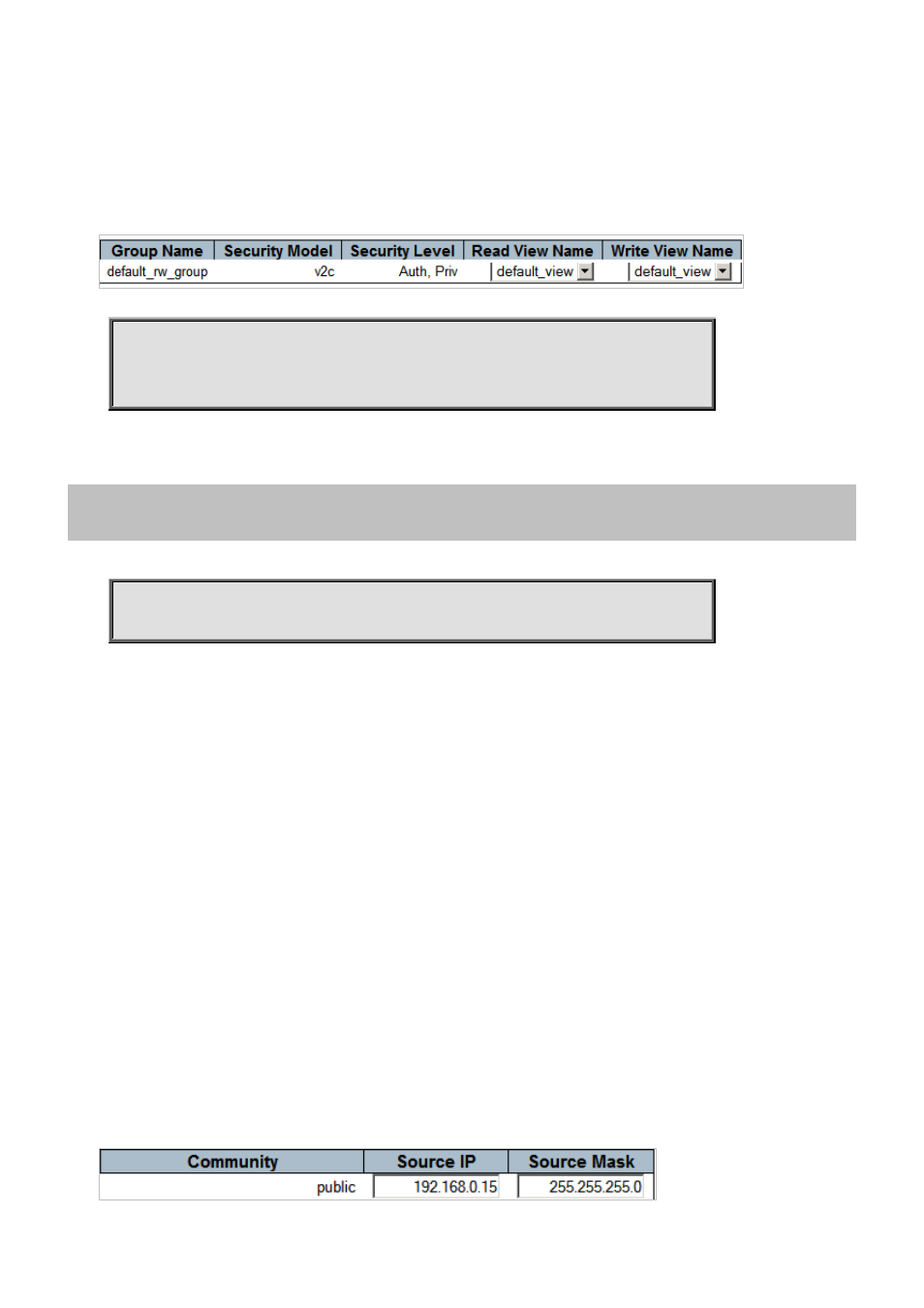
Command Guide of XGSW-28040HP
Default:
None
Usage Guide:
To configure the Access of SNMP
Example:
To configure the Access (below table) of SNMP
Switch# configure terminal
Switch (config)# snmp-server access default_rw_group model v2c level priv read
default_view write default_view
4.2.209 snmp-server community
Command:
snmp-server community { v2c <comm> [ ro | rw ] | v3 <v3_comm> [ <v_ipv4_addr>
<v_ipv4_netmask> ] }
snmp-server Set SNMP server's configurations
community Set the SNMP community
v2c SNMPv2c
<comm> Community word
ro Read only
rw Read write
v3 SNMPv3
<V3Comm : word127> Community word
<ipv4_addr> IPv4 address
<ipv4_netmask> IPv4 netmask
Default:
None
Usage Guide:
To configure the Read / Write / Source network Community of SNMP
Example:
To configure the Read / Write / Source network Community (below table) of SNMP
-299-