2 qos configuration task list, Onfiguration – PLANET XGS3-24040 User Manual
Page 156
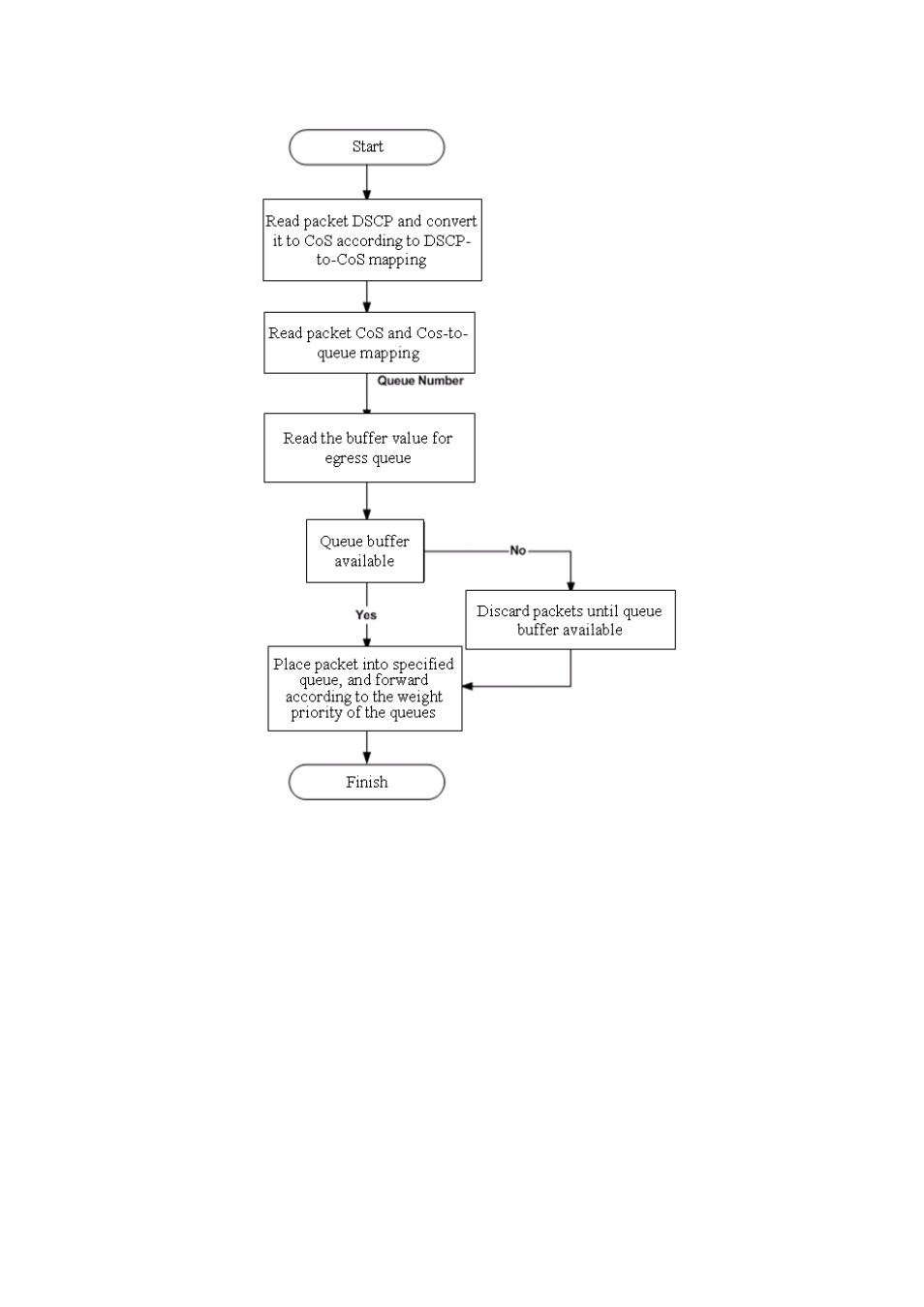
Chapter 17 Qos Configuration
17-5
Figure 1-6 Queuing and Scheduling process
17.2 QoS Configuration Task List
1. Enable QoS
QoS can be enabled or disabled in Global Mode. QoS must be enabled first in Global
Mode to configure the other QoS commands.
2. Configure class map.
Set up a classification rule according to ACL, CoS, VLAN ID, IPv4 Precedent, DSCP, IPV6 FL to classify the
data stream. Different classes of data streams will be processed with different policies.
3. Configure a policy map.
After data steam classification, a policy map can be created to associate with the class map created
earlier and enter class mode. Then different policies (such as bandwidth limit, priority degrading assigning
new DSCP value) can be applied to different data streams. You can also define a policy set that can be
use in a policy map by several classes.
4. Apply QoS to the ports