4 igmp snooping troubleshooting – PLANET XGS3-24040 User Manual
Page 397
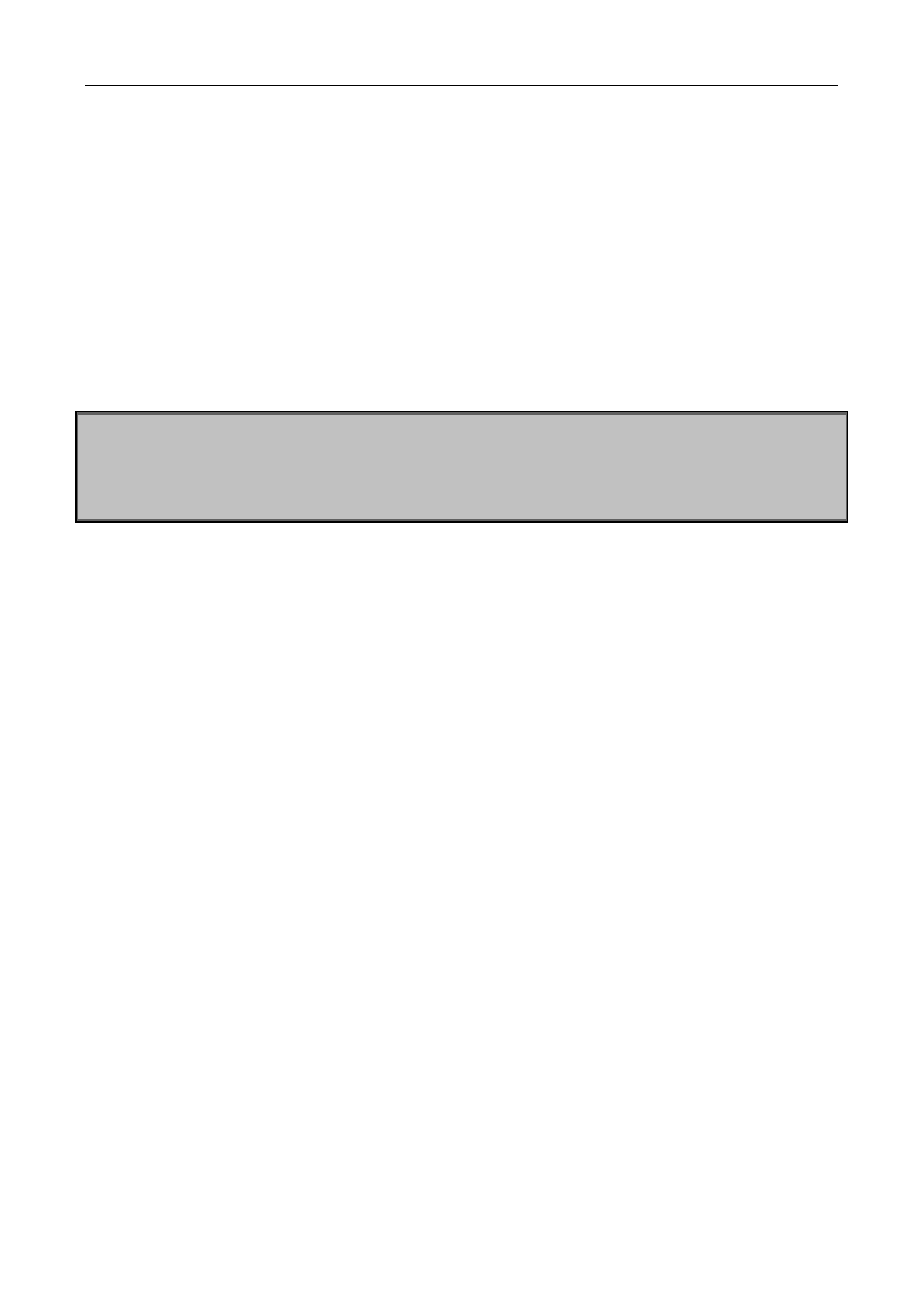
Chapter 43 Ipv4 Multicast Protocol
43-51
Multicast Configuration
The same as scenario 1
IGMP Snooping listening result:
Similar to scenario 1
Scenario 3: To run in cooperation with layer 3 multicast protocols.
SWITCH which is used in Scenario 1 is replaced with ROUTER with specific configurations remains the same.
And multicast and IGMP snooping configurations are the same with what it is in Scenario 1. To configure
PIM-SM on ROUTER, and enable PIM-SM on vlan 100 (use the same PIM mode with the connected multicast
router)
Configurations are listed as below:
switch#config
switch(config)#ip pim multicast-routing
switch(config)#interface vlan 100
switch(config-if-vlan100)#ip pim sparse-mode
IGMP snooping does not distribute entries when layer 3 multicast protocol is enabled. It only does the
following tasks.
Remove the layer 2 multicast entries.
Provide query functions to the layer 3 with vlan, S, and G as the parameters.
When layer 3 IGMP is disabled, re-enable distributing layer 2 multicast entries.
By looking up the layer 3 IPMC entries, it can be found that ports can be indicated by the layer 3 multicast
entries. This ensures the IGMP snooping can work in cooperation with the layer 3 multicast protocols.
43.10.4 IGMP Snooping Troubleshooting
On IGMP Snooping function configuration and usage, IGMP Snooping might not run properly because of
physical connection or configuration mistakes. So the users should note that:
Make sure correct physical connection
Activate IGMP Snooping on whole configuration mode (use ip igmp snooping)
Configure IGMP Snooping at VLAN on whole configuration mode ( use ip igmp snooping vlan
<vlan-id>)
Make sure one VLAN is configured as L2 common checker in same mask, or make sure configured
static mrouter
Use show ip igmp snooping vlan <vid> command check IGMP Snooping information