4 pim-dm6 troubleshooting – PLANET XGS3-24040 User Manual
Page 407
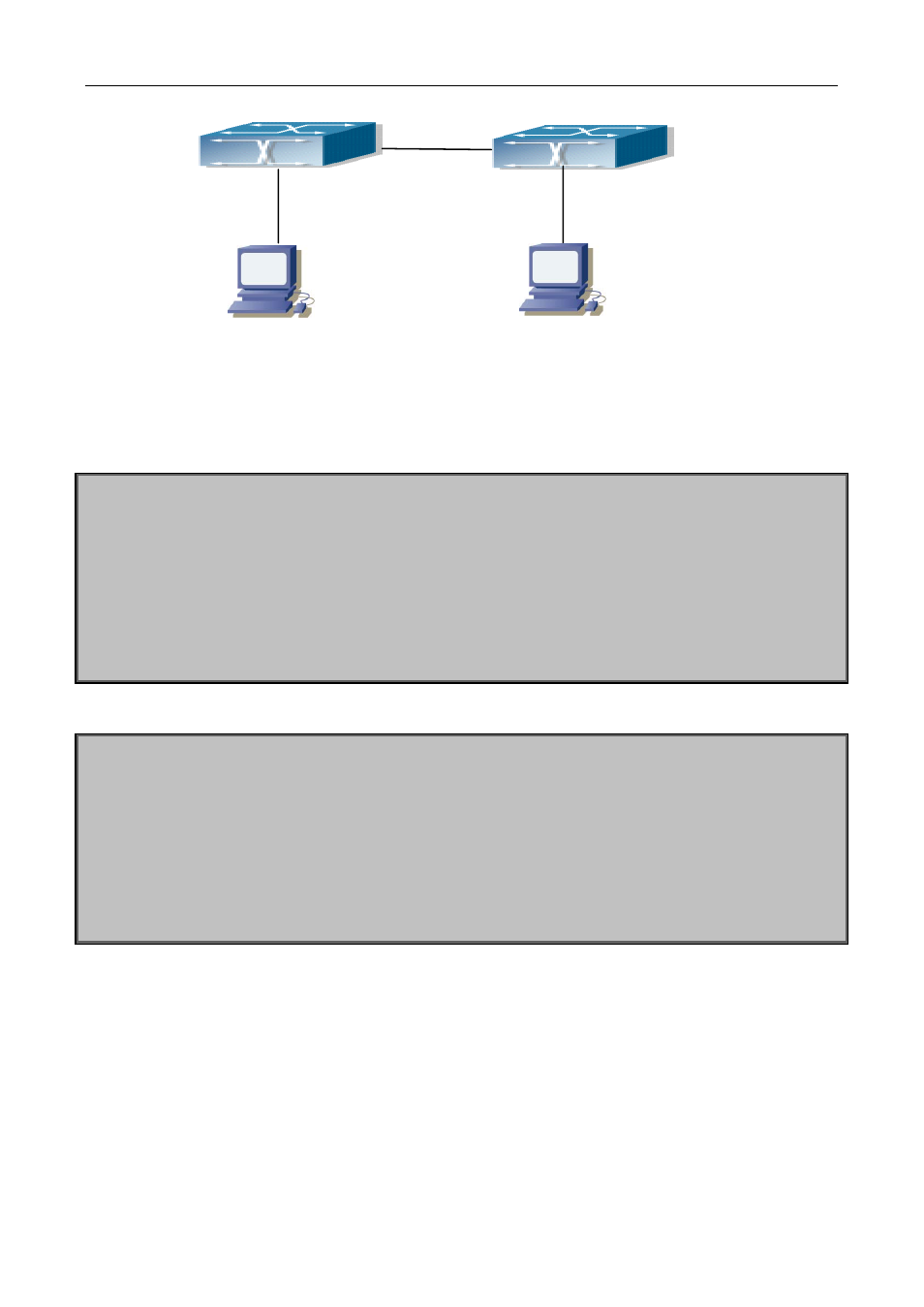
Chapter 44 IPv6 Multicast Protocol
44-5
Figure
2-1 PIM-DM Typical Environment
The configuration procedure for SwitchA and SwitchB is as below:
(1) Configure SwitchA:
Switch(config)#ipv6 pim multicast-routing
Switch(config)#interface vlan 1
Switch(Config-if-Vlan1)#ipv6 address 2000:10:1:1::1/64
Switch(Config-if-Vlan1)#ipv6 pim dense-mode
Switch(Config-if-Vlan1)#exit
Switch(config)#interface vlan2
Switch(Config-if-Vlan2)#ipv6 address 2000:12:1:1:: 1/64
Switch(Config-if-Vlan2)#ipv6 pim dense-mode
(2) Configure SwitchB:
Switch(config)#ip pim multicast-routing
Switch(config)#interface vlan 1
Switch(Config-if-Vlan1)#ipv6 address 2000:12:1:1::2/64
Switch(Config-if-Vlan1)#ipv6 pim dense-mode
Switch(Config-if-Vlan1)#exit
Switch(config)#interface vlan 2
Switch(Config-if-Vlan2)#ipv6 address 2000:20:1:1::1/64
Switch(Config-if-Vlan2)#ipv6 pim dense-mode
44.1.4 PIM-DM6 Troubleshooting
When configuring and using PIM-DM protocol, PIM-DM protocol may fail to work normally due to physical
connections, incorrect configuration and so on. So, users shall note the following points:
Assure the physical connection is correct.
Assure the Protocol of Interface and Link is UP (use show interface command);
Assure PIM Protocol is turned on in Global Mode (use ipv6 pim multicast-routing command )
Start PIM-DM Protocol on the interface (use ipv6 pim dense-mode command)
Unicast route shall be used to carry out RPF examination for multicast protocol. So the correctness of unicast