4 pim-ssm troubleshooting – PLANET XGS3-24040 User Manual
Page 378
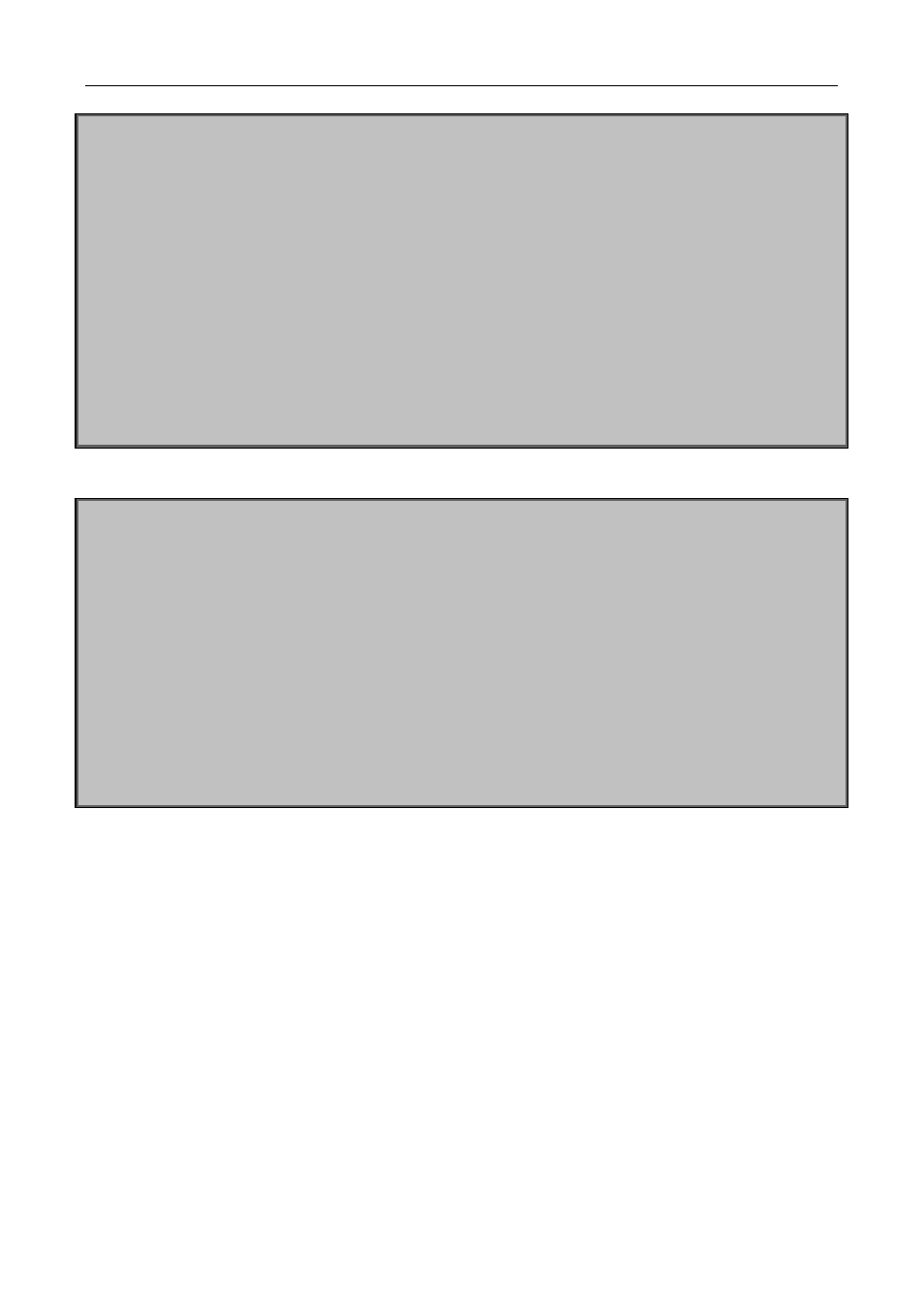
Chapter 43 Ipv4 Multicast Protocol
43-32
(3) Configuration of Switch C
Switch(config)#ip pim multicast-routing
Switch(config)#interface vlan 1
Switch(Config-If-Vlan1)# ip pim sparse-mode
Switch(Config-If-Vlan1)#exit
Switch(config)#interface vlan 2
Switch(Config-If-Vlan2)# ip pim sparse-mode
Switch(Config-If-Vlan2)#exit
Switch(config)#interface vlan 3
Switch(Config-If-Vlan3)# ip pim sparse-mode
Switch(Config-If-Vlan3)# exit
Switch(config)# ip pim bsr-candidate vlan2 30 10
Switch(config)#access-list 1 permit 224.1.1.1 0.0.0.255
Switch(config)#ip multicast ssm range 1
(4) Configuration of Switch D
Switch(config)#ip pim multicast-routing
Switch(config)#interface vlan 1
Switch(Config-If-Vlan1)# ip pim sparse-mode
Switch(Config-If-Vlan1)#exit
Switch(config)#interface vlan 2
Switch(Config-If-Vlan2)# ip pim sparse-mode
Switch(Config-If-Vlan2)#exit
Switch(config)#interface vlan 3
Switch(Config-If-Vlan3)# ip pim sparse-mode
Switch(Config-If-Vlan3)#exit
Switch(config)#access-list 1 permit 224.1.1.1 0.0.0.255
Switch(config)#ip multicast ssm range 1
43.6.4 PIM-SSM Troubleshooting
In configuring and using PIM-SSM Protocol, PIM-SSM Protocol might not operate normally caused by
physical connection or incorrect configuration. Therefore, the user should pay attention to the following
issues:
Assure that physical connection is correct;
Assure the Protocol of Interface and Link is UP (use show interface command);
Assure that PIM Protocol is enabled in Global Mode (use ip pim multicast-routing);
Assure that PIM-SSM is configured on the interface (use ip pim sparse-mode);
Assure that SSM is configured in Global Mode;
Multicast Protocol requires RPF check using unicast routing, therefore the correctness of unicast
routing must be assured beforehand.