PLANET XGS3-24040 User Manual
Page 159
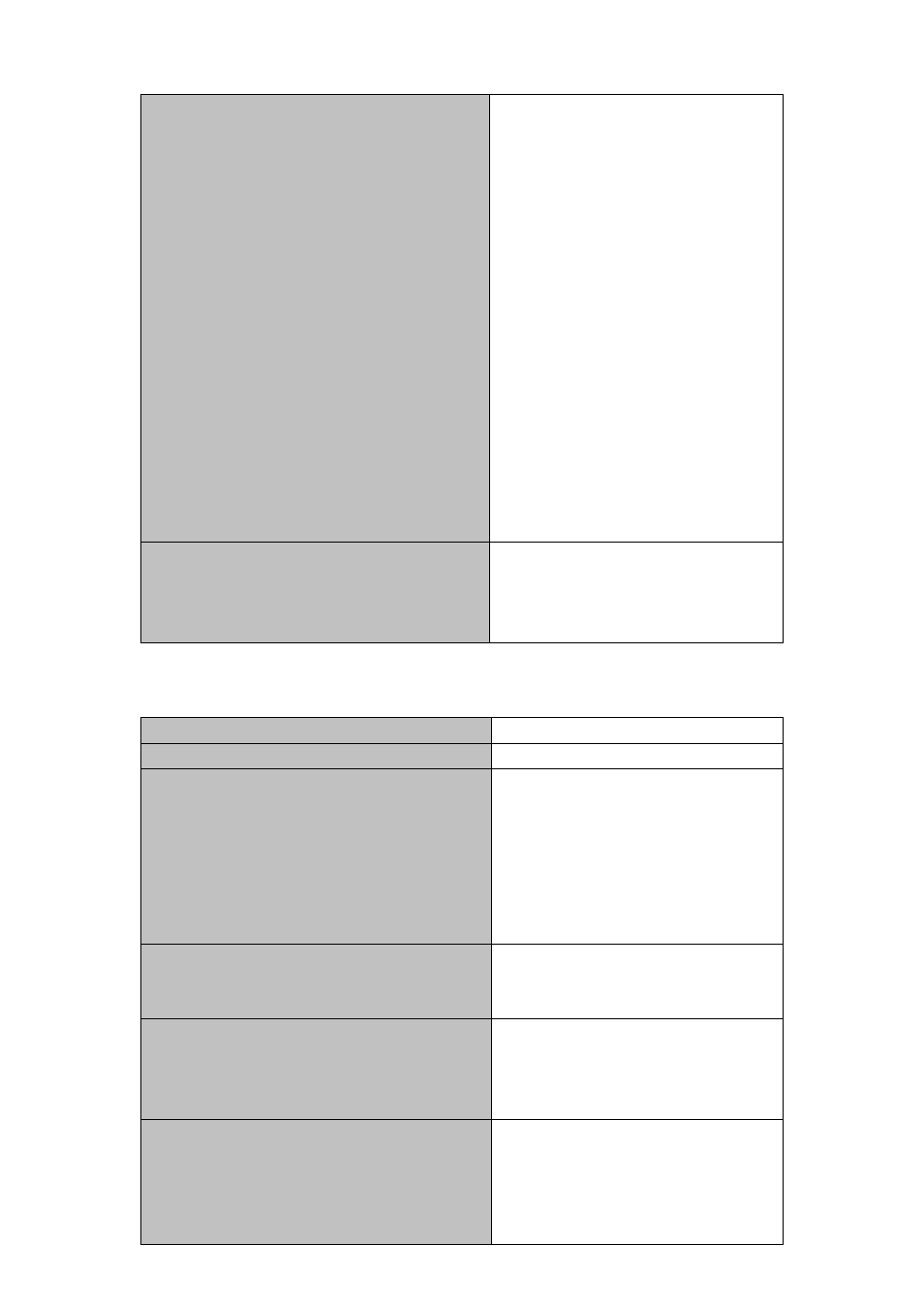
Chapter 17 Qos Configuration
17-8
mls qos aggregate-policy <policer_name>
<bits_per_second> <normal_burst_bytes>
({conform-action (drop | set-dscp-transmit
<dscp_value> | set-prec-transmit
<ip_precedence_value> | transmit) |
exceed-action (drop | policed-dscp-transmit |
transmit) } | )
mls qos aggregate-policy <policer_name>
<bits_per_second><normal_burst_bytes>(pi
r <peak_rate_bps>|)
<maximum_burst_bytes> ({conform-action
(drop | set-dscp-transmit <dscp_value>
|set-prec-transmit <ip_precedence_value>
|transmit) exceed-action
(drop|policed-dscp-transmit |transmit)|
violate-action (dro |policed-dscp-transmit|
transmit)} | )
no mls qos aggregate-policy
Analyze the working mode of the token
bucket, whether it is single rate singe
bucket, singe rate dual bucket or dual
rate dual bucket. This policy can be
used by more than one policy class in
one policy map. The no operation will
delete the mode configuration.
policy aggregate <aggregate-policy-name>
no policy aggregate
<aggregate-policy-name>
Apply a policy set to classified traffic; the
“no policy
aggregate
<aggregate-policy-name>” command
deletes the specified policy set.
4. Apply QoS to port or VLAN interface
Command
Explanation
Interface Configuration Mode
mls qos trust [cos [pass-through-dscp]
[pass-through-cos]|dscp [pass-through-cos]
[pass-through-dscp]|ip-precedence
[pass-through-cos] [pass-through-dscp]|port
priority <cos> [pass-through-cos]
[pass-through-dscp]]
no mls qos trust
Configure port trust; the “no mls qos
trust” command disables the current
trust status of the port.
mls qos cos {<default-cos>}
no mls qos cos
Configure the default CoS value of the
port; the “no mls qos cos” command
restores the default setting.
mls qos dscp-mutation
<dscp-mutation-name>
no mls qos dscp-mutation
<dscp-mutation-name>
Apply a DSCP transform mapping to the
specified port; the no command is the
default value of resume DSCP
transform mapping.
service-policy input <policy-map-name>
no service-policy input <policy-map-name>
Apply a policy map to the specified port
or VLAN interface; the no command
deletes the specified policy map applied
to the port or VLAN interface. Egress
policy map is not supported yet.