PLANET XGS3-24040 User Manual
Page 157
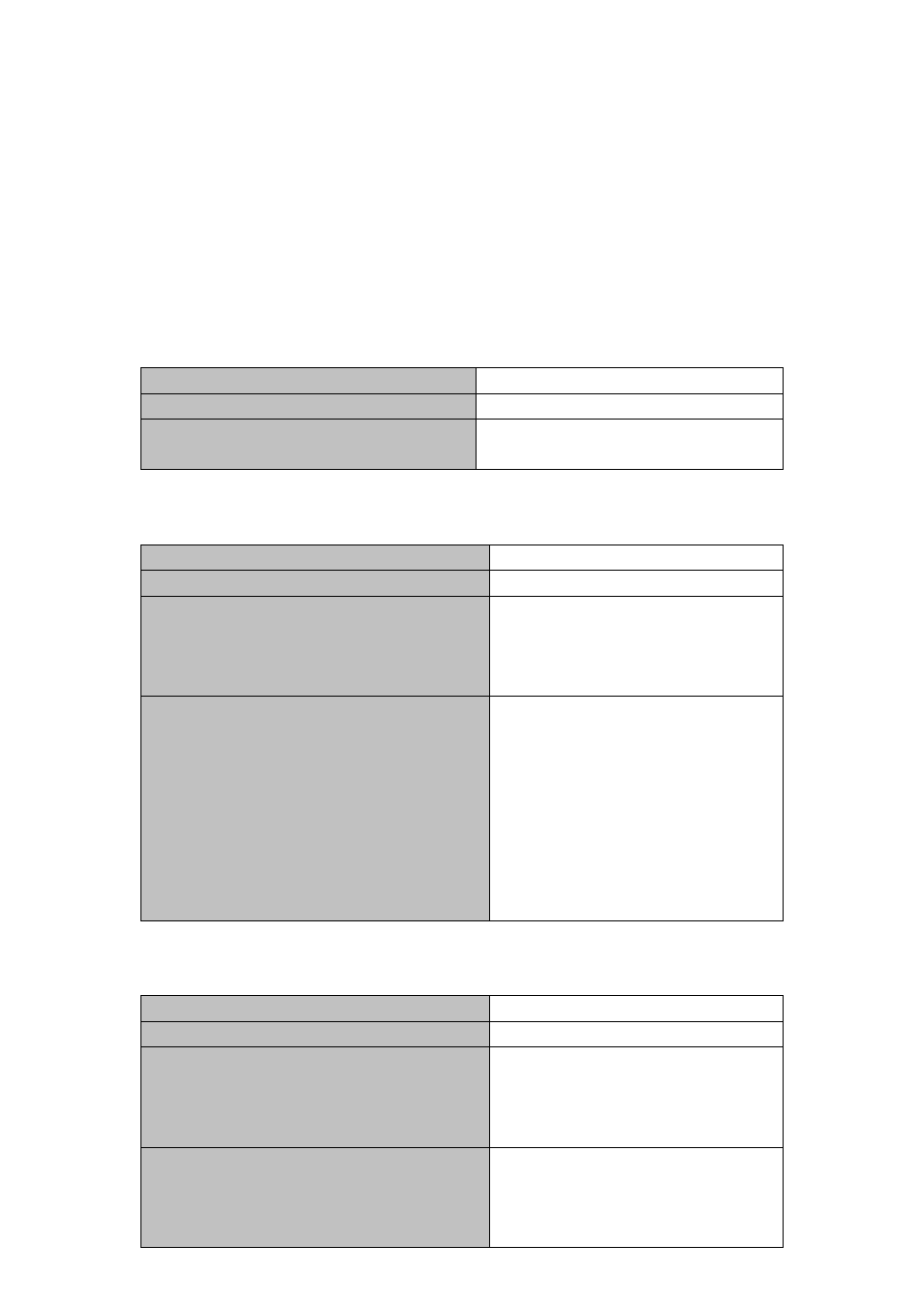
Chapter 17 Qos Configuration
17-6
Configure the trust mode for ports or bind policies to ports. A policy will only take effect on a port when it is
bound to that port.
5. Configure queue out method and weight
Configure queue out to PQ or WRR, set the proportion of the 8 egress queues bandwidth and mapping
from internal priority to egress queue.
6. Configure QoS mapping
Configure the mapping from CoS to DSCP, DSCP to CoS, DSCP to DSCP mutation, IP precedence to
DSCP, and policed DSCP.
1. Enable QoS
Command
Explanation
Global Mode
mls qos
no mls qos
Enable/disable QoS function.
2. Configure class map.
Command
Explanation
Global Mode
class-map <class-map-name>
no class-map <class-map-name>
Create a class map and enter class map
mode; the “no class-map
<class-map-name>” command deletes
the specified class map.
match {access-group <acl-index-or-name> |
ip dscp <dscp-list> | ip precedence
<ip-precedence-list> | ipv6 access-group
<acl-index-or-name> | ipv6 dscp <dscp-list> |
ipv6 flowlabel <flowlabel-list> | vlan
<vlan-list> | cos <cos-list>}
no match {access-group | ip dscp | ip
precedence | ipv6 access-group | ipv6 dscp |
ipv6 flowlabel | vlan | cos }
Set matching criterion (classify data
stream by ACL, CoS, VLAN ID, IPv4
Precedence, IPv6 FL or DSCP, etc) for
the class map; the no command deletes
specified matching criterion.
3. Configure a policy map
Command
Explanation
Global Mode
policy-map <policy-map-name>
no policy-map <policy-map-name>
Create a policy map and enter policy
map mode; the “no policy-map
<policy-map-name>” command
deletes the specified policy map.
class <class-map-name>
no class <class-map-name>
After a policy map is created, it can be
associated to a class. Different policy or
new DSCP value can be applied to
different data streams in class mode; the